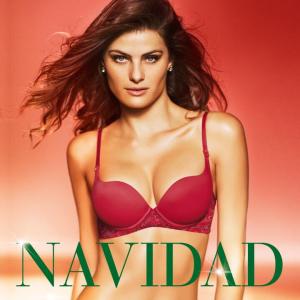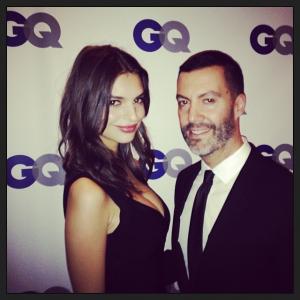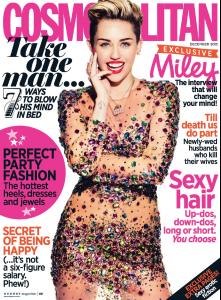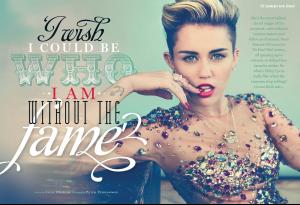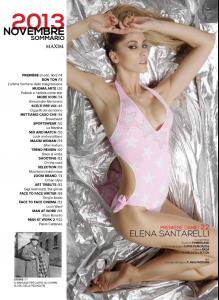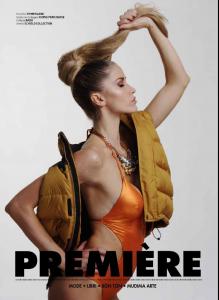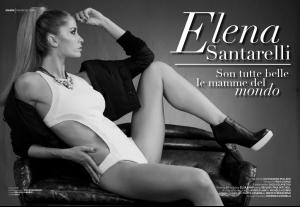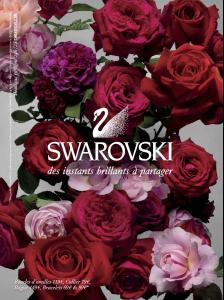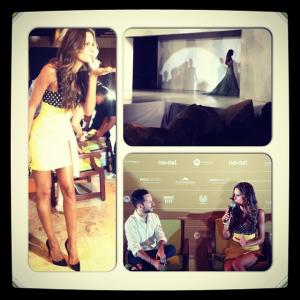Everything posted by bigmax
-
Edita Vilkeviciute
25 Magazine 2013 Nudity Nudity must be textlinked with a warning. This include videos. For more information, click HERE
-
Isabeli Fontana
-
Saskia de Brauw
-
Arizona Muse
Tunnel of Love charity event for the British Heart Foundation held at One Mayfair in London, November 12, 2013 contactmusic.com Waris Ahluwalia Opens a Curiosities Shop in Venice, November 2013 telegraph.co.uk/vogue.com/purple.fr
-
Bar Refaeli
- Linda Vojtova
- Izabel Goulart
- Barbara Fialho
- Eniko Mihalik
- Emily Ratajkowski
- Miley Cyrus
- Elena Santarelli
- Eva Longoria
- Kim Noorda
- Isabeli Fontana
Backstage Tufi Duek F/W 2014- Arizona Muse
'Vogue' USA - December 2013, “Bling Rings” - Photographer: Patrick Demarchelier fashionscansremastered.net- Izabel Goulart
- Isabeli Fontana
L`Oréal Paris Efecto Californiano- Miranda Kerr
- Arizona Muse
The UNICEF Halloween Ball Karl Lagerfeld's Concept Store Opening as part of Paris Fashion Week in Paris, February 28, 2013 (posted before, here - HQ)- Bregje Heinen
- Izabel Goulart
At Iza's Birthday & Roberto Cavalli dinner, October 23, 2013 More from Moda Nextel in Mexico, November 2013- Izabel Goulart
- Izabel Goulart
- Kate Upton
Movember W:O Music - Linda Vojtova
Account
Navigation
Search
Configure browser push notifications
Chrome (Android)
- Tap the lock icon next to the address bar.
- Tap Permissions → Notifications.
- Adjust your preference.
Chrome (Desktop)
- Click the padlock icon in the address bar.
- Select Site settings.
- Find Notifications and adjust your preference.
Safari (iOS 16.4+)
- Ensure the site is installed via Add to Home Screen.
- Open Settings App → Notifications.
- Find your app name and adjust your preference.
Safari (macOS)
- Go to Safari → Preferences.
- Click the Websites tab.
- Select Notifications in the sidebar.
- Find this website and adjust your preference.
Edge (Android)
- Tap the lock icon next to the address bar.
- Tap Permissions.
- Find Notifications and adjust your preference.
Edge (Desktop)
- Click the padlock icon in the address bar.
- Click Permissions for this site.
- Find Notifications and adjust your preference.
Firefox (Android)
- Go to Settings → Site permissions.
- Tap Notifications.
- Find this site in the list and adjust your preference.
Firefox (Desktop)
- Open Firefox Settings.
- Search for Notifications.
- Find this site in the list and adjust your preference.