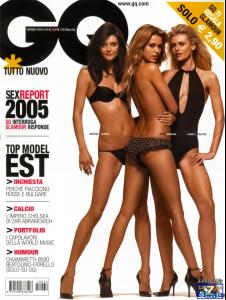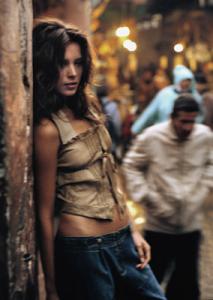Everything posted by Ronin
-
General Clothing
- Runway
- Tiiu Kuik
- 1k members
-
Aishwarya Rai
aye so many pics to post so little time to get to them
-
First Kiss <3
still not been kissed
-
Tiiu Kuik
- Avatar and Signature Request Thread
<_<- I Am...
- Miscellaneous
^ thats one of the first pics i ever saw of petra...kinda my fav tooo- Willa Ford
- Willa Ford
- Editorials
- I Am...
- Tiiu Kuik
- Willa Ford
i have the music vid with her :evil:- 4/20/2005
- I Am...
- Fan Talk
lol...eventually hehehe!!! lol- Avatar and Signature Request Thread
your welcome- Avatar and Signature Request Thread
here ya go buddy...i dunno how u wanted it to look...but this is wat looked the nicest...just took off the words and picked the most sensible area- Sports Illustrated
very nice hiro havnt seen the first one!!!- Having Trouble Logging In?
need ur email cantor- Newbie
welcome to bellazon- Tiiu Kuik
- Avatar and Signature Request Thread