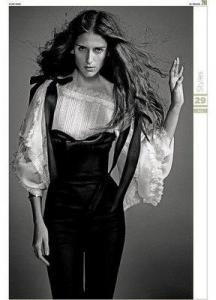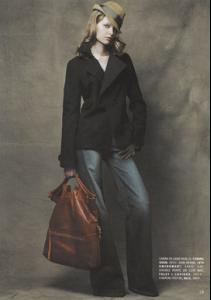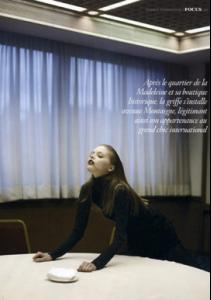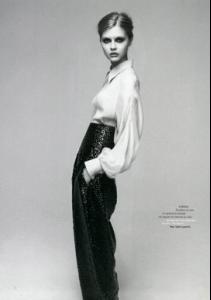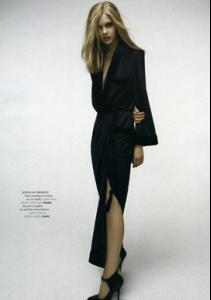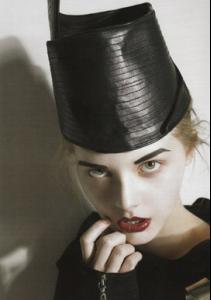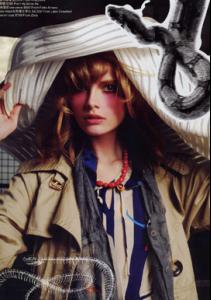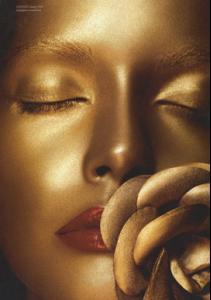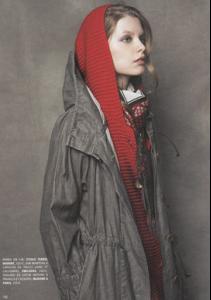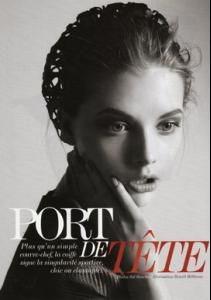Everything posted by Paula
- Now Playing
-
Song you hate most
Lady Gaga - Poker Face :x :x
-
GAME: A, B, C - Country/City/Township/Province Name That Begins With......
Belgium
-
This Celeb Or That Celeb [Female]
Reese Witherspoon or Freida Pinto
- I Am...
-
This Celeb Or That Celeb [Female]
Rachel Bilson or Kristen Bell
-
Celebrity HOT OR NOT?
Not Renée Zellweger
-
Celebrity HOT OR NOT?
Not Jessica Alba
-
Celebrity HOT OR NOT?
Not Scarlett Johansson
- I Am...
-
Hanne Gaby Odiele
-
Daiane Conterato
-
Daiane Conterato
- Now Playing
-
Girls ABC Name Game
Heidi
-
Rate the Celebrity Above You
3 Demi Lovato
-
This Celeb Or That Celeb [Female]
Catherine McNeil or Luisana Lopilato
-
Ernesta Petkeviciute
-
Ernesta Petkeviciute
-
Ernesta Petkeviciute
-
GAME: A, B, C - Country/City/Township/Province Name That Begins With......
Georgia
-
This Celeb Or That Celeb [Female]
Catherine McNeil or Coco Rocha
-
Girls ABC Name Game
Fernanda
-
Ginta Lapina
-
Ginta Lapina