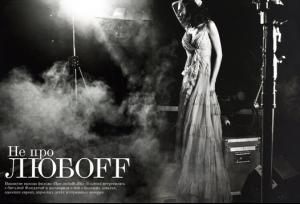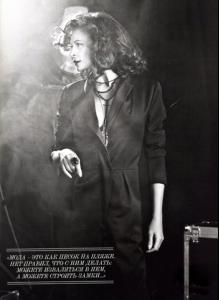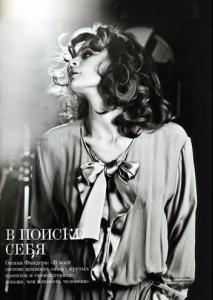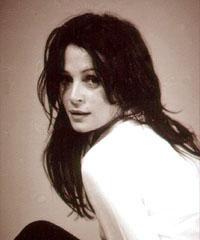Kseniya Rappoport is a Russian actress. She graduated in 2000 from Saint Petersburg's Academy of Theatrical Arts. Immediately invited to join the Maly Drama Theatre. She played Nina Zarechnaya in The Seagull, Elena in Uncle Vania, and Sofia in A Play Without a Title.
She has appeared in such films as Streets of Broken Lamps, Baron, Anna Karenina, Nicholas II (Germany), The Russian Bride, National Security Agent, Empire Under Fire, Calendula Flowers, Prokofiev (Germany), Get Thee From Me, Criminal Petersburg, Homicide, and I Pay Up Front. She starred in the Italian film La sconosciuta (2006) and in the Golden Lion nominated movie La doppia ora (2009), for which she won Best Actress at the 66th Venice Film Festival.
Source: Wikipedia