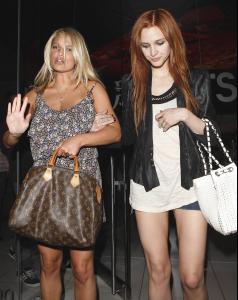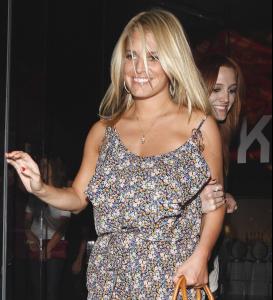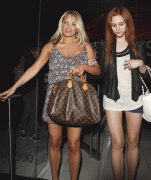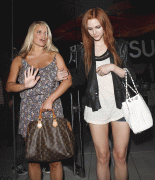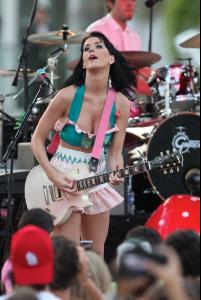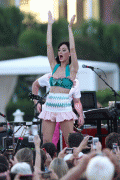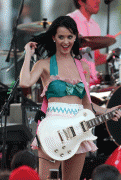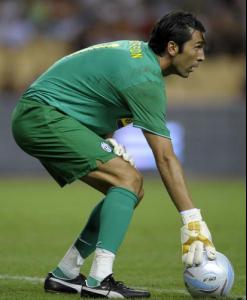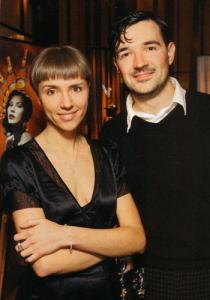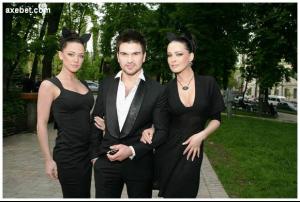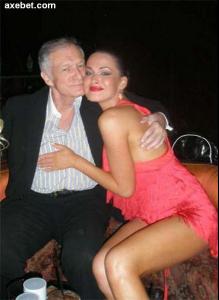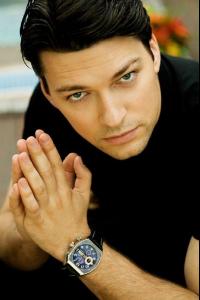Everything posted by Fergetta
-
Jessica Simpson
/monthly_08_2009/post-28255-0-1593853550-78282_thumb.jpg" class="ipsImage ipsImage_thumbnailed" alt="47460_Jessica_Simpson_august012009005_122_386lo.jpg"> /monthly_08_2009/post-28255-0-1593853550-847_thumb.jpg" class="ipsImage ipsImage_thumbnailed" alt="47525_Jessica_Simpson_august012009009_122_1187lo.jpg">
-
Joanna Krupa
- Katy Perry
/monthly_08_2009/post-28255-0-1446095614-60493_thumb.jpg" data-fileid="3971705" alt="post-28255-0-1446095614-60493_thumb.jpg" data-ratio="125"> /monthly_08_2009/post-28255-0-1446095614-79839_thumb.jpg" data-fileid="3971717" alt="post-28255-0-1446095614-79839_thumb.jpg" data-ratio="149.72">- Gianluigi Buffon
- Manuela Arcuri
- The BEST of Bellazon
Petra Nemcova x 3- The Best Numéro Cover
- Battle of Advertising Campaigns!!!
Bianca Balti for La Perla- Still -Life Drama ...competition
Magazine Covers Sophia x 2 Ali x 3 Beauty Shots Sophia x 1 Ali x 4 Body Shots Sophia x 4 Ali x 1 High-Fashion Sophia x 4 Ali x 1 Movie Posters Sophia x 1 Ali x 4 Candids Each x 2,5- The Best Editorial
Isabeli Fontana- Natural Beauty Competiton
Beauty : 5 Natural : 7- VSFS Runway Finest
Oluchi Hana Andi- The BEST of Bellazon
Catrinel Menghia x 3- Maddalena Corvaglia
- Michelle Hunziker
- Manuela Arcuri
- Egor Beroev
- Nikita
- Nikita
- Nikita
- Daniil Strahov
- Daniil Strahov
- Daniil Strahov
Daniil Strahov is a Russian actor Date of birth: 02.03.1976- Melita Toniolo
Account
Navigation
Search
Configure browser push notifications
Chrome (Android)
- Tap the lock icon next to the address bar.
- Tap Permissions → Notifications.
- Adjust your preference.
Chrome (Desktop)
- Click the padlock icon in the address bar.
- Select Site settings.
- Find Notifications and adjust your preference.
Safari (iOS 16.4+)
- Ensure the site is installed via Add to Home Screen.
- Open Settings App → Notifications.
- Find your app name and adjust your preference.
Safari (macOS)
- Go to Safari → Preferences.
- Click the Websites tab.
- Select Notifications in the sidebar.
- Find this website and adjust your preference.
Edge (Android)
- Tap the lock icon next to the address bar.
- Tap Permissions.
- Find Notifications and adjust your preference.
Edge (Desktop)
- Click the padlock icon in the address bar.
- Click Permissions for this site.
- Find Notifications and adjust your preference.
Firefox (Android)
- Go to Settings → Site permissions.
- Tap Notifications.
- Find this site in the list and adjust your preference.
Firefox (Desktop)
- Open Firefox Settings.
- Search for Notifications.
- Find this site in the list and adjust your preference.
- Katy Perry