Everything posted by specdude
-
Stella Maxwell
great stuff!
-
Kaira Magalhaes
Great model.
-
Cathlin Christina Ulrichsen
Sunny Tales Swimwear
-
Cathlin Christina Ulrichsen
-
Gail Elliott
-
Gail Elliott
I think you mean 1985?
-
Cathlin Christina Ulrichsen
-
Cathlin Christina Ulrichsen
-
Cathlin Christina Ulrichsen
-
Cathlin Christina Ulrichsen
-
Gail Elliott
- Liza Makhu
Iconic stuff.- Ivana Vancova
- Cathlin Christina Ulrichsen
- Cathlin Christina Ulrichsen
- Cathlin Christina Ulrichsen
- Cathlin Christina Ulrichsen
- Gail Elliott
No. But if you do a search of the topic you will find plenty already posted.- Gail Elliott
Sorry, those are images from EBay auction. https://www.ebay.com/itm/TOWN-COUNTRY-Yasmin-LE-BON-Victor-SKREBNESKI-Frederique-VD-Wal-Paula-Barbieri/233950788291?hash=item36788dbac3:g:Y-0AAOSwGFVgZkpb- Gail Elliott
- Cathlin Christina Ulrichsen
- Cathlin Christina Ulrichsen
- Cathlin Christina Ulrichsen
- Liza Makhu
Account
Navigation
Search
Configure browser push notifications
Chrome (Android)
- Tap the lock icon next to the address bar.
- Tap Permissions → Notifications.
- Adjust your preference.
Chrome (Desktop)
- Click the padlock icon in the address bar.
- Select Site settings.
- Find Notifications and adjust your preference.
Safari (iOS 16.4+)
- Ensure the site is installed via Add to Home Screen.
- Open Settings App → Notifications.
- Find your app name and adjust your preference.
Safari (macOS)
- Go to Safari → Preferences.
- Click the Websites tab.
- Select Notifications in the sidebar.
- Find this website and adjust your preference.
Edge (Android)
- Tap the lock icon next to the address bar.
- Tap Permissions.
- Find Notifications and adjust your preference.
Edge (Desktop)
- Click the padlock icon in the address bar.
- Click Permissions for this site.
- Find Notifications and adjust your preference.
Firefox (Android)
- Go to Settings → Site permissions.
- Tap Notifications.
- Find this site in the list and adjust your preference.
Firefox (Desktop)
- Open Firefox Settings.
- Search for Notifications.
- Find this site in the list and adjust your preference.






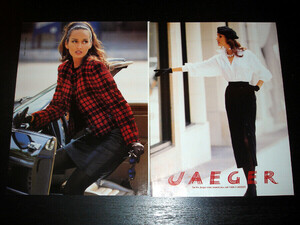
















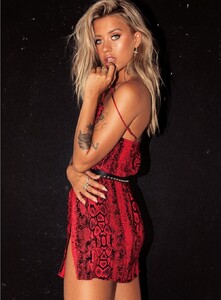
.thumb.jpg.6e1de85ba2693123813d6eef42a70d8a.jpg)

.thumb.jpg.17af956e41f70969b79d771eccf9b266.jpg)
.thumb.jpg.fdb5f5298d0d614781d78e2292cc3225.jpg)























