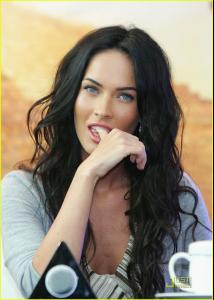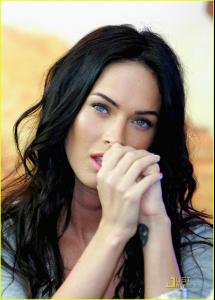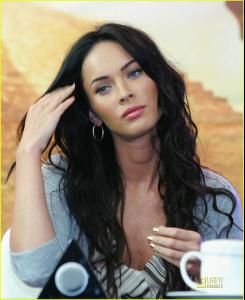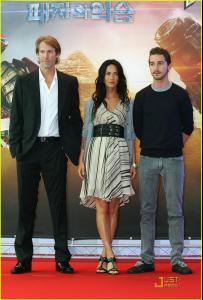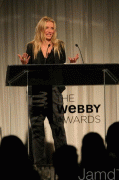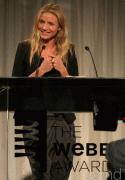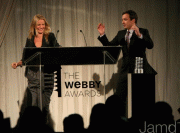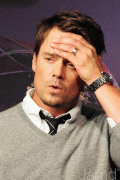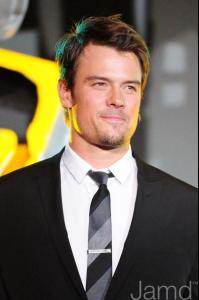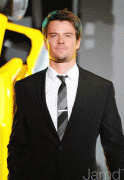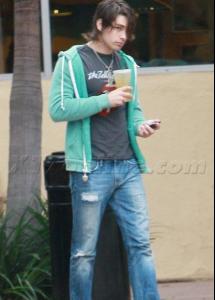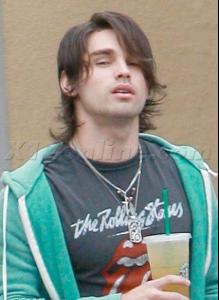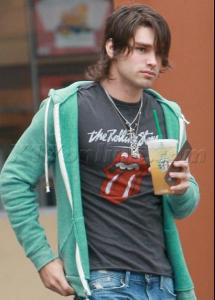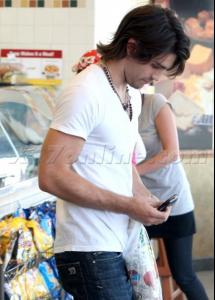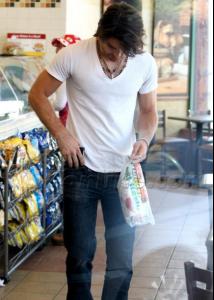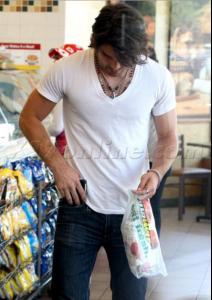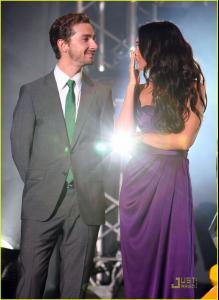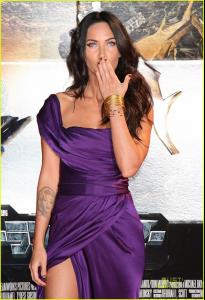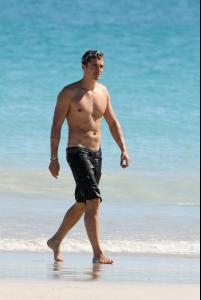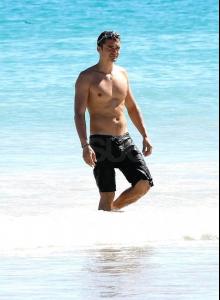Everything posted by dziubalek88
-
Juan Mata
- Megan Fox
- Victoria Beckham
- David Beckham
Free Image Hosting by ImageBam.com- Hugo Viana
- Cameron Diaz
/monthly_06_2009/post-27497-0-1593836784-32844_thumb.jpg" class="ipsImage ipsImage_thumbnailed" alt="88355959.jpg"> /monthly_06_2009/post-27497-0-1593836784-46502_thumb.jpg" class="ipsImage ipsImage_thumbnailed" alt="88355057.jpg"> /monthly_06_2009/post-27497-0-1593836784-56977_thumb.jpg" class="ipsImage ipsImage_thumbnailed" alt="88360565.jpg"> Free Image Hosting by ImageBam.com- Leonardo DiCaprio - (Please Read First Post Prior to Posting)
- Megan Fox
Free Image Hosting by ImageBam.com- Fernando Morientes
- Jude Law
Free Image Hosting by ImageBam.com- Josh Duhamel
/monthly_06_2009/post-27497-0-1593861406-18765_thumb.jpg" class="ipsImage ipsImage_thumbnailed" alt="88358864.jpg"> Free Image Hosting by ImageBam.com- Josh Duhamel
/monthly_06_2009/post-27497-0-1446132171-40507_thumb.jpg" data-fileid="4558590" alt="post-27497-0-1446132171-40507_thumb.jpg" data-ratio="145.23"> /monthly_06_2009/post-27497-0-1446132171-47751_thumb.jpg" data-fileid="4558595" alt="post-27497-0-1446132171-47751_thumb.jpg" data-ratio="150"> Free Image Hosting by ImageBam.com- Ashley Tisdale
- Justin Gaston
- Justin Gaston
- Megan Fox
Actress Megan Fox attends the 'Transformers: Revenge of the Fallen' press conference at Shinjuku Park Tower on June 9, 2009 in Tokyo, Japan. Free Image Hosting by ImageBam.com- Juan Mata
- Victoria Beckham
Free Image Hosting by ImageBam.com- Anna Kournikova
- David Gandy
- Megan Fox
Actress Megan Fox attends the 'Transformers: Revenge of the Fallen' World Premiere at Roppongi Hills on June 8, 2009 in Tokyo, Japan. Free Image Hosting by ImageBam.com- Juan Mata
- Orlando Bloom
- Ben Affleck
/monthly_06_2009/post-27497-0-1446078704-23407_thumb.jpg" data-fileid="3604578" alt="post-27497-0-1446078704-23407_thumb.jpg" data-ratio="79.68"> Free Image Hosting by ImageBam.com- Jennifer Garner
/monthly_06_2009/post-27497-0-1446072105-2187_thumb.jpg" data-fileid="3450827" alt="post-27497-0-1446072105-2187_thumb.jpg" data-ratio="149.57"> /monthly_06_2009/post-27497-0-1446072106-46311_thumb.jpg" data-fileid="3450838" alt="post-27497-0-1446072106-46311_thumb.jpg" data-ratio="136.88"> Free Image Hosting by ImageBam.com - Megan Fox
Account
Navigation
Search
Configure browser push notifications
Chrome (Android)
- Tap the lock icon next to the address bar.
- Tap Permissions → Notifications.
- Adjust your preference.
Chrome (Desktop)
- Click the padlock icon in the address bar.
- Select Site settings.
- Find Notifications and adjust your preference.
Safari (iOS 16.4+)
- Ensure the site is installed via Add to Home Screen.
- Open Settings App → Notifications.
- Find your app name and adjust your preference.
Safari (macOS)
- Go to Safari → Preferences.
- Click the Websites tab.
- Select Notifications in the sidebar.
- Find this website and adjust your preference.
Edge (Android)
- Tap the lock icon next to the address bar.
- Tap Permissions.
- Find Notifications and adjust your preference.
Edge (Desktop)
- Click the padlock icon in the address bar.
- Click Permissions for this site.
- Find Notifications and adjust your preference.
Firefox (Android)
- Go to Settings → Site permissions.
- Tap Notifications.
- Find this site in the list and adjust your preference.
Firefox (Desktop)
- Open Firefox Settings.
- Search for Notifications.
- Find this site in the list and adjust your preference.