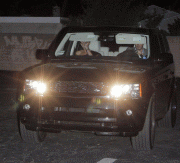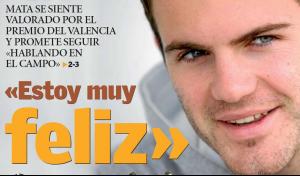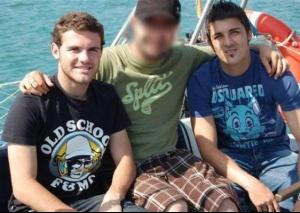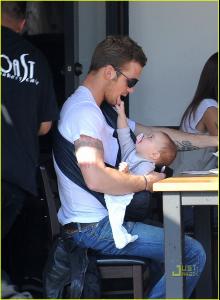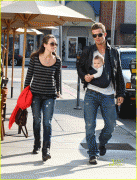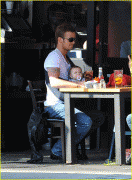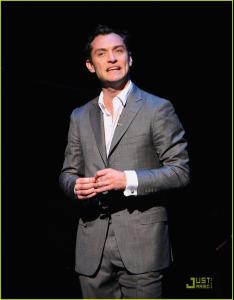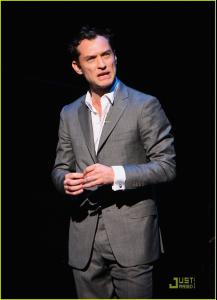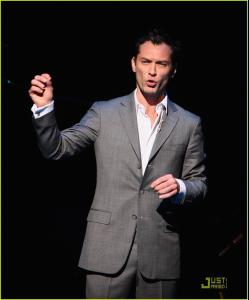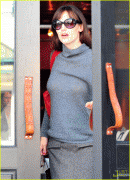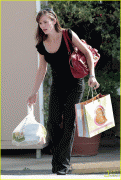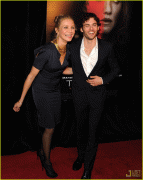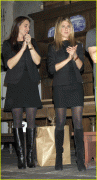Everything posted by dziubalek88
-
Jesús Navas
- David Beckham
/monthly_11_2009/post-27497-0-1593842844-32657_thumb.jpg" class="ipsImage ipsImage_thumbnailed" alt="nov5_sushi_010.jpg">- Juan Mata
- Fernando Morientes
- Juan Mata
- Jordi Alba
- Michel
- Miguel Angel Moya
- Vicente
- David Beckham
- Cam Gigandet
/monthly_11_2009/post-27497-0-1445988877-98751_thumb.jpg" data-fileid="2351577" alt="post-27497-0-1445988877-98751_thumb.jpg" data-ratio="200.66"> /monthly_11_2009/post-27497-0-1445988878-01857_thumb.jpg" data-fileid="2351581" alt="post-27497-0-1445988878-01857_thumb.jpg" data-ratio="136.84">- Jude Law
- Jude Law
- Colin Farrell
- Johnny Depp
- Nicole Richie
- Shakira
- Jennifer Garner
/monthly_11_2009/post-27497-0-1593844843-03683_thumb.jpg" class="ipsImage ipsImage_thumbnailed" alt="jennifer-garner-violet-lucky-04.jpg">- Jennifer Garner
- Jennifer Garner
/monthly_11_2009/post-27497-0-1446072218-87094_thumb.jpg" data-fileid="3453289" alt="post-27497-0-1446072218-87094_thumb.jpg" data-ratio="149.75">- Jennifer Garner
- Cameron Diaz
/monthly_11_2009/post-27497-0-1445989289-00722_thumb.jpg" data-fileid="2363548" alt="post-27497-0-1445989289-00722_thumb.jpg" data-ratio="95.99">- Jessica Biel
- Jennifer Aniston
/monthly_11_2009/post-27497-0-1446070770-81159_thumb.jpg" data-fileid="3421023" alt="post-27497-0-1446070770-81159_thumb.jpg" data-ratio="155.08">- Fernando Morientes
Account
Navigation
Search
Configure browser push notifications
Chrome (Android)
- Tap the lock icon next to the address bar.
- Tap Permissions → Notifications.
- Adjust your preference.
Chrome (Desktop)
- Click the padlock icon in the address bar.
- Select Site settings.
- Find Notifications and adjust your preference.
Safari (iOS 16.4+)
- Ensure the site is installed via Add to Home Screen.
- Open Settings App → Notifications.
- Find your app name and adjust your preference.
Safari (macOS)
- Go to Safari → Preferences.
- Click the Websites tab.
- Select Notifications in the sidebar.
- Find this website and adjust your preference.
Edge (Android)
- Tap the lock icon next to the address bar.
- Tap Permissions.
- Find Notifications and adjust your preference.
Edge (Desktop)
- Click the padlock icon in the address bar.
- Click Permissions for this site.
- Find Notifications and adjust your preference.
Firefox (Android)
- Go to Settings → Site permissions.
- Tap Notifications.
- Find this site in the list and adjust your preference.
Firefox (Desktop)
- Open Firefox Settings.
- Search for Notifications.
- Find this site in the list and adjust your preference.
- David Beckham