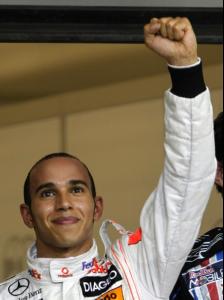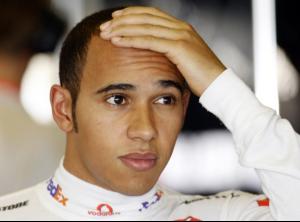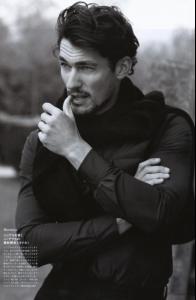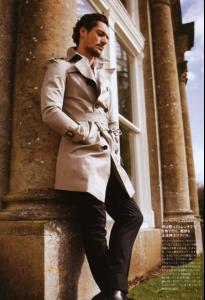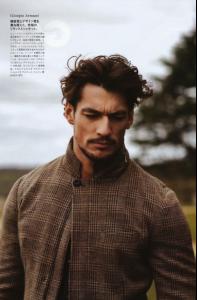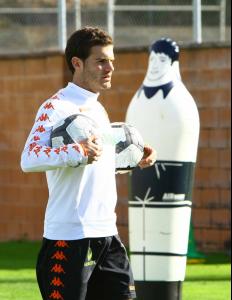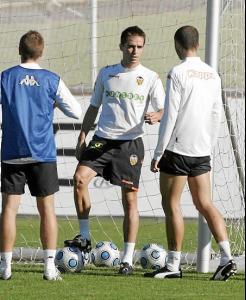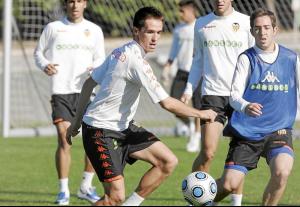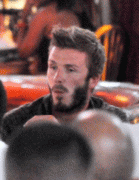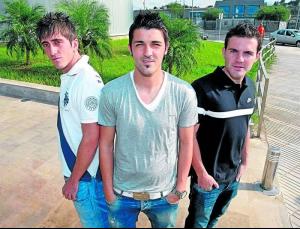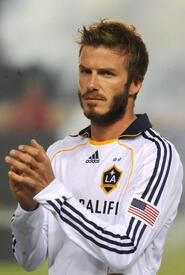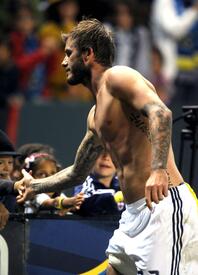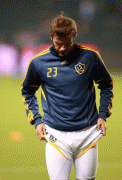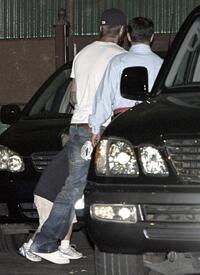Everything posted by dziubalek88
-
Juan Mata
- Jude Law
- Colin Farrell
- Alicja Bachleda Curus
- Juan Mata
- Robert Kubica
- Lewis Hamilton
- David Beckham
- Juan Mata
- Jordi Alba
- Michel
- Miguel Angel Moya
- David Beckham
- David Gandy
- Colin Farrell
- Alicja Bachleda Curus
Alicja y Colin /monthly_10_2009/post-27497-0-1446066611-03763_thumb.jpg" data-fileid="3330596" alt="post-27497-0-1446066611-03763_thumb.jpg" data-ratio="72.05">- Juan Mata
- Jordi Alba
- Miguel Angel Moya
- Michel
- Vicente
- David Beckham
/monthly_10_2009/post-27497-0-1593842828-4667_thumb.jpg" class="ipsImage ipsImage_thumbnailed" alt="hjklghjkil.jpg"> /monthly_10_2009/post-27497-0-1593842828-49397_thumb.jpg" class="ipsImage ipsImage_thumbnailed" alt="ef78db53878240.jpg"> /monthly_10_2009/post-27497-0-1593842828-57922_thumb.jpg" class="ipsImage ipsImage_thumbnailed" alt="fghjkloh.jpg">- Juan Mata
- David Beckham
/monthly_10_2009/post-27497-0-1593842826-47291_thumb.jpg" class="ipsImage ipsImage_thumbnailed" alt="oct24_sanjose_083.jpg"> /monthly_10_2009/post-27497-0-1593842826-56578_thumb.jpg" class="ipsImage ipsImage_thumbnailed" alt="oct24_sanjose_098.jpg"> /monthly_10_2009/post-27497-0-1593842827-49265_thumb.jpg" class="ipsImage ipsImage_thumbnailed" alt="oct24_sanjose_043.jpg">- David Beckham
/monthly_10_2009/post-27497-0-1593842824-16618_thumb.jpg" class="ipsImage ipsImage_thumbnailed" alt="oct23_fogodechao_008.jpg"> /monthly_10_2009/post-27497-0-1593842824-57493_thumb.jpg" class="ipsImage ipsImage_thumbnailed" alt="oct21_texting_009.jpg">
Account
Navigation
Search
Configure browser push notifications
Chrome (Android)
- Tap the lock icon next to the address bar.
- Tap Permissions → Notifications.
- Adjust your preference.
Chrome (Desktop)
- Click the padlock icon in the address bar.
- Select Site settings.
- Find Notifications and adjust your preference.
Safari (iOS 16.4+)
- Ensure the site is installed via Add to Home Screen.
- Open Settings App → Notifications.
- Find your app name and adjust your preference.
Safari (macOS)
- Go to Safari → Preferences.
- Click the Websites tab.
- Select Notifications in the sidebar.
- Find this website and adjust your preference.
Edge (Android)
- Tap the lock icon next to the address bar.
- Tap Permissions.
- Find Notifications and adjust your preference.
Edge (Desktop)
- Click the padlock icon in the address bar.
- Click Permissions for this site.
- Find Notifications and adjust your preference.
Firefox (Android)
- Go to Settings → Site permissions.
- Tap Notifications.
- Find this site in the list and adjust your preference.
Firefox (Desktop)
- Open Firefox Settings.
- Search for Notifications.
- Find this site in the list and adjust your preference.