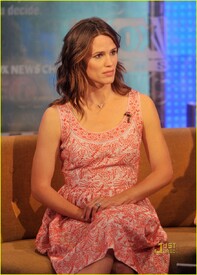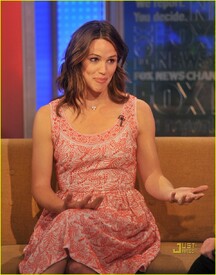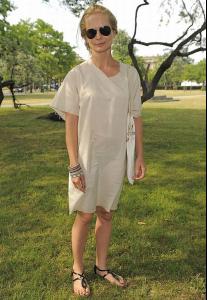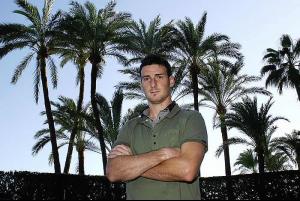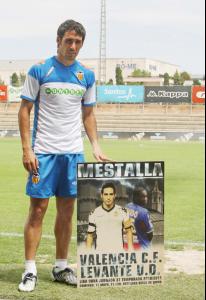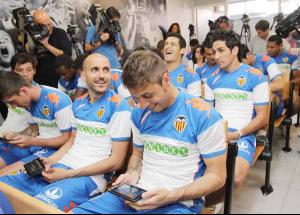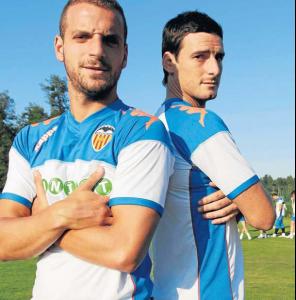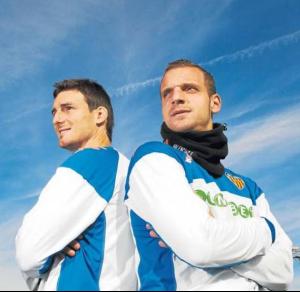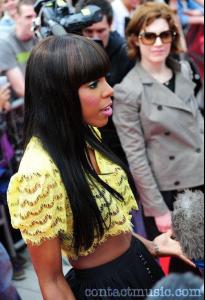Everything posted by dziubalek88
-
Jennifer Garner
/monthly_06_2011/post-27497-0-1593844922-1375_thumb.jpg" class="ipsImage ipsImage_thumbnailed" alt="jennifer-garner-fox-friends-03.jpg">
-
Magdalena Cielecka
- Fernando Morientes
- Juan Mata
- Aritz Aduriz
- Vicente
- Vicente
- Dorota DODA Rabczewska
- Fernando Morientes
Real Madrid 8-3 Bayern Los veteranos del Madrid vencen a los del Bayern en un partido cuya recaudación servirá para el desarrollo de las escuelas que la Fundación Realmadrid promueve en ese continente REAL MADRID: Buyo, Chendo, Karanka, Helguera, De la Red, Redondo, Zidane, Figo, Amavisca, Butragueño y Santillana. También jugaron Contreras, Rojas, García Cortés, Ramis, Karembeu, Sabido, J. Llorente, Dani, Iván Pérez, Morientes, Suker, Gallego, Alfonso, Velasco, Víctor y Fernando Sanz.- Juan Mata
- Robbie Williams
- Hugh Jackman
- Hugh Jackman
- Juan Mata
- Fernando Morientes
Fernando en Hong Kong "Al bajar de la montaña nos esperaba una sorpresa: Fernando Morientes, ex delantero del Real Madrid, Valencia y Liverpool y que viajó a Hong Kong para ver la Star Final con nosotros. Aquí, con Guille Tupper." "Morientes es un crack de verdad. Horas después, transmitió en exclusiva junto a Werne la previa a la final de la Champions." horizonte.cl He is so handsome...- Aritz Aduriz
- Tiffani-Amber Thiessen
- Hugh Jackman
- Jordi Alba
Thanks - I love this video- Vicente
- Jordi Alba
- Chori
- Miguel Angel Moya
- Orlando Bloom
- Fernando Morientes
Account
Navigation
Search
Configure browser push notifications
Chrome (Android)
- Tap the lock icon next to the address bar.
- Tap Permissions → Notifications.
- Adjust your preference.
Chrome (Desktop)
- Click the padlock icon in the address bar.
- Select Site settings.
- Find Notifications and adjust your preference.
Safari (iOS 16.4+)
- Ensure the site is installed via Add to Home Screen.
- Open Settings App → Notifications.
- Find your app name and adjust your preference.
Safari (macOS)
- Go to Safari → Preferences.
- Click the Websites tab.
- Select Notifications in the sidebar.
- Find this website and adjust your preference.
Edge (Android)
- Tap the lock icon next to the address bar.
- Tap Permissions.
- Find Notifications and adjust your preference.
Edge (Desktop)
- Click the padlock icon in the address bar.
- Click Permissions for this site.
- Find Notifications and adjust your preference.
Firefox (Android)
- Go to Settings → Site permissions.
- Tap Notifications.
- Find this site in the list and adjust your preference.
Firefox (Desktop)
- Open Firefox Settings.
- Search for Notifications.
- Find this site in the list and adjust your preference.