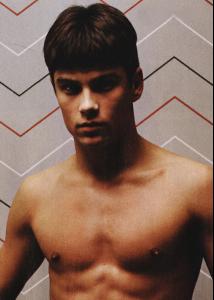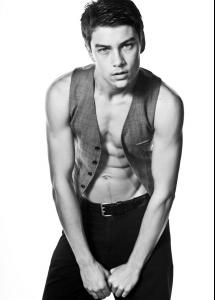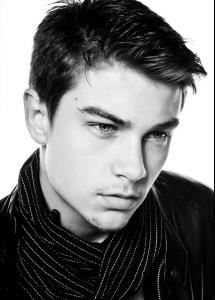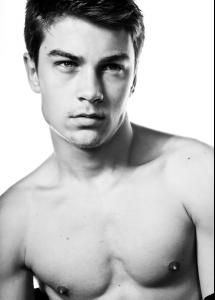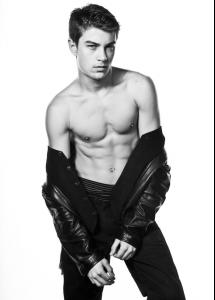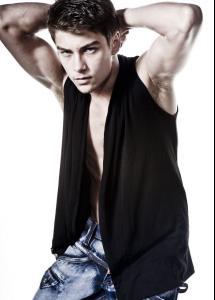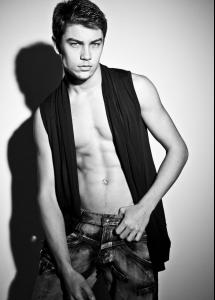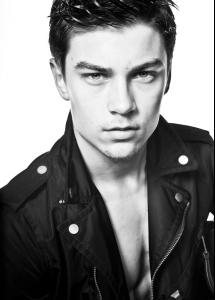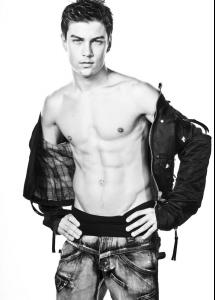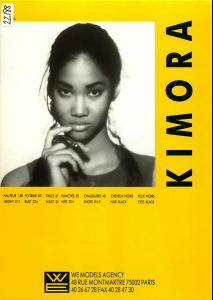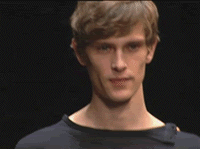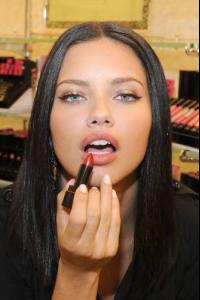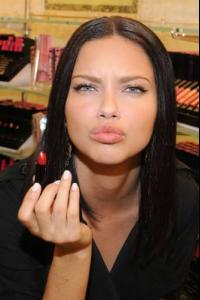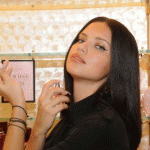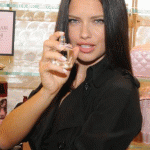Everything posted by 628tigerlily
-
Raphael Sander
-
Raphael Sander
WOW almost 2 years and no update! he's too sexy to have no pics on his page so here are some old ones
-
Thomas Hoefnagels
oooa new face
-
Mathias Lauridsen
hopefully he will be ranked soon but don't worry too much about it, everyone in the fashion world knows he is #1
-
News
OMG!!!!!!!! i'm so excited for her everythiing happened so quick
-
Mathias Lauridsen
thanks
-
Travis Davenport
- Advertisements
i love her profile, nice pics- Ash Stymest
- Kimora Lee
- Vladimir Ivanov
here is a bigger one- Sean O'pry
i've never seen it, thanks- Baptiste Giabiconi
he's very good looking- Natasha Poly
natasha looks so pretty- Vladimir Ivanov
i love vlad!- Mathias Lauridsen
- Candids
thanks i've never seen alot of those, she looks so pretty even in candids she looks PERFECT omg these pics can go right into a magazine she looks flawless- Candice Swanepoel
she looks so pretty- Editorials
i would die for a body like that she looks amazing- Candids
that's some amazing photoshop , it looks real but either way it's funny- Mathias Lauridsen
yeah mathias congrats!- Carmen Solomons
she's kinda short but very cute oh she's 5'9 now lol- Doutzen Kroes
so much doutzen! she's looking so gorgeous- Doutzen Kroes
i LOVE her shoes, interesting dress shoe combo she looks so pretty- Noemie Lenoir
that picture is simply beautiful - Advertisements