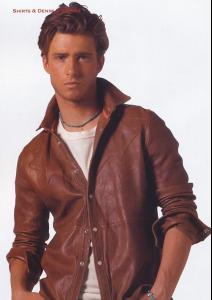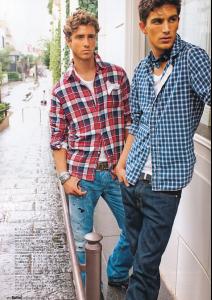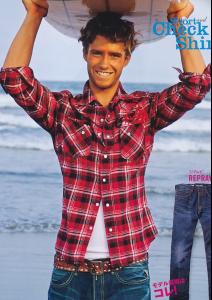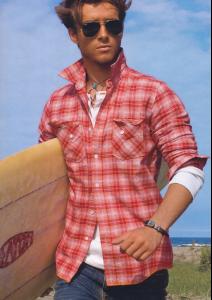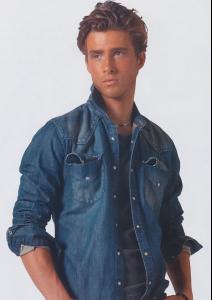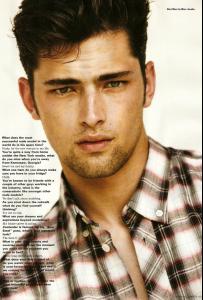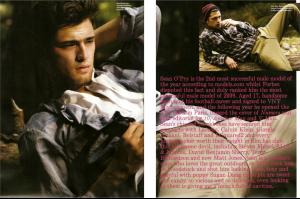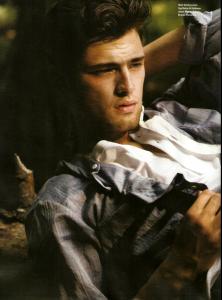-
Marlon Teixeira
i want to unwrap his package this christmas. Sorry I had to :evil:
-
Bastien Bonizec
Bastien Bonizec
-
Bastien Bonizec
i have no idea but i LOVE his hair
-
Patrick aka "Paddy"
oh-so-yummy
-
Marlon Teixeira
ah thank you!! I kind of thought it was him when i first saw it, but he does look so young in the ads to me lol thanks again
-
Marlon Teixeira
dumb question probably but is he one of the male models for American eagle fall winter line?
-
Alfred Abbas
WOW!! every photo looks retouched to hell! who ever is doing the photo editing has no business doing that Naomi Campbell would bust a cap lmao.
-
Ryan Taylor
does anyone know who the guy is that he is with in the second picture? I believe he is Julien Quevenne =) correct me if I am wrong? thank you
-
Ryan Taylor
-
Ryan Taylor
- pleasy please?
it says the shirt is burberry did you try doing a search for burberry homme s/s or f/w that's what I usually have to do, track down the outfit lol. I'll keep an eye open- Johanne Friis
wrong forum :-p I like her though- Sean O'pry
- pleasy please?
bad-advocate
Members
-
Joined
-
Last visited
Account
Navigation
Search
Configure browser push notifications
Chrome (Android)
- Tap the lock icon next to the address bar.
- Tap Permissions → Notifications.
- Adjust your preference.
Chrome (Desktop)
- Click the padlock icon in the address bar.
- Select Site settings.
- Find Notifications and adjust your preference.
Safari (iOS 16.4+)
- Ensure the site is installed via Add to Home Screen.
- Open Settings App → Notifications.
- Find your app name and adjust your preference.
Safari (macOS)
- Go to Safari → Preferences.
- Click the Websites tab.
- Select Notifications in the sidebar.
- Find this website and adjust your preference.
Edge (Android)
- Tap the lock icon next to the address bar.
- Tap Permissions.
- Find Notifications and adjust your preference.
Edge (Desktop)
- Click the padlock icon in the address bar.
- Click Permissions for this site.
- Find Notifications and adjust your preference.
Firefox (Android)
- Go to Settings → Site permissions.
- Tap Notifications.
- Find this site in the list and adjust your preference.
Firefox (Desktop)
- Open Firefox Settings.
- Search for Notifications.
- Find this site in the list and adjust your preference.