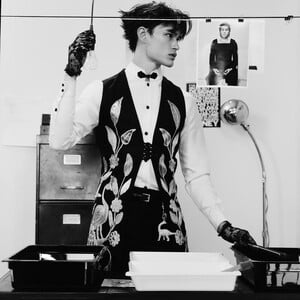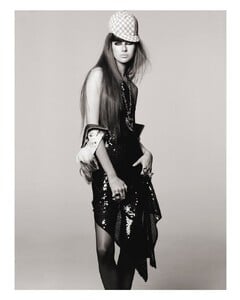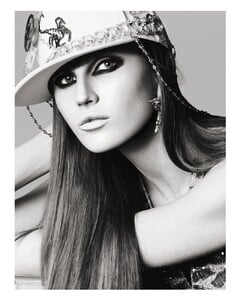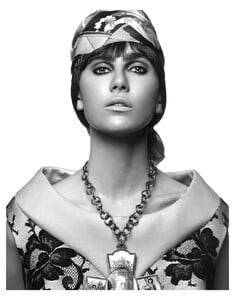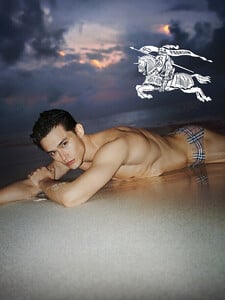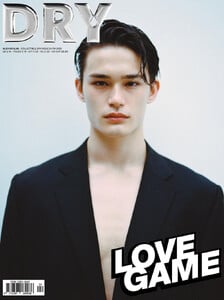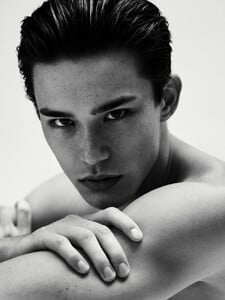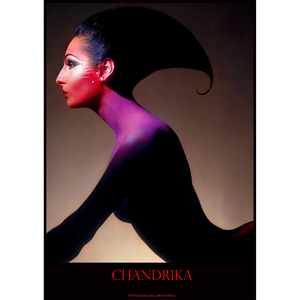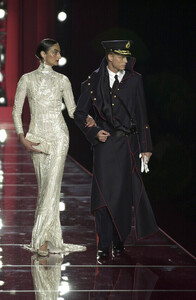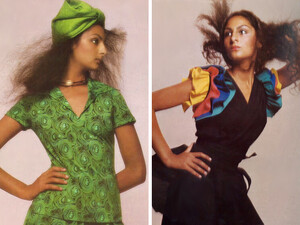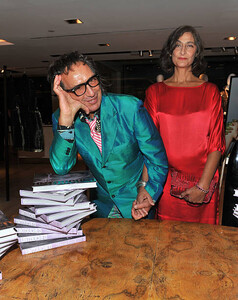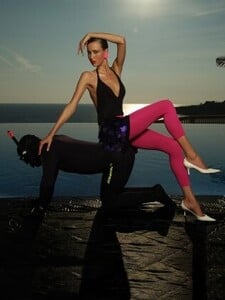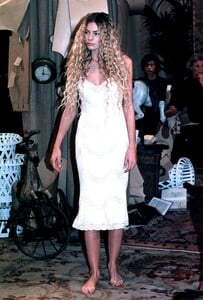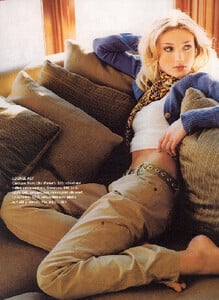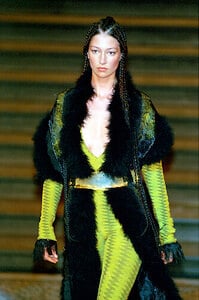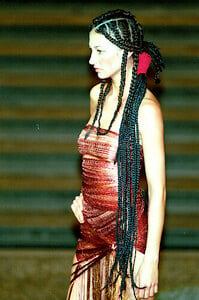Everything posted by Argendior
- Alex Schlab
- Alex Schlab
- Laurence Desbisschop
- Chandrika Casali
-
Alex Schlab
CR Fashion Book: "The Darkroom Chronicles" Editor-in-chief: Carine Roitfield Photographer: Bryce Anderson Fashion Editor: Alexander Picon Art Director: Guillaume Lauruol Hair Stylist: Kevin Ryan Makeup Artist: Mariel Barrera Casting Director: Rosie Vagel Models: Alex Schlab & Mia Armstrong
- Alex Schlab
-
Alex Schlab
Alex SchlabBirth Name: Alexander Hosone Schlab Birth Date: August 27th, 2002 Birth Place: Texas, United States Measurements Height: 184.5 cm Chest: 97 cm Waist: 74.5 cm Inseam: 79 cm Shoe: 43 Hair: Dark brown Eyes: Brown Agencies Chapter Management (London) Born and raised in Texas, Alex blends the authenticity of his southern roots with the refinement of his European lifestyle. Both athletically and academically gifted, he was recruited to play college lacrosse after four years on his high school varsity team. His active lifestyle extended well beyond the field—he competed in varsity football, Greco-Roman wrestling, practiced hot yoga, Muay Thai, and Jiu Jitsu—all while volunteering regularly at PAWS, an animal shelter in Dripping Springs. Alex began his modeling career in 2020 and quickly drew industry attention, with Mark Seliger photographing him for Hero Magazine just days after his first polaroids were taken. In just a few short years, he has established himself as a disruptive force in fashion, turning heads with every campaign and runway appearance. With major clients such as Burberry, Louis Vuitton, and Emporio Armani already behind him, Alex is firmly positioned as one to watch in 2024 and beyond.
- Chandrika Casali
- Chandrika Casali
- Chandrika Casali
- Anne-Sophie Balsing
-
90' runway model ID
#1 barbara stoyanoff? #2 kamila klimczak
-
Bettina Weitze
-
Bettina Weitze
it seems that Irina was an Anna Molinari muse, or at least consistent model, as she can be seen from fw00 to ss05 / fw05
-
Runway models ID 2000-2005
you're welcome!
-
Runway models ID 2000-2005
youma diakite
- Laura Taylor
-
Runway models ID 2000-2005
thank you!
-
Runway models ID 2000-2005
liliana dominguez?
-
Runway models ID 2000-2005
andrea krakhecke
-
Michelle Alves
-
Frankie Rayder
-
Runway models ID 2000-2005
hello! its been a while! i think #2 is monique menniken. i have her added in my dior list. this is a picture of her:
- Helle Nygaard
-
Milana Keller
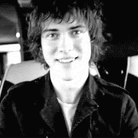






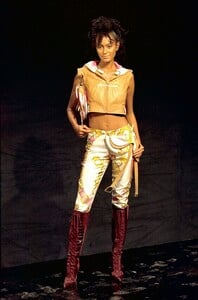
.thumb.jpg.28b52c1acccc668a694c629461fd8a18.jpg)
.thumb.jpg.755ff9ed2d18acdaa0ea7d03e83ed885.jpg)