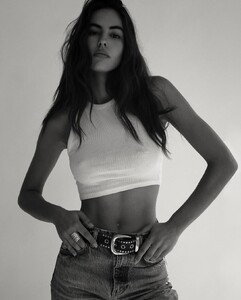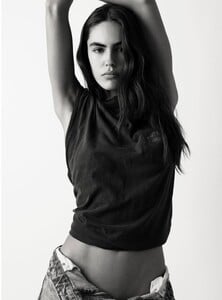Everything posted by chazzychazz
-
Jacelyn Tantay
- Ainhoa Larretxi
- The Best Model Championships
-
Dekota Thompson
cc57b5bf83c32093d113d974d72e5ffa.mp4
-
Kristen Kiehnle
- Oceane Le Ny
- Renee Wilkins-Foster
- Ainhoa Larretxi
- Jacelyn Tantay
- The Best Model Championships
- Jacelyn Tantay
- Jacelyn Tantay
- The Best Model Championships
- Jacelyn Tantay
- Ainhoa Larretxi
- Jacelyn Tantay
- The Best Model Championships
- Danika Pienaar
- The Best Model Championships
- Kristen Kiehnle
Tiktok 4ad2087f1cd7666356cfc3e5f5b057d2.mp4 871976da5b16fd5bdde52ddc0e822603.mp4 78c3bc1680817da96147b521a92fa72a.mp4- Dekota Thompson
- Oceane Le Ny
Account
Navigation
Search
Configure browser push notifications
Chrome (Android)
- Tap the lock icon next to the address bar.
- Tap Permissions → Notifications.
- Adjust your preference.
Chrome (Desktop)
- Click the padlock icon in the address bar.
- Select Site settings.
- Find Notifications and adjust your preference.
Safari (iOS 16.4+)
- Ensure the site is installed via Add to Home Screen.
- Open Settings App → Notifications.
- Find your app name and adjust your preference.
Safari (macOS)
- Go to Safari → Preferences.
- Click the Websites tab.
- Select Notifications in the sidebar.
- Find this website and adjust your preference.
Edge (Android)
- Tap the lock icon next to the address bar.
- Tap Permissions.
- Find Notifications and adjust your preference.
Edge (Desktop)
- Click the padlock icon in the address bar.
- Click Permissions for this site.
- Find Notifications and adjust your preference.
Firefox (Android)
- Go to Settings → Site permissions.
- Tap Notifications.
- Find this site in the list and adjust your preference.
Firefox (Desktop)
- Open Firefox Settings.
- Search for Notifications.
- Find this site in the list and adjust your preference.
.thumb.webp.cd8e66cf1f396d50c73cea7ba12bc2b2.webp)
.thumb.webp.b23ea56ad94a9681fbbd434ab1613b1d.webp)
.thumb.webp.38d6b4fd2d61aa365f8c233d7a50b51f.webp)
.thumb.webp.3fd601b3c56a3e50abe927657683fc86.webp)
.thumb.webp.ae6e30a563cdda52094e90ea93242c0a.webp)
.thumb.webp.87acc8c129b3b566b6e1bc161ceb110c.webp)
.thumb.webp.1aacecd8533a4a136beb40480f55560a.webp)
.thumb.webp.ab612bc7fe15249180b44a0e3648d127.webp)
.thumb.webp.9279f2ccb5e55ff3585d6c8336358823.webp)
.thumb.webp.39a43745867464baf026133c8df1a709.webp)
.thumb.webp.72282ad6cab52fe37a28408946349534.webp)
.thumb.webp.821d49518f522f077e3a88f30918e3ea.webp)
.thumb.webp.8db2bb14e68de0dc7d81dcad3d6b1608.webp)
.thumb.webp.39a6dd35a563c721649807cb56e5d05b.webp)
.thumb.webp.8674089370a7c66592f0ac8cd4679624.webp)
.thumb.webp.1674e8aab4a26b4419400a1fb9b3999d.webp)
.thumb.webp.d6178c0d0d02b39cdde698ebe5c2472b.webp)
.thumb.webp.2f1f7316f620a3b39946997260616be3.webp)
.thumb.webp.9a3cd97a70813317fde5ac256d1a1db7.webp)
.thumb.webp.e73ca8e56361003c62bdfbff203eed00.webp)
.thumb.webp.512a89d95cc959e6a33466b6c01d035d.webp)
.thumb.webp.7e631ec2aa3e651da8cf7bb06c796296.webp)
.thumb.webp.2074c35d923e36d3467168750a5d4f3b.webp)
.thumb.webp.6fbac757e5b5b613fc95e8c5772f9a99.webp)
.thumb.webp.0b38097179dfb050e7db3ed2f7ef0669.webp)
.thumb.webp.5c5d071b6eb8cf42ca5861dd6376a03e.webp)
.thumb.webp.d47a304a2e2a101ead3a3ae6ed40e924.webp)
.thumb.webp.6c12fdaaf2653f92d10f03470afbb696.webp)
.thumb.webp.473ec85b34ff0abe5788cd4aa6dd9587.webp)
.thumb.webp.12772bcd264317fc054b3a09ba2da04b.webp)
.thumb.webp.74a4335735612134f47174e1bd72b2f3.webp)
.thumb.webp.95c81ca9c86c29e42aee1f6abdf4c188.webp)
.thumb.webp.087e52101a33e1a14f366115994a47fe.webp)



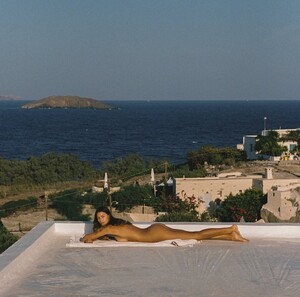








.thumb.webp.0d7f41a70a14a54d5f9d2de85d31ff12.webp)
.thumb.webp.d8725292059de6e7ba8e9d50689ae6e3.webp)
.thumb.webp.05500ddf03ac013ecf4fa74d6c2fae77.webp)
.thumb.webp.32e84af6ce2db440d8feca1d3c0aaf5a.webp)
.thumb.webp.6ac7891ceeaa905bed34318a707598ac.webp)
.thumb.webp.3f0384d65ded92864abf3fe408cdf88b.webp)
.thumb.webp.a8de0a11ed581aac09e3577feea0dc30.webp)
.thumb.webp.91ba39167e003c48187ef0b7c0a5b9ef.webp)
.thumb.webp.ebc04eb03905028e25052f8601fb2db0.webp)
.thumb.webp.d6f48fa1c1b123a12563af60c3eb5cc0.webp)
.thumb.webp.da782d5e6742efd047db75c50fb375bd.webp)
.thumb.webp.0a8f2a61af67a80de9522073edfdfa7c.webp)
.thumb.webp.0c3c816cc392b5fbcc520d59ca1c74d4.webp)
.thumb.webp.003974e860fd3779dee13476c6d64efd.webp)
.thumb.webp.f291c764916ebadf372a4f1097e5533d.webp)
.thumb.webp.eb10c23b2e56eea442fff23e63c097a7.webp)
.thumb.webp.b5edb169c60126ae2c88fafebce8a961.webp)
.thumb.webp.6a4f5e7a10b13134926644dc81918dbe.webp)
.thumb.webp.4f01e3696c6bd1691fcc6415b84ff793.webp)
.thumb.webp.197b0857d0f2416d9114456320ef5c50.webp)
.thumb.webp.9b85920e081f8f43db354dd1673f367e.webp)
.thumb.webp.8e9f160943ffbd1fa5fc3a33388fef0b.webp)
.thumb.webp.81926afa16f6b00f064175c5593b358d.webp)
.thumb.webp.6bcb5d95a5b776168668b5a29825122a.webp)

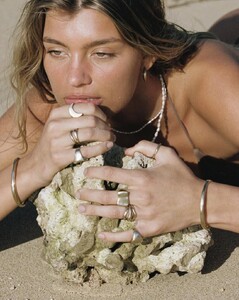



.thumb.webp.23226068950fce8ab43cb952f93c87e8.webp)
.thumb.webp.1310dc9b7ce1a98bf85f16650aceac7b.webp)
.thumb.webp.d24ccb729e08b92c251e3f896e5b1d54.webp)
.thumb.webp.af5577fbd4fb1c8d250b2a47b8108ce3.webp)
.thumb.webp.9f2e0be4d7489e1369598cfaa0c4d7bc.webp)
.thumb.webp.4d46b0818d258a9c90195dfd01b62d2b.webp)

.thumb.webp.f4c6eb8f83a4c874fcfb9adb5e5da226.webp)
.thumb.webp.a1ab8ea6415951711e166d4011aa6cd1.webp)
.thumb.webp.208b8901ce39651a6dcbd34adbc8b6be.webp)
.thumb.webp.8bcfccc1bde7217387e9e0332e185566.webp)
.thumb.webp.68e5a399114d3a2d5d7aa342169d8520.webp)
.thumb.webp.212aa4798e9cad0c5343b879611e77ef.webp)
.thumb.webp.3360c9a076367afcba4388308d6a3c5a.webp)
.thumb.webp.1a3e56581fda181dd08fbbb3cd914b06.webp)
.thumb.webp.9dc0f70f6181f96dc514dae3c1f7c60b.webp)
.thumb.webp.83f669101df81c2bb14456b5bd9e72b7.webp)
.thumb.webp.7a87e33062e3d270f1afb672cc158a69.webp)
.thumb.webp.4e5a7c741bb1cf67ed51117f87ffc76e.webp)
.thumb.webp.071997d533f69085dd7fc1cb8be1e070.webp)
.thumb.webp.bf823e123e905964256bcd56a756368a.webp)
.thumb.webp.5b8dc7664cb0e311b0db3ef75c276a05.webp)
.thumb.webp.c8d33d49aae388d2dc860bbfec81ece2.webp)
.thumb.webp.8f461ad6bfd8f55b8e8f1ebc8acb753f.webp)
.thumb.webp.de80e8d624da2d13d3abc583464d1350.webp)
.thumb.webp.2888fdd405e9a9dcef54a27b92238996.webp)
.thumb.webp.df15ef65160ae8754ad686d4dd15f314.webp)
.thumb.webp.25b0dd87572dc15eca982274ce0e1dac.webp)
.thumb.webp.d2c2762b9ca69843e421a20d19ad30c8.webp)
.thumb.webp.a70c202813f6b090a731ec2c6b89e599.webp)
.thumb.webp.60486339af938e53853a0a896ad78268.webp)
.thumb.webp.70fb89020979b9e81a4caead6c680811.webp)
.thumb.webp.73dc32790fbb558672a58478a149f756.webp)
.thumb.webp.10c86bf35e5823269d47e0089b9ebd22.webp)
.thumb.webp.22b9949fd2ebe95ccff65428f2b8a7b4.webp)
.thumb.webp.dce4f8efbed23dd15b4df237655e5e49.webp)
.thumb.webp.c45692fa64c5129745286d1656c2d0d7.webp)
.thumb.webp.cd666b8343def1574981538b584c22f8.webp)
.thumb.webp.16ccd9fccf95ac765cf2b362553ae25c.webp)
.thumb.webp.3edba2a75282752c0bcfbb2e6ac7eb02.webp)
.thumb.webp.f1e0c2c03b9e993838579683e7ea8992.webp)
.thumb.webp.4a8e66e17e00acc7b4dabab5cc06acc8.webp)
.thumb.webp.b1c00d7c2d8f6e9c764a12e47c0a53ac.webp)
.thumb.webp.0247c5ae2036c9d300d96cb3a02338a6.webp)
.thumb.webp.dd058e01148bbe1e73f31b0ba82f0ea2.webp)
.thumb.webp.54833680f1a1928beb3ead8c9735640c.webp)
.thumb.webp.0d52f896058cd2d1a80b8b3a2c8341cc.webp)
.thumb.webp.cf27c2de1bf12d493e9d004663622c53.webp)
.thumb.webp.2bb75c156227725e7e8f3301ab4bd0c6.webp)
.thumb.webp.ce19c77bc3febacc69977a213a268447.webp)
.thumb.webp.c8d85c8ae177b2a193b1b814509283c3.webp)
.thumb.webp.537e2f06511fbcd26e4b0ee7f8872901.webp)
.thumb.webp.6638b8ddda1aefce5bf9766b6bda1e70.webp)

.thumb.webp.1f06ae43637560768964416f54474dbb.webp)
.thumb.webp.422f9ca3ead00c5e79647aa028253cf8.webp)
.thumb.webp.cd664e49b7adfd04f0627e34f63f210c.webp)
.thumb.webp.f2c277c4514b0fe947dcac9eb2f7bf40.webp)
.thumb.webp.d0f1d8044f251a525c7591a4008c9673.webp)
.thumb.webp.6c31f272003c261ff1065b8ca69c927e.webp)
.thumb.webp.38d1826916fe8d40c4de6113867ebe3f.webp)
.thumb.webp.06f4130d931d7fe9b6ffa5540a2aec34.webp)
.thumb.webp.f0866f3053664af9052992333a6d9043.webp)
.thumb.webp.b764d33ba4b9f0e92955ec576c0fe72b.webp)
.thumb.webp.413d298c3c82f4139ca1808c2b69b39b.webp)
.thumb.webp.3d1bfc814fbf111388fd3b18a9b23ee7.webp)
.thumb.webp.dab74219c6b1e9efa008f8d2519be7e4.webp)
























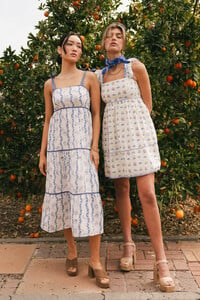



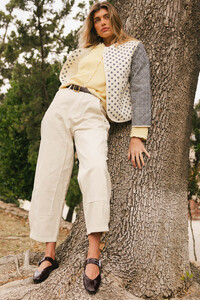





























































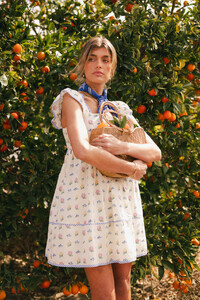
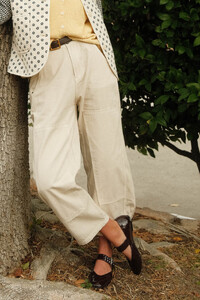



























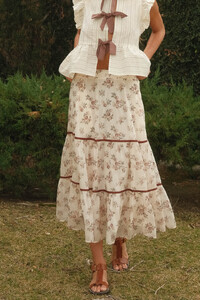















































































.thumb.webp.9afddb89f8d691d022850e89c1623a71.webp)
.thumb.webp.fdd6f47cefdf4355b9ecc139d8d3116e.webp)
.thumb.webp.c2d613acc56c97b1698f50ebe06819b4.webp)
.thumb.webp.e3b00fcf7561503cfb0f2d54d2fca6d7.webp)
.thumb.webp.043bd7bd7305a35fd01713bfc31512b5.webp)
.thumb.webp.9ee07a66e86024808bfb2913171b9299.webp)
.thumb.webp.cd1240202e41eadbaa74d70a4b2be416.webp)
.thumb.webp.caf9242adfd4eb7ddebdc336cba77631.webp)
.thumb.webp.996232ad451006e162bab015411423ec.webp)
.thumb.webp.a7ab12d1961104481ec76ef2a48fb72a.webp)
.thumb.webp.7e5d76adeff69e3e84c53d539b0467bc.webp)
.thumb.webp.e126ca78224d0d49e530fb9e28078c53.webp)
.thumb.webp.0f9be3b80dffbf54f9fc4b0c17c3e270.webp)
.thumb.webp.bc5fd21c91060aae925543eee26c191f.webp)
.thumb.webp.e54d7049558467ecf5455989435ab69e.webp)
.thumb.webp.e697738447e8d51f96919629a9fa179c.webp)
.thumb.webp.9e6f134d1ca5dfe12c34f3160a8050da.webp)

.thumb.webp.0140f4d3830bcbefe6559c50ecee8e03.webp)
.thumb.webp.86405904ce667c5f29cf9e232c6ecace.webp)
.thumb.webp.91444589caea16353834cada562b3bf3.webp)
.thumb.webp.4c57c0078ba07fd09d54ef00cb84e7ec.webp)
.thumb.webp.994c5dae33202696f2d3673cf4b5c44a.webp)
.thumb.webp.5d588fa4ea686366e251619aa1679a78.webp)
.thumb.webp.84ad155e55976dbd4dc410cb81dbd3b9.webp)
.thumb.webp.9fefde24097ddcc75327d775802eb162.webp)
.thumb.webp.19bcaf116c60ca6cac393a08b5d5ed46.webp)
.thumb.webp.5e0bdc1c0a443bf01f3a497c9ade8526.webp)
.thumb.webp.a8d638a0d3f23cfeb4b376ca7a28cfe3.webp)
.thumb.webp.e8ee64b1aaf902a503c99fc4569d91ea.webp)
.thumb.webp.8b370b487c60d3f860d2f766fbf5a84e.webp)
.thumb.webp.93d2e2d1514bb785bbd183233d81796a.webp)
.thumb.webp.d1e81423ef102c7d9b6982fa8ff916dd.webp)
.thumb.webp.79f81867d54e345adb738df3f19e5d69.webp)
.thumb.webp.10c5940ce6e3e009458a8b46f16f00bd.webp)
.thumb.webp.5fdf1aa961e7d725ce6427dee9783f81.webp)
.thumb.webp.a158cfd895c936e118e6701d3bd964da.webp)
.thumb.webp.41b67acb10482cf84287c8e64474bffc.webp)
.thumb.webp.34eea8abe46facca5269c3b1400918a6.webp)
.thumb.webp.2d665932e405f0f1c8f69df3fefe0aac.webp)
.thumb.webp.2cc3ff376d748e92d7132077ddcb6d19.webp)
.thumb.webp.b44a4e6cfad61da8686e648cd7af1b36.webp)
.thumb.webp.c731ea00e0feb23347aba3629dca98db.webp)
.thumb.webp.cecc71691a11949e8021d7d1c68821b7.webp)
.thumb.webp.e0db46032cded2337db7ddc7c737e999.webp)
.thumb.webp.b8eb4c6fd748064ef31f0a857e3ce45d.webp)
.thumb.webp.9917623ed2d120aa4f18a5a4a14feda2.webp)
.thumb.webp.de1493b9e818ece05045ac8c55e2cc4f.webp)
.thumb.webp.88ba74bd6a717f0e5c68f166ed1a1b98.webp)
.thumb.webp.e00eee9b0328196ec25c0b5f6a80025f.webp)
.thumb.webp.8aebfb7186469d7e7298de3ca5b25357.webp)
.thumb.webp.6a00f5dc16e983267df20a790c8ba510.webp)
.thumb.webp.4abbc51fb6aafd1e9182cc05ee9a181f.webp)
.thumb.webp.cfa6fec6006e63bf3a3f05a93a7d33f4.webp)
.thumb.webp.e8fee545c3b68e31336cc76809bae46a.webp)
.thumb.webp.b0d81044a9dd375df42ba8b9c9cf7796.webp)
.thumb.webp.55c0110bc8eb06d3b65801f26c21b9cd.webp)
.thumb.webp.af9513bb7484bf0fb8ae81ad0791d454.webp)
.thumb.webp.51949bf98e7e17a1df912f372c22ef90.webp)
.thumb.webp.8a61d8651c01d7bbeb4ae0c9cd071466.webp)
.thumb.webp.6b90c356846a07f2f9e2f9f390b7371a.webp)
.thumb.webp.51ce7b53963e4acd2c03035ce8a00d19.webp)
.thumb.webp.b98d17acc18c98c0af129d4779fc916a.webp)
.thumb.webp.8acb36ddd57b734cba561ce3682af606.webp)
.thumb.webp.0b6eed3118ff5da1304079a04ccec590.webp)
.thumb.webp.923cbb2a13d0b9aad9b3fff5b5392a6f.webp)
.thumb.webp.e07c89211058a1561dce01693d0a9d3f.webp)
.thumb.webp.37e6bb0dda803c7810eb7a615cc7c9b1.webp)
.thumb.webp.712daf07dd63e7712563b3c13fb1391d.webp)