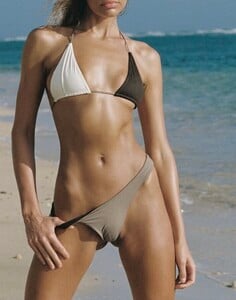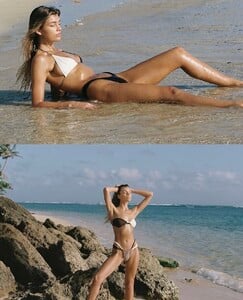Everything posted by chazzychazz
- Nuria Oliu
-
Kristen Kiehnle
- The Best Model Championships
- Rachelle Van Waardhuizen
-
Kristen Kiehnle
- Ainhoa Larretxi
-
Jacelyn Tantay
-
Kristen Kiehnle
TikTok a4cc16d7ebe8d98826f552c0aa7bacfd.mp4 d98f6ff9d3081b9b8f24d2b2b1dc7416.mp4
- The Best Model Championships
-
Jacelyn Tantay
-
Jacelyn Tantay
Stonefox swim b6d0a7eacd9c49548111c3fd60b43337.mp4
- The Best Model Championships
-
Kristen Kiehnle
-
Jacelyn Tantay
-
Jacelyn Tantay
- Ainhoa Larretxi
- Dekota Thompson
- The Best Model Championships
- Ainhoa Larretxi
-
Jacelyn Tantay
-
Kristen Kiehnle
-
Francesca Pey
- The Best Model Championships
-
Jacelyn Tantay
-
Ellie Lyon






















.thumb.webp.36465e3e201e56a984cce28d9224b04e.webp)
.thumb.webp.9104f2f25fe083b6c6d6c643b0a24e48.webp)
.thumb.webp.41a96c9d695be3733bffd0f527b3fe96.webp)
.thumb.webp.b0914d1ae7246b53bfc317175f935195.webp)
.thumb.webp.244a093f823bbbe6f74707ce403b38f3.webp)
.thumb.webp.dea169b7a6bac20a7638f7a672e7ca0e.webp)
.thumb.webp.634ce37a17ffc2f3f0008c1e96801ae6.webp)
.thumb.webp.4a0d83e7a7318c0bcee1e2651d07de34.webp)
.thumb.webp.d97aa0e6c3bc89b56a3dfd7dc0f556c1.webp)
.thumb.webp.5fceae12f5f02f919eec1b493073eee8.webp)
.thumb.webp.d54775a7b980af78ee1403edd62469cb.webp)
.thumb.webp.cb11b16dcc1a8d39eaf115fe18cba643.webp)
.thumb.webp.5b8920980218de380a61b17ef2fb8aad.webp)
.thumb.webp.d83abcddcb2816627237ef65d7e06405.webp)
.thumb.webp.bc1edd84134327710d5389b43b42a76a.webp)
.thumb.webp.2accd85556a9813f1113d139ccb53715.webp)

.thumb.webp.210cb16ba3eb77355490ca8324cd062b.webp)
.thumb.webp.a127ddb443a33686713ea05b5afb203a.webp)
.thumb.webp.18a4241d2f3261f5f73784cf01c14de8.webp)
.thumb.webp.5fab76f10d7c381ae9f2af9deda8e1e4.webp)
.thumb.webp.b7c097e2c57b79df556075281aacff90.webp)
.thumb.webp.352ca3c0b2b18a5bc26687072bc4f00b.webp)
.thumb.webp.a82645c99dd89981622e4175a1097237.webp)
.thumb.webp.a21fde3f7381b4ab6cc82660ccdefbc9.webp)
.thumb.webp.eb9a7b7f09a88d639a648b109a91e027.webp)
.thumb.webp.b7afd3e05b1d1bde59787554a7b0e8ea.webp)
.thumb.webp.53871e11569c34aef860ca3865ee608c.webp)
.thumb.webp.8284a5ab4fb9fdf44f0523514d0d9d1b.webp)
.thumb.webp.d842250c8c91322f26b10c4abd4ff8d6.webp)
.thumb.webp.8d166a7eeb089eb62b70c986e47e0da4.webp)
.thumb.webp.8d43e5551e2df8a78d09fca51657aa5d.webp)
.thumb.webp.6a35be804200a5ffd5b37b5cae64ef7e.webp)
.thumb.webp.24f203237b29252a8bff1f5455f6fa33.webp)
.thumb.webp.40fcd11f670c8620ec2fe1be1d2a571b.webp)
.thumb.webp.e1812cbab42508a57c906dd4be37b698.webp)
.thumb.webp.c933ec0dfa1de96c554e19f5cca54dc1.webp)
.thumb.webp.8b25692cd38abebf86ec7bb13973e7aa.webp)
.thumb.webp.edc48dba6455d699189435ed0fb3e930.webp)
.thumb.webp.7707e23de2df71b7d19310dbba7d0151.webp)
.thumb.webp.5ea59fc0ceefd08a81d131b843b5827e.webp)
.thumb.webp.16f0b48425ea3f67e5a136062b57b13c.webp)
.thumb.webp.3910c65c2c9ed52564bd7f0547b3943e.webp)
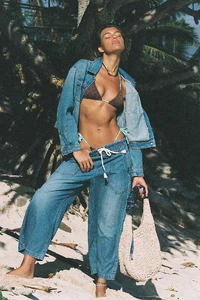
.thumb.webp.9a109952b065b66792581e6c0fe7c9f7.webp)
.thumb.webp.431fb49f2965bab2efbcb2478717a8b0.webp)
.thumb.webp.6cf269d70c206c3f1af0677902961c2a.webp)
.thumb.webp.6db709e2aea4f0fb588dcfdd98269b5d.webp)
.thumb.webp.75b9e4f6da747e9cbb09dcb4678d93cc.webp)
.thumb.webp.37968ab3a18bad7881ec5e594cb06e45.webp)
.thumb.webp.c750c47e244a7a0b7fd8a5a2c88b8746.webp)
.thumb.webp.a87ee0b2f80bd3d04133348f10e53454.webp)
.thumb.webp.bff38326c85fa71d4ee21a86d0c39837.webp)
.thumb.webp.f4581e79bf2c073d7f54ba0bd0f5a5cc.webp)
.thumb.webp.e96dfa34f5f06d717fd793521c72d5bc.webp)
.thumb.webp.34ae0d45394ec9e032232f2614b3a7a9.webp)
.thumb.webp.f6a54a65fb2257e85509a2d055d5097a.webp)









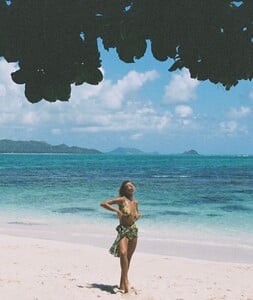







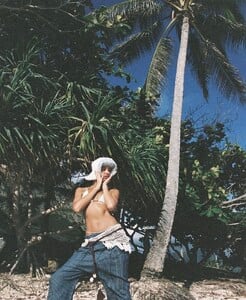


.thumb.webp.5776068a6dc804dc6b635f58451956e9.webp)
.thumb.webp.4aed1114845480ea69d4ed040e772f10.webp)
.thumb.webp.e4d1b60e02680b40e0345642042e1375.webp)
.thumb.webp.da732c61de465a5ec333124e0374a1c9.webp)
.thumb.webp.50c79e58d3485c1ff9086d1bfef0623d.webp)
.thumb.webp.8779ce52f4da565c89cb8018077b2a99.webp)
.thumb.webp.672815356e8d202e4518dc1eacc1f2f0.webp)
.thumb.webp.6bf93a8cd0b2ce29e3d3cc89096b8278.webp)
.thumb.webp.79d42146e8f79f234afaf6a5329713e8.webp)
.thumb.webp.9c2c4e8734bfc2e529d613c107ab9242.webp)
.thumb.webp.e5b9f34b7bfff9ef9b10190e8d20f1ca.webp)
.thumb.webp.5c187e30ceeac0c51bf7ddc7399e35a2.webp)
.thumb.webp.834cb46e964f2df109dd724ea620af87.webp)
.thumb.webp.594cf8d5ff0dc07adf98609259e1d1df.webp)
.thumb.webp.7cf3a32fbb0041f08e9bc5ee409e6d08.webp)
.thumb.webp.53fd18687da86cb31e0896f442020c25.webp)
.thumb.webp.8d4faf05344071450f71e6b7fd94b5e7.webp)
.thumb.webp.3172cc3adf346c8a2f44d6c7b1e3c6fd.webp)
.thumb.webp.0802fa322d889964013171b112efd606.webp)

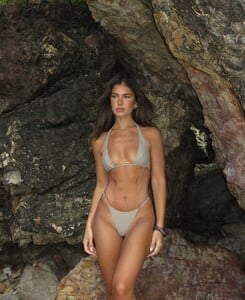




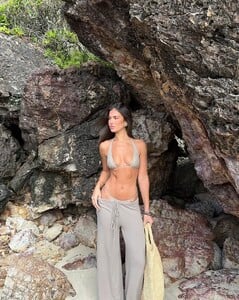
.thumb.webp.102783cd4a4a265584d9a56ac7d950af.webp)
.thumb.webp.9e7e9271ccfefce79725db735bd48224.webp)
.thumb.webp.364eed20513f90849b2124ff6d96885c.webp)
.thumb.webp.9158b8250d0acb696f397d3c2f9c15bb.webp)
.thumb.webp.b4978b19babe902838496e1aa1a28de8.webp)
.thumb.webp.190940a3b78a6da6c0b5c25367178129.webp)
.thumb.webp.d0195c86e4db413c909bf3ca3e2b0350.webp)
.thumb.webp.34834f81dd8df1e3b4b06879587b3537.webp)
.thumb.webp.cbd4c50ae4a47e234a0be326dd02e218.webp)
.thumb.webp.93911b9e6a340958aa957d8347ef4591.webp)
.thumb.webp.b1da9b3344bd7286c7d28d0c71bc42b1.webp)
.thumb.webp.bfb3591a20e31ec4f6c92124a682a7d8.webp)
.thumb.webp.a539c80f4bea4971cb89c3458ea233ef.webp)
.thumb.webp.66238bf06ed8f89389a771acba9b9631.webp)
.thumb.webp.b61a53b7e6ac15782ca4d6aaafe00fb1.webp)
.thumb.webp.1971705afdba8bcc99d1ae9dfaa41358.webp)
.thumb.webp.7531890bcd9ee94bd779c69f54c624ba.webp)
.thumb.webp.f5946f0afea0cc89d3e978eefdd01138.webp)
.thumb.webp.a2fa160f7b2dba5b13e0f83d3e8594c1.webp)
.thumb.webp.1f6c06ff4bb4b6e3781289a291a58140.webp)
.thumb.webp.9e7aed5e41813a2b51aa6b82dedacb68.webp)
.thumb.webp.c12f48f35111bccd8b463427d6549dac.webp)
.thumb.webp.a6866fb43d1f92a3bb2c7b6fc7cb2e06.webp)
.thumb.webp.ba6a9065c2bd42cd6f4792f1dc67aac9.webp)
.thumb.webp.d648400380053b81c6a760fd809aa456.webp)
.thumb.webp.362100838c5a90f3cc7dbb4519d356b3.webp)
.thumb.webp.9cc849512757e2bbefe056c33cf9d4d6.webp)
.thumb.webp.58a2d18f5bd269281023c319228da999.webp)
.thumb.webp.01d8886f3c38dc22a63dc6f5cbbede2b.webp)
.thumb.webp.25380e1475b8c0501973f2752c854b76.webp)
.thumb.webp.d70439c85fbdfa1dec80509aa6c42153.webp)
.thumb.webp.d38e352ca62de2a1c5a05c29e71a9f23.webp)
.thumb.webp.17d8e7323cd0e0ebcb84c991411c159b.webp)
.thumb.webp.96dac81efa3df0d3dc2d265026f2e731.webp)
.thumb.webp.aa51ff6662131505641c606333288646.webp)
.thumb.webp.93375e1ecc0053b7527f175fb5853500.webp)
.thumb.webp.e167209942297cbabdb6b6050d1e369b.webp)
.thumb.webp.5e5ea649ea300c3689fba98d71907324.webp)
.thumb.webp.70f08b9fadc814aa4658f540e47bdfa2.webp)
.thumb.webp.7746de3fc59511f345d6c2c8d30348a0.webp)
.thumb.webp.002ba0e58864b503c2b81fb5a25045e8.webp)
.thumb.webp.d8ee0f7cbf19fbc1bc7448599251af6c.webp)
.thumb.webp.65003609148907fcc19e787f9e254a9f.webp)
.thumb.webp.a352bad896a50074bffd7ce1f1d51d34.webp)
.thumb.webp.7a1aabf3d1e3403585eb0c4030dc7731.webp)
.thumb.webp.4096b7621fb57a9c4968782f35845869.webp)
.thumb.webp.fa519d39ec0ca10eab81e56ebce0dfbd.webp)
.thumb.webp.67635f5e58193233056bc13005ba78cb.webp)
.thumb.webp.f0f838309b899b3b14d228c4ab3ee564.webp)
.thumb.webp.5d9f3150a19496f51aba531be36e90cc.webp)
.thumb.webp.29996f4d215feb30507e3fa2ba74e7a3.webp)
.thumb.webp.0af025e66e4bf407153289c2951fa52b.webp)
.thumb.webp.815d2e77343975002d511c483f6e2ab6.webp)
.thumb.webp.c00697dab866bff7bce7bb4ea8395328.webp)
.thumb.webp.437ccad5a66ea7b6c30c4b55c4668cbd.webp)
.thumb.webp.25641d817e231aadd9a77fc690fdc8bd.webp)
.thumb.webp.bcfb8f8903643ffc5d3a88502c1d6ce5.webp)
.thumb.webp.5bb21d2407d3ddb5f72b9fab70e8f936.webp)
.thumb.webp.b824681be69a12250bac5ca97c9dff4c.webp)
.thumb.webp.b0ce12945a9ee85bae9e2e13f136f6ed.webp)
.thumb.webp.1992acc48a1acdbc44f53aec0a47619d.webp)
.thumb.webp.708bbd7fd51ba7f43b1191c1509bb1d3.webp)
.thumb.webp.d53afb26ebbbfc293e2074deec02a25e.webp)
.thumb.webp.1d0d7f3bce2c06a4feacb6f7bb51d604.webp)
.thumb.webp.1acea61f2927d55b4fcfbc6ba07176c7.webp)
.thumb.webp.2c0fcc3d97838ff223e1743e91d13736.webp)
.thumb.webp.04bf209e0ea72663794066fdcd5162b6.webp)
.thumb.webp.8f61ec52f8221ff80817d8e68e9cecb2.webp)
.thumb.webp.850eeecbf9be86be16303abe96c9c282.webp)
.thumb.webp.5522460d86c7c0d4002583c2c651aca4.webp)
.thumb.webp.cdee903fff46be0cffd57efb34b88ec2.webp)
.thumb.webp.ad494e1878744d3f7670bdea4eb9f4cd.webp)
.thumb.webp.ec1c5ee346462e20388e0fb3b2386f58.webp)
.thumb.webp.5de9ceedf79d00aa83091647bf7e6319.webp)
.thumb.webp.b4552e19a99443d34da27564697cfa3b.webp)
.thumb.webp.530395c54e76224df91a40ecc51f98d4.webp)
.thumb.webp.501834a61b0e3baf701a226c3dc82bfc.webp)
.thumb.webp.0a9a4bb3a675d17b48053113e01832df.webp)
.thumb.webp.bce588b8fd862b6ee2089e4b5c9b692d.webp)
.thumb.webp.1ccc62e1f1edce2d83be60827f946932.webp)



.thumb.webp.9b5c6554c534a1e6cb7e390d8bfafd8f.webp)
.thumb.webp.f35533c75ee71d4aaa43bf809ac11fb7.webp)
.thumb.webp.ffc39eec97dd6c6078ed8c4066478bad.webp)























.thumb.jpg.3d2a730c095ccddce0bf7f7c978a9741.jpg)