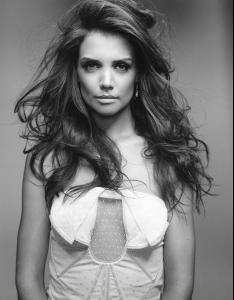Everything posted by Hiro
-
Maria Sharapova
- Avril Lavigne
- Victoria's Secret Swimwear
- Evangeline Lilly
- Katie Holmes
/monthly_05_2005/post-26-0-1446090193-81324_thumb.jpg" data-fileid="3861484" alt="post-26-0-1446090193-81324_thumb.jpg" data-ratio="135.55">- Polina Kouklina
- Charlize Theron
- Angelina Jolie
- Victoria's Secret Swimwear
- Kate Beckinsale
- Jessica Alba
sry Maxie i dont know if they r new or old- Eva Longoria
- Ellow
- Victoria's Secret Lingerie/Underwear
looks like this one- Maria Sharapova
- Heidi Klum
- Wallpapers
ur an artist keep it up (Y)- [Video] Avatars
- Kate Beckinsale
- Eva Mendes
- Eva Mendes
- Jessica Biel
- Lindsay Lohan
- Jessica Alba
/monthly_05_2005/post-26-0-1446091488-45078_thumb.jpg" data-fileid="3888559" alt="post-26-0-1446091488-45078_thumb.jpg" data-ratio="150">- Mandy Moore
Account
Navigation
Search
Configure browser push notifications
Chrome (Android)
- Tap the lock icon next to the address bar.
- Tap Permissions → Notifications.
- Adjust your preference.
Chrome (Desktop)
- Click the padlock icon in the address bar.
- Select Site settings.
- Find Notifications and adjust your preference.
Safari (iOS 16.4+)
- Ensure the site is installed via Add to Home Screen.
- Open Settings App → Notifications.
- Find your app name and adjust your preference.
Safari (macOS)
- Go to Safari → Preferences.
- Click the Websites tab.
- Select Notifications in the sidebar.
- Find this website and adjust your preference.
Edge (Android)
- Tap the lock icon next to the address bar.
- Tap Permissions.
- Find Notifications and adjust your preference.
Edge (Desktop)
- Click the padlock icon in the address bar.
- Click Permissions for this site.
- Find Notifications and adjust your preference.
Firefox (Android)
- Go to Settings → Site permissions.
- Tap Notifications.
- Find this site in the list and adjust your preference.
Firefox (Desktop)
- Open Firefox Settings.
- Search for Notifications.
- Find this site in the list and adjust your preference.
- Avril Lavigne