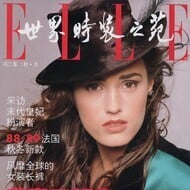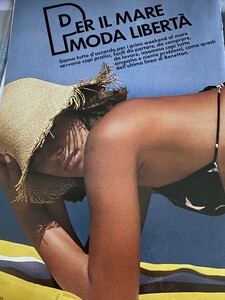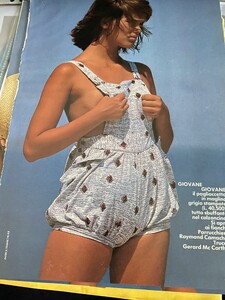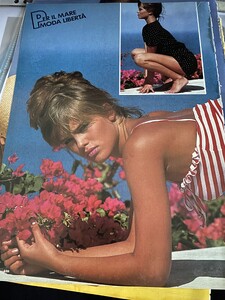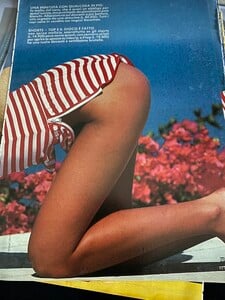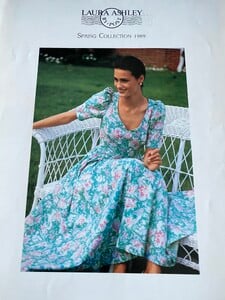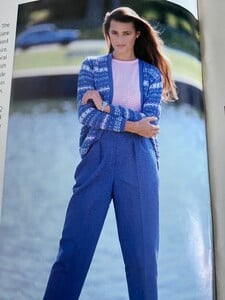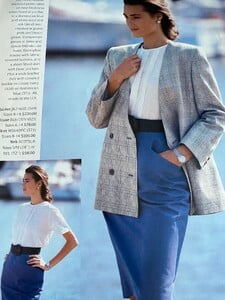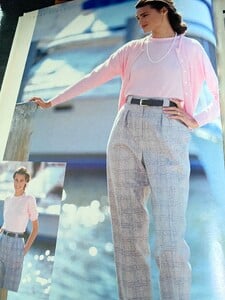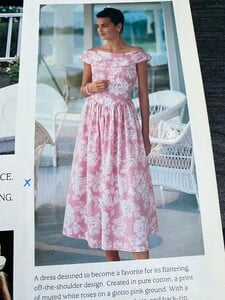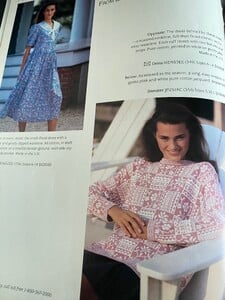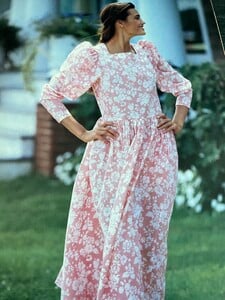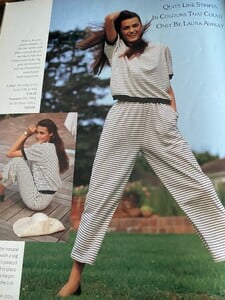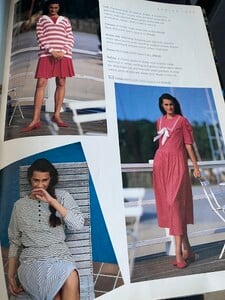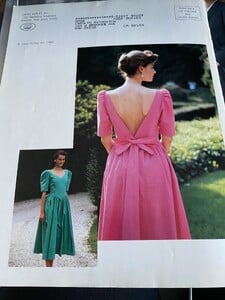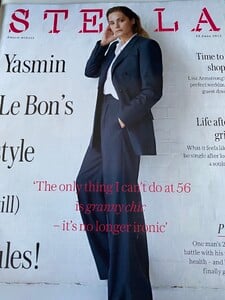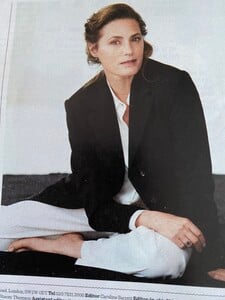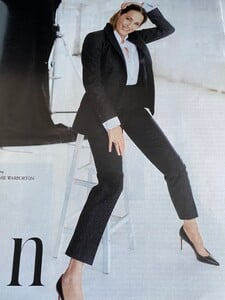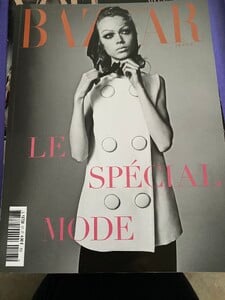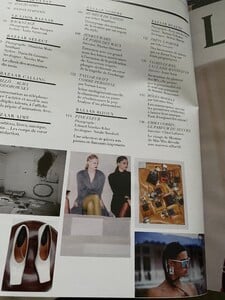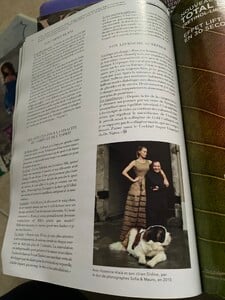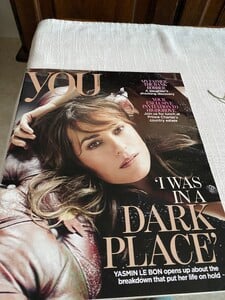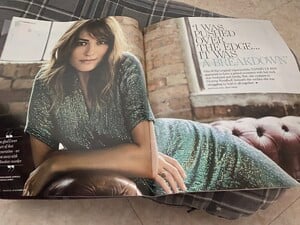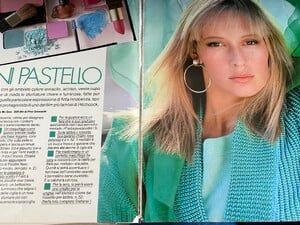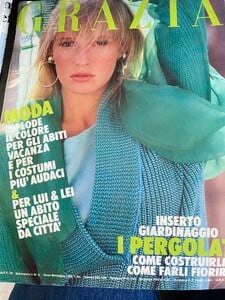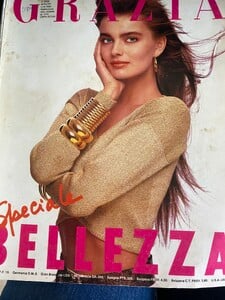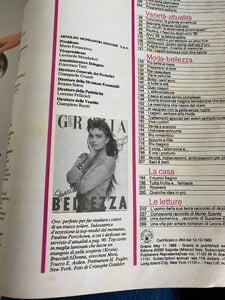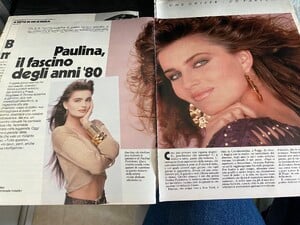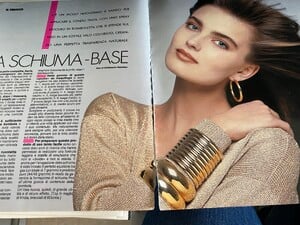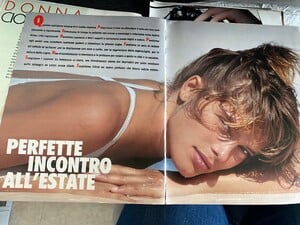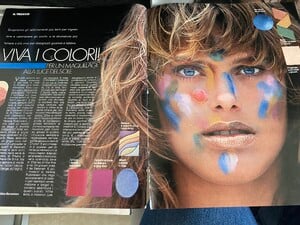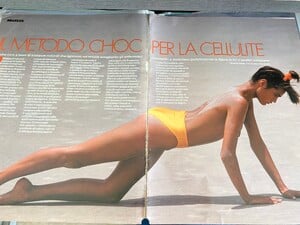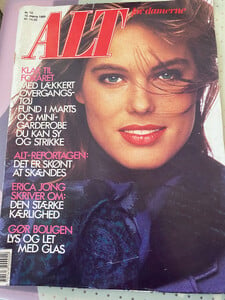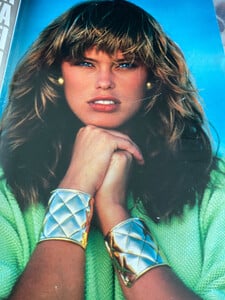Everything posted by armz1967
-
Yasmin Le Bon
oh I don't have it 😍😍😍
-
Renee Simonsen
- Renee Simonsen
- Yasmin Le Bon
i din't know this pages- Yasmin Le Bon
oh I like this Yasmin picture- Yasmin Le Bon
- Yasmin Le Bon
- Gail Elliott
oh I love this Gail cover- Yasmin Le Bon
oh so rare I have never seen this cover before. thank you- Talisa Soto
oh I love this cover so rare- Renee Simonsen
oh i am looking for this editorial since ages 😍- Yasmin Le Bon
- Yasmin Le Bon
- Gail Elliott
oh I love this editorial 🥰- Cindy Crawford
oh I love the pictures 😍😍- Estelle Lefébure
- Paulina Porizkova
- Renee Simonsen
- Yasmin Le Bon
- Yasmin Le Bon
oh so rare thank you- Renee Simonsen
- Renee Simonsen
Account
Navigation
Search
Configure browser push notifications
Chrome (Android)
- Tap the lock icon next to the address bar.
- Tap Permissions → Notifications.
- Adjust your preference.
Chrome (Desktop)
- Click the padlock icon in the address bar.
- Select Site settings.
- Find Notifications and adjust your preference.
Safari (iOS 16.4+)
- Ensure the site is installed via Add to Home Screen.
- Open Settings App → Notifications.
- Find your app name and adjust your preference.
Safari (macOS)
- Go to Safari → Preferences.
- Click the Websites tab.
- Select Notifications in the sidebar.
- Find this website and adjust your preference.
Edge (Android)
- Tap the lock icon next to the address bar.
- Tap Permissions.
- Find Notifications and adjust your preference.
Edge (Desktop)
- Click the padlock icon in the address bar.
- Click Permissions for this site.
- Find Notifications and adjust your preference.
Firefox (Android)
- Go to Settings → Site permissions.
- Tap Notifications.
- Find this site in the list and adjust your preference.
Firefox (Desktop)
- Open Firefox Settings.
- Search for Notifications.
- Find this site in the list and adjust your preference.