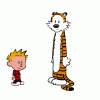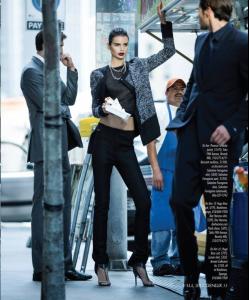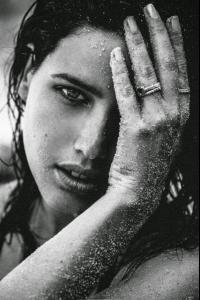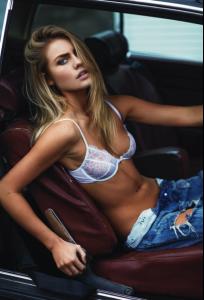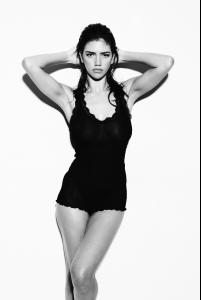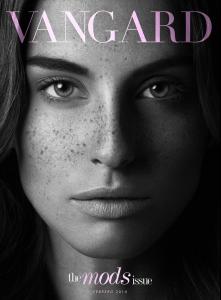Everything posted by spud
-
Magda Slodczyk
Seems its all videos
-
Mikayla Mifsud
-
Mikayla Mifsud
Hubba indeed. Treats! January 10, 2014 Photography: Josh Ryan Makeup : Janelle Faretra Styling by: Rebecca Jefferson Model: Mikayla Clothing: Agent Provocateur
-
Janne Hampsink
C-Heads Magazine April 2014 (the ones I like, anyway) Shot by Ted Emmons Styling/Mua: Palma Wright Hair: Grissel Esparza Model: Janne at Hollywood Models LA
-
Janne Hampsink
- Janne Hampsink
-
Janne Hampsink
- Redhead Fashion Models
-
Amanda David
- Amanda David
- Megi Xhidra
- Margaux Chalupcka
- Margaux Chalupcka
- Tahnee Atkinson
- Elyse Knowles
- Elyse Knowles
- Caroline West
Just saw her on the Elite site. First thought was "wow, she should do SI." Guess I wasn't the first http://www.si.com/swim-daily/2013/07/16/casting-call-caroline-west Otherwise don't see a lot of action lately.- Carley Johnston
- Tatiana Likhina
- Tanya Mityushina
Guess there's a reason she always look sultry in her modeling work. From a movie opening in NYC last year.- Tanya Mityushina
I thought this was posted before, but couldn't find it. Clearly an early casting video:- Nicoleta Vaculov
- Annmarie Nitti
- Alicia Medina
- Rayla Jacunda