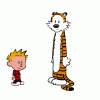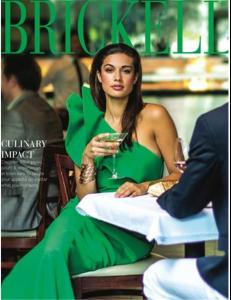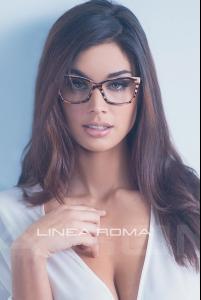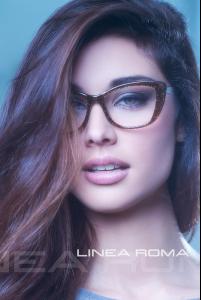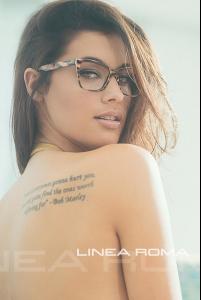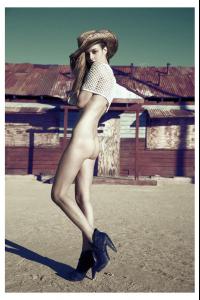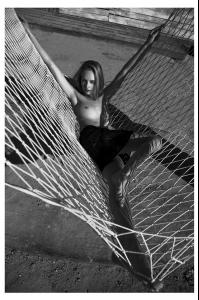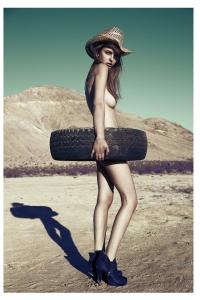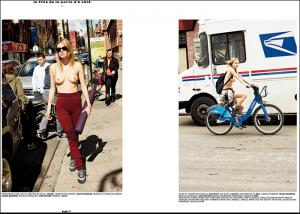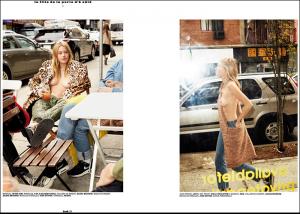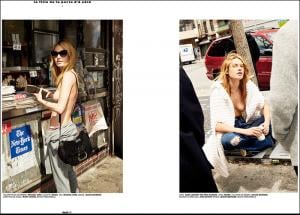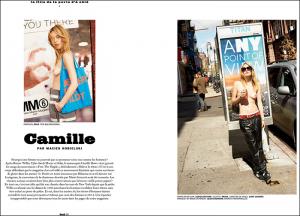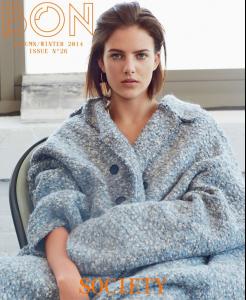Everything posted by spud
-
Tamara Lazic
Nina and Tamara. Thanks for planting that fantasy in my head...
-
Corrie Lejuwaan
-
Eliza Sys
My pleasure. Really.
-
Alex Hanson
http://youtu.be/thDM4uoc7VM
-
Alex Hanson
With Michelle Pommier Models Miami and Major New York Height: 5' 9" (175cm) Bust: 34" (86.36cm) Cup: C Waist: 25" (63.50cm) Hips: 34" (86.36cm) Dress: 4 Shoes: 9 Hair: Dark Brown Eyes: Hazel
-
Denise Schaefer
She's on a roll with the commercials. Maybe we'll move the thread to Actresses before long. With Nikki Howard (googles); no ID on the blonde model. http://youtu.be/_bB2GFx9p6c
-
Karoline Emmertsen
-
Denise Schaefer
A beach phtoshoot by Clint Robert. Body for days... http://www.clintrobert.com/collective/deniseschaefer
-
Denise Schaefer
-
Eliza Sys
Alex Fruend has book out called Broken Rainbows. Many colorful shots of Eliza, with Dorith Mous and Larissa Simpson http://broken-rainbo.ws
-
Mathilde Gøhler
- Asha Leo
- Lenka Haskova
- Kristina Peric
- Kristina Peric
She would be great... http://www.si.com/swim-daily/2014/07/28/si-swimsuit-2015-casting-call-kristina-peric- Camila Tavares
She's also with East/West- Camille Rowe
I love how much of an exhibitionist she is. CAMILLE ROWE PHOTOGRAPHED BY MACIEK KOBIELSKI FOR LUI MAGAZINE, SEPTEMBER 2014- Djaja Baecke
- Djaja Baecke
- Jamie van Dyke
- Alyssa Smith
- Alyssa Smith
- Kacy Anne Hill
- Sara Malakul Lane
- Eliza Cummings
Bon A.W 2014 As Time Goes By Photographer: Maciek Kobielski Model: Eliza Cummings Stylist: Zara Zachrisson
Account
Navigation
Search
Configure browser push notifications
Chrome (Android)
- Tap the lock icon next to the address bar.
- Tap Permissions → Notifications.
- Adjust your preference.
Chrome (Desktop)
- Click the padlock icon in the address bar.
- Select Site settings.
- Find Notifications and adjust your preference.
Safari (iOS 16.4+)
- Ensure the site is installed via Add to Home Screen.
- Open Settings App → Notifications.
- Find your app name and adjust your preference.
Safari (macOS)
- Go to Safari → Preferences.
- Click the Websites tab.
- Select Notifications in the sidebar.
- Find this website and adjust your preference.
Edge (Android)
- Tap the lock icon next to the address bar.
- Tap Permissions.
- Find Notifications and adjust your preference.
Edge (Desktop)
- Click the padlock icon in the address bar.
- Click Permissions for this site.
- Find Notifications and adjust your preference.
Firefox (Android)
- Go to Settings → Site permissions.
- Tap Notifications.
- Find this site in the list and adjust your preference.
Firefox (Desktop)
- Open Firefox Settings.
- Search for Notifications.
- Find this site in the list and adjust your preference.