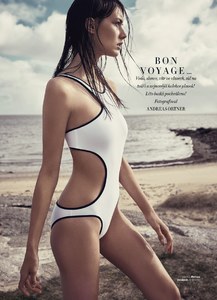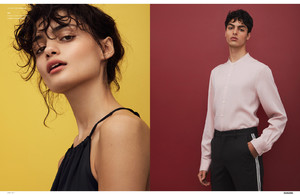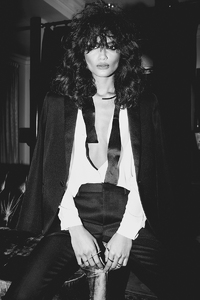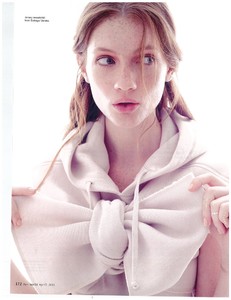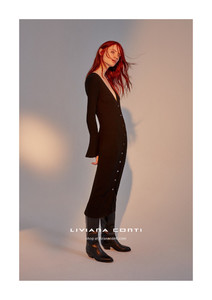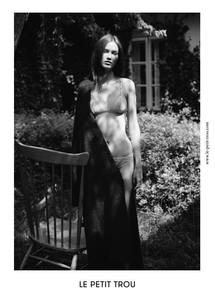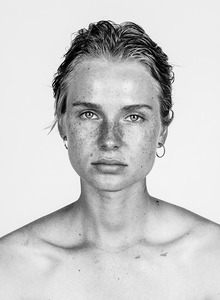Everything posted by spud
-
Johanna Ciżkowicz
- Johanna Ciżkowicz
- Johanna Ciżkowicz
Height: 175 Bust: 85 Waist: 60 Hips: 88 Shoes: 39 Eyes: green Hair: red Neva PL Silent Paris Independent Mgt Milan Blow Models Barcelona- Silke Hajunga
- Redhead Fashion Models
- Hold it Right There!
- Shanta de Keuning
- Shanta de Keuning
- Vanessa Chromik
- Gabriela Linhares
- Gabriela Linhares
- Gabriela Linhares
- Ronja Furrer
- Vie Chidiac
- Vie Chidiac
Women Premier GB Montage CA HEIGHT 5' 8.5" - 174 BUST 31" - 79 WAIST 23" - 58 HIPS 34" - 86 SHOES 8.5 - 39 HAIR DRK. BROWN EYES BROWN Richard Bernardin ph.- Kristin Zakala
- Kristin Zakala
- Kristin Zakala
- Hanna Koczewska
- Hanna Koczewska
- Hanna Koczewska
- Hanna Koczewska
"Ultramarine Red" Visual Magazine May 2016 Photographer: Daniel Jaroszek/MAKATA Cinemagrapher: Mateusz Dziekoński Model: Hanna Koczewska / Gaga models Photographer assistant: Otto Sot Mua: Magda Szulc Hair: Tymoteusz Pięta Style: Martyna Kondratowicz- Selena Carvalho
- Selena Carvalho
- Steffi Cook
- Johanna Ciżkowicz
Account
Navigation
Search
Configure browser push notifications
Chrome (Android)
- Tap the lock icon next to the address bar.
- Tap Permissions → Notifications.
- Adjust your preference.
Chrome (Desktop)
- Click the padlock icon in the address bar.
- Select Site settings.
- Find Notifications and adjust your preference.
Safari (iOS 16.4+)
- Ensure the site is installed via Add to Home Screen.
- Open Settings App → Notifications.
- Find your app name and adjust your preference.
Safari (macOS)
- Go to Safari → Preferences.
- Click the Websites tab.
- Select Notifications in the sidebar.
- Find this website and adjust your preference.
Edge (Android)
- Tap the lock icon next to the address bar.
- Tap Permissions.
- Find Notifications and adjust your preference.
Edge (Desktop)
- Click the padlock icon in the address bar.
- Click Permissions for this site.
- Find Notifications and adjust your preference.
Firefox (Android)
- Go to Settings → Site permissions.
- Tap Notifications.
- Find this site in the list and adjust your preference.
Firefox (Desktop)
- Open Firefox Settings.
- Search for Notifications.
- Find this site in the list and adjust your preference.
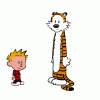




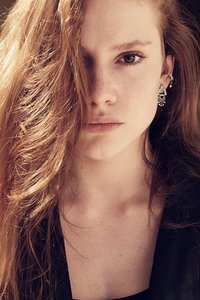






.thumb.jpg.67f2be5532b8754028a5b3229cf3f2b3.jpg)
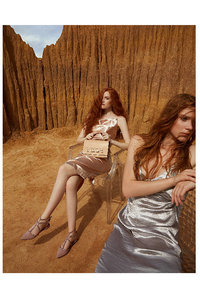
.thumb.jpg.10d83294d743131e22cb7bcfc1982c45.jpg)