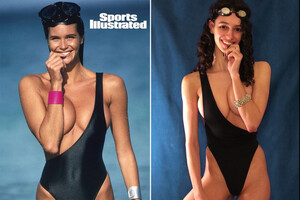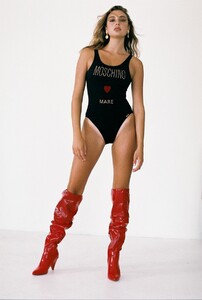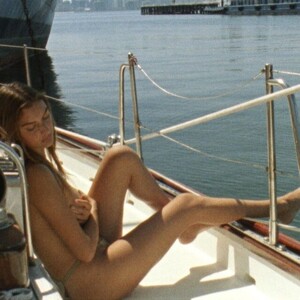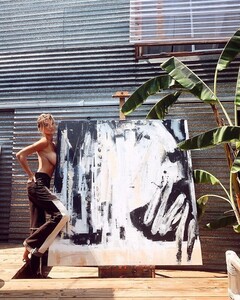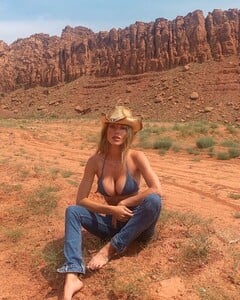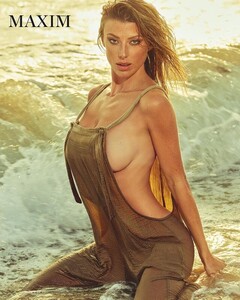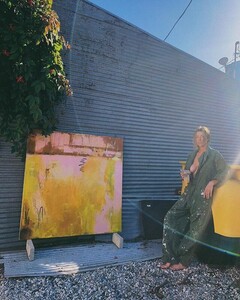Everything posted by spud
-
Kathleen Guedon
-
Luana Teifke
- Greta Ruga
- Greta Ruga
- Greta Ruga
- Lieke van der Hoorn
- Lonneke Bakker
- Martina Rousseau
- Martina Rousseau
- Sophie Droogendijk
- Sophie Droogendijk
- Noel Berry
Dad bod meets hot mods- Best Boobs: Season II
Model 1: 9 Model 2: 6 Model 3: 7 Model 4: 8 Model 5: 3 Model 6: 5- Jisse Gierveld
- Jisse Gierveld
- Destene Kinser
- Teresa Travnik
Account
Navigation
Search
Configure browser push notifications
Chrome (Android)
- Tap the lock icon next to the address bar.
- Tap Permissions → Notifications.
- Adjust your preference.
Chrome (Desktop)
- Click the padlock icon in the address bar.
- Select Site settings.
- Find Notifications and adjust your preference.
Safari (iOS 16.4+)
- Ensure the site is installed via Add to Home Screen.
- Open Settings App → Notifications.
- Find your app name and adjust your preference.
Safari (macOS)
- Go to Safari → Preferences.
- Click the Websites tab.
- Select Notifications in the sidebar.
- Find this website and adjust your preference.
Edge (Android)
- Tap the lock icon next to the address bar.
- Tap Permissions.
- Find Notifications and adjust your preference.
Edge (Desktop)
- Click the padlock icon in the address bar.
- Click Permissions for this site.
- Find Notifications and adjust your preference.
Firefox (Android)
- Go to Settings → Site permissions.
- Tap Notifications.
- Find this site in the list and adjust your preference.
Firefox (Desktop)
- Open Firefox Settings.
- Search for Notifications.
- Find this site in the list and adjust your preference.
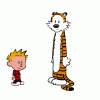


















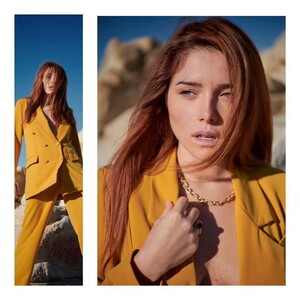




.thumb.jpg.d9fbc7b1704cb0761a499edd4b96b7c0.jpg)

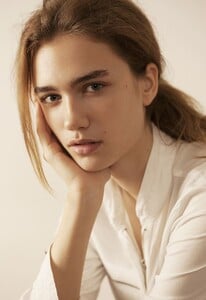







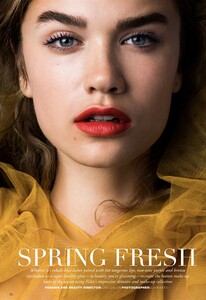

















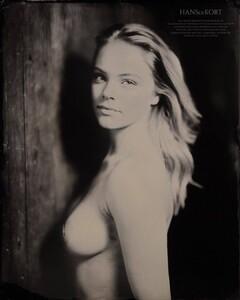
.thumb.jpg.1d5e9535c4637e4298cf174bdd698449.jpg)


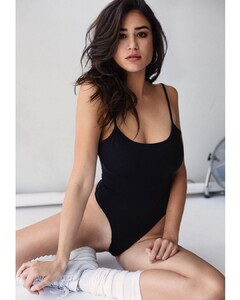



























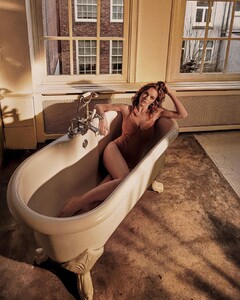





















































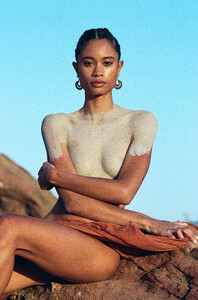

.thumb.jpg.78e795e6e8d88d6bef9412e664a3c5de.jpg)
.thumb.jpg.f5f3524270ce158e84f36049680ddba6.jpg)

.thumb.jpg.d465cd1ac3f4bd4c52fe36cfc009d36b.jpg)
.thumb.jpg.78e24dd758b12d40e4adc2666dee886e.jpg)




















.thumb.jpg.816d734aa38fb90c7766825868a26c29.jpg)
.thumb.jpg.0663970faf40dd7560c33a70273ad715.jpg)
.thumb.jpg.6bdf89c9b4ea50b953514646c1d5e6b5.jpg)
.thumb.jpg.526faec2095eed92521419afb9cb0bfa.jpg)
.thumb.jpg.525306cf7a95edd424a079d7614ab1ae.jpg)