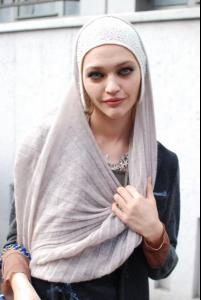Everything posted by CrazyGEN
-
Advertisements
Thanks VampireHorde! I like this Rampage campaign
-
Sasha Pivovarova
-
Most beautiful celebrity when she/he was baby/child
Boy 1
-
VSFS Runway Finest
Adriana x3 Fernanda x2
- Everything About Her
-
Sasha Pivovarova
Thanks for the pictures Francy! You're so lucky
-
VSFS Runway Finest
2.5 each
- Everything About Her
-
Candids
Thanks Liliana I can't get over how cute Tom's son is :wub2:
- Everything About Her
-
Most beautiful celebrity when she/he was baby/child
Girl 1
-
Editorials
Wow, I love that cover ! Stunning
-
Sasha Pivovarova
Thanks Francy and wickedcrazyness Various backstage pictures, all from tFS Versace Cavalli Prada Bottega Venetta MaxMara
-
Most beautiful celebrity when she/he was baby/child
Boy
- Everything About Her
-
Sasha Pivovarova
-
VSFS Runway Finest
1. Heidi 2. Carmen 3. Gisele
-
THE BEST OF VSFS 2008
Doutzen x2 Lara x1
-
Sasha Pivovarova
Backstage at Cavalli MaxMara (she opened and closed) Backstage at MaxMara
-
Sasha Pivovarova
-
Sasha Pivovarova
Milan Fashion week (all pictures from tFS) Pringle of Scotland Roberto Cavalli Prada Can't say I like this Prada look
- Everything About Her
-
VSFS Runway Finest
Stephanie x3.5 Oluchi x1.5
- THE BEST OF VSFS 2008
-
VSFS Runway Finest
Rhea x4 Karen x1