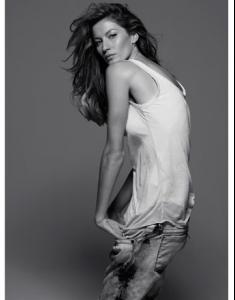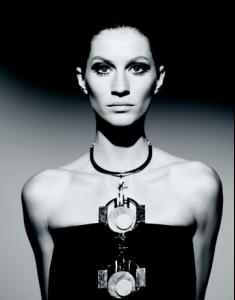Everything posted by CrazyGEN
-
Anabela Belikova
-
Sasha Pivovarova
Backstage at Michael Kors
-
Sasha Pivovarova
-
Advertisements
That's new to me too. Thans aaadolls
-
Editorials
I like those catalogue shots, Gisele looked really cute! Thanks bellure
-
VSFS Runway Finest
Daniela x4 Caroline x1 Heidi x3 Ines x2 Mini x5
-
Editorials
Thanks for the HQ journal21!
-
Sasha Pivovarova
John Galliano
-
Sasha Pivovarova
Alexander McQueen HQ Chloe Elie Saab Valentino "Finishing strokes" by bonfilfoto
-
Advertisements
Great ad! Thanks a lot VampireHorde
-
Most beautiful celebrity when she/he was baby/child
Girl 1
-
Sasha Pivovarova
-
VSFS Runway Finest
Eva x4 Carmen x1 Frankie x3 Danita x2
- Everything About Her
-
Editorials
- Editorials
Gisele is on the cover of April Harper's Bazaar Preview of the editorial, shot by Peter Lindberg from julicalg, tFS- Jessica Stam
Giambattista Valli Chanel- Jessica Stam
HQs of Stam in Parisian shows Rue du Mail Rick Owens Christian Dior Loewe Karl Lagerfeld- Edita Vilkeviciute
- Sasha Pivovarova
Alexander McQueen Valentino- Sasha Pivovarova
- Editorials
Great shots, thanks michelabella! These are from an ID cover right ?- Most beautiful celebrity when she/he was baby/child
Girl 1- VSFS Runway Finest
Stephanie x4 Heidi x1 Laeticia x2 Gisele x3- Everything About Her
- Editorials