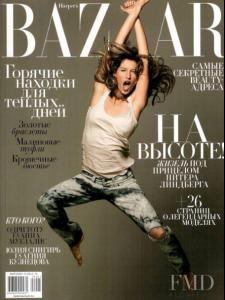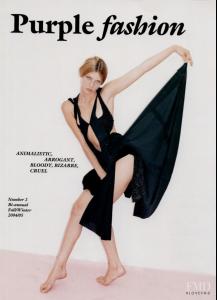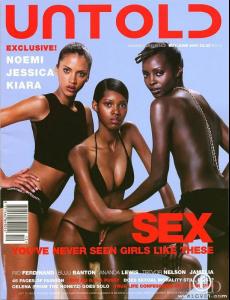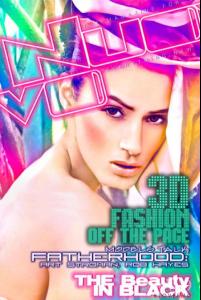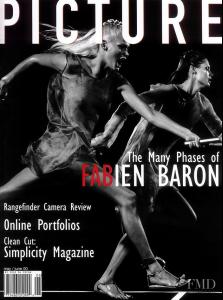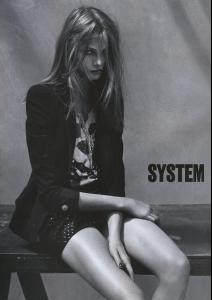Everything posted by CrazyGEN
-
The BEST of Bellazon
Josie x2 Jessica x1
-
The BEST commercial ever!
Chanel x2 Dior x1
-
Actresses CHAMPIONS LEAGUE
SECOND PRELIMINARY ROUND, LOTS 2 AND 3 OF 3: 9 Qi Shu 10 Natalie Martinez 11 Eva Green 12 Jennifer Lopez 13 Kate Winslet 14 Michelle Pfeiffer 15 Cate Blanchett 16 Kerry Washington 17 Holly Valance 18 Jennifer Garner 19 Rosario Dawson 20 Uma Thurman 21 Cameron Diaz 22 Elisha Cuthbert 23 Sophia Bush 24 Sophie Marceau
- The Best Numéro Cover
- The best beauty campaign
-
Advertisements
Thanks for the new campaigns
-
Sasha Pivovarova
Thanks unknown I love her streetstyle Vogue IT May 2009 (no text) Vogue IT March 2007 (no text) credit kokobombom, tFS Moncler FW09/10 (HQ) credit fearless123, tFS SJ SJ FW09/10 /monthly_08_2009/post-24774-0-1593897788-8506_thumb.jpg" class="ipsImage ipsImage_thumbnailed" alt="sjsj2.jpg"> credit ksva7, tFS
-
The best magazine cover of the world
Pose Gisele Bundchen Harper's Bazaar Group Keira Knightley, Scarlett Johansson and Tom Ford Vanity Fair Original
-
Battle of Advertising Campaigns!!!
Gisele
-
Anna Selezneva
-
VSFS Runway Finest
1. Eugena 2. Marcelle 3. Fernanda 4. Lindsay 5. Adriana
-
The BEST of Bellazon
Kim x2 Frankie x1
- The Best Numéro Cover
- Outsider Contest
-
Battle of Advertising Campaigns!!!
Dior
-
Outsider Contest
Omahyra x2 Hana x1
-
Actresses CHAMPIONS LEAGUE
SECOND PRELIMINARY ROUND, LOT 1 OF 3: 1 Alexis Bledel 2 Rachel McAdams 3 Anne Hathaway 4 Jessica Stroup 5 Estella Warren 6 Zoe Saldana 7 Laetitia Casta 8 Marisa Tomei
-
The Best Editorial
Candice
-
Anna Maria Jagodzinska
I don't recognise her here But I quite like this cover
-
VSFS Runway Finest
1. Alessandra 2. Gisele 3. Tyra 4. Naomi 5. Heidi
-
The BEST of Bellazon
Padma x3
- The Best Editorial
- The best beauty campaign
- The BEST commercial ever!
-
Outsider Contest
Sophie x2 Daniella x1