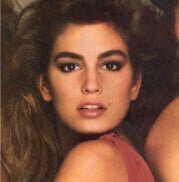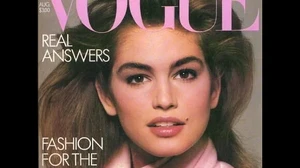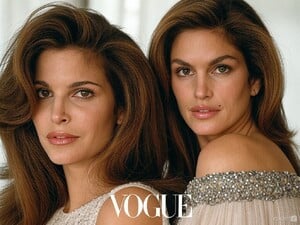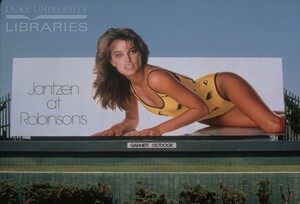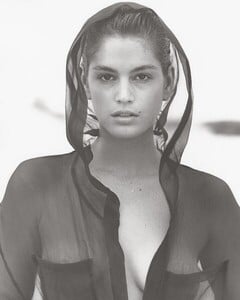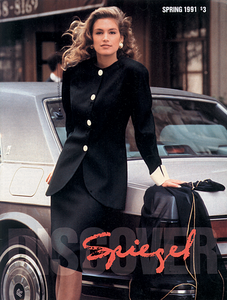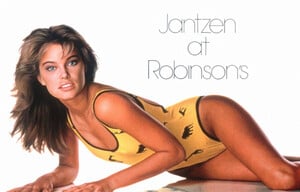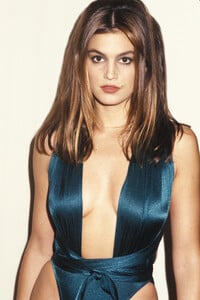-
Cindy Crawford
-
jOEh changed their profile photo
-
Cindy Crawford
Not necessarily "less beautiful"—I consider her peak in 1992—but there was a significant change in her features, plus she waxed her eyebrows at some point in 1990. She herself refers to her 80s face as "fat baby" or "baby face." All I can say is that I love her 1986-1989 face.
-
Cindy Crawford
- Cindy Crawford
-
Cindy Crawford
Not Cindy. Thats not her body. Not her waist. Not her nipples. 🤨
-
Cindy Crawford
Not Cindy. Check this out.
-
Renee Simonsen
In my opinion, not Renee. 😐
-
Renee Simonsen
It could be but also I know that many advertising was intended only to be shown in outdoors. Not printed in magazines or catalogs. 🙂
-
Renee Simonsen
OMG really? I never thought that I would post something that you don't have it. 😮 But it makes sense since it was a Billboard. Probably never printed in a magazine. The source is here. https://repository.duke.edu/dc/outdooradvertising/SLA2351 What I posted is a photoshop edit to fix it.. 😆
-
Cindy Crawford
-
Cindy Crawford
-
Cindy Crawford
So beautiful 😍 and with Karen Alexander. Thanks for sharing!
-
Renee Simonsen
-
Cindy Crawford
Herb Ritts. Max Pinnell, the hairstyler,said that It was a picture rejected by Vogue. Then British Elle licensed the image.
-
Cindy Crawford
Beautiful HQ picture by photographer Dimitri Halkidis More pictures here. https://www.dimitrihalkidis.com/Fashion/NYFW-1991/1/thumbs