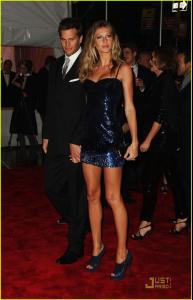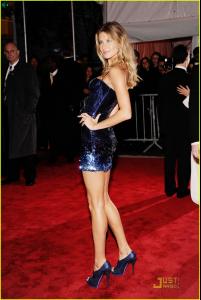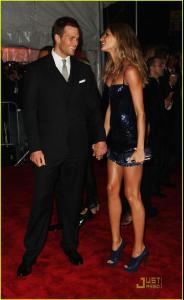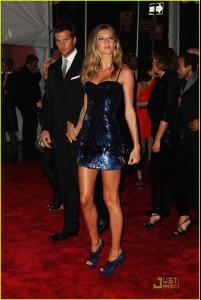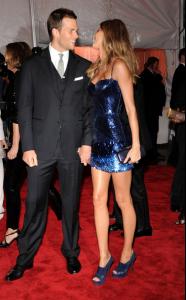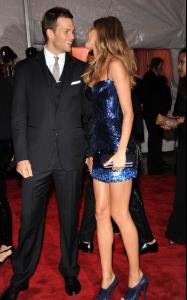Everything posted by emmm
-
VSFS Runway Finest
kk x5 Miranda x5 Micaela x2.5 Julia x2.5 Morgane x5
-
Andy Roddick
- The BEST commercial ever!
-
The Best Vogue Cover....
isabeli
- News
-
VSFS Runway Finest
Erin x5 Flavia x5 Adriana x2.5 Heidi x2.5 Alessandra x5
-
The Best Vogue Cover....
gisele..it's one of my favorites
-
News
thats just their new york home they are leaving ..
-
Candids
she looks stunning, gi is glowing more and more these days and people were saying tom bought her a small ring
-
The BEST of Bellazon
randa x3
-
VSFS Runway Finest
Ana bb Gisele Natasha Ana
- THE BEST OF VSFS 2008
-
// P.E.R.S.P.E.C.T.I.V.E.S \\ of Beauty
tough i love iza..but forsure gisele
- Everything About Her
-
News
some vogue covers would be nice too
-
VSFS Runway Finest
Tatiana Adriana Alessandra Naomi
-
Miranda Kerr
i think she looked great too thanks
-
Caroline Trentini
thanks for that vid sooo cute!
-
Candids
thanks blom and i agree, they were the hottest couple no doubt
- THE BEST OF VSFS 2008
-
Taylor Swift
Taylor Swift- You Belong With Me Video credit:bellenono
- THE BEST OF VSFS 2008
-
Candids
Gisele and Tom At The Metropolitan Museum of Art in New York City - May 4, 2009 is that her wedding ring? looks cute source:justjared
-
// P.E.R.S.P.E.C.T.I.V.E.S \\ of Beauty
Flavia
-
The BEST of Bellazon
Gisele x3