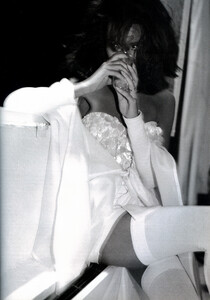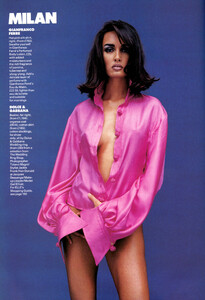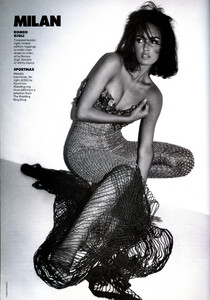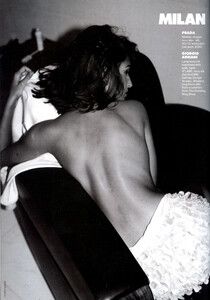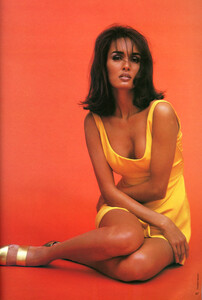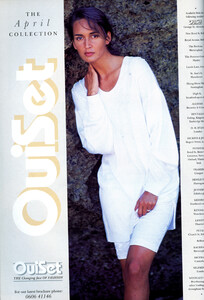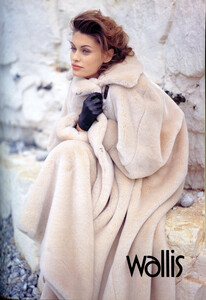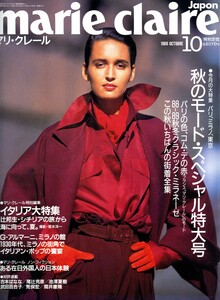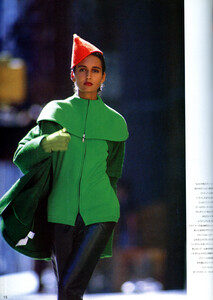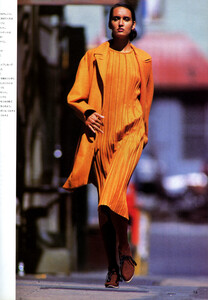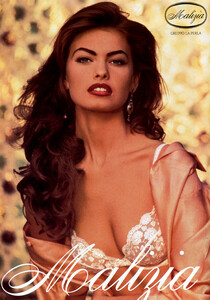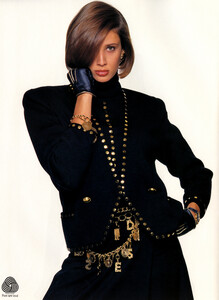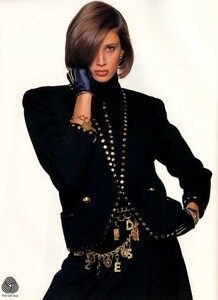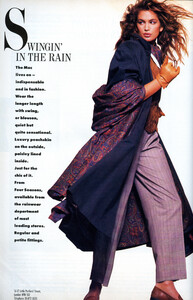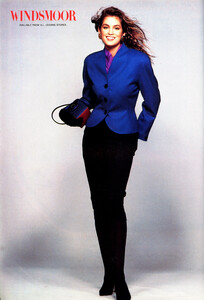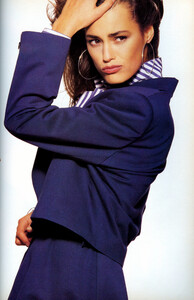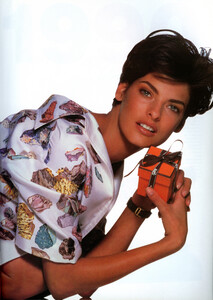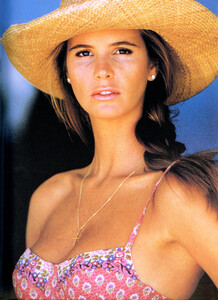Everything posted by fumi
-
Gail Elliott
Gail Elliott, Elle UK, April 1991 Scanned by me Epson V550 - 24Bit Color - 300ppi Image Stitching - PTGui Levels & Color Corrections - Adobe Photoshop 16MB Uncompressed TIFF File & Lossy JPEG JPEG Image(s) - (TIFF Files shown as attachments) Gail Elliott - Elle UK, April 1991 000.tif Gail Elliott - Elle UK, April 1991 001.tif Gail Elliott - Elle UK, April 1991 002.tif Gail Elliott - Elle UK, April 1991 003.tif Gail Elliott - Elle UK, April 1991 004.tif Gail Elliott - Elle UK, April 1991 005.tif Gail Elliott - Elle UK, April 1991 006.tif Gail Elliott - Elle UK, April 1991 007.tif Gail Elliott - Elle UK, April 1991 008.tif
-
Kim Renneberg
Kim Renneberg, Elle UK, October 1992 Scanned by me Epson V550 - 24Bit Color - 300ppi Image Stitching - PTGui Levels & Color Corrections - Adobe Photoshop 16MB Uncompressed TIFF File & Lossy JPEG Kim Renneberg - Elle UK, October 1992 001.tif
-
Belinda Riding
Belinda Riding, Marie Claire Japan, November 1988 Scanned by me Epson V550 - 24Bit Color - 300ppi Image Stitching - PTGui Levels & Color Corrections - Adobe Photoshop 16MB Uncompressed TIFF File & Lossy JPEG JPEG Images (TIFF Files shown as attachments) Belinda Riding - Marie Claire Japan, November 1988.tif
- Vintage Model IDs
- Vintage Model IDs
- Vintage Model IDs
- Vintage Model IDs
- Vintage Model IDs
- Vintage Model IDs
- Vintage Model IDs
- Vintage Model IDs
-
Cindy Crawford
Neither had I until I went up into the attic. ❤️
-
Linda Evangelista
Linda Evangelista, Marie Claire Japan, February 1989 Scanned by me. Epson V550 - 24Bit Color - 300ppi Image Stitching - PTGui Levels & Color Corrections - Adobe Photoshop 16MB Uncompressed TIFF File & Lossy JPEG Linda Evangelista, Marie Claire Japan, February 1989.tif
-
Gail Elliott
Gail Elliott, Marie Claire Japan, October 1988 Scanned by me. Epson V550 - 24Bit Color - 300ppi Image Stitching - PTGui Levels & Color Corrections - Adobe Photoshop 16MB Uncompressed TIFF File & Lossy JPEG Gail Elliott - Marie Claire Japan - October 1988.tif Gail Elliott - Marie Claire Japan, October 1988 001.tif Gail Elliott - Marie Claire Japan, October 1988 000.tif
-
Vintage Model IDs
-
Gretha Cavazzoni
@brazilianaffair kindly originally posted this. Here's a better quality scan from ELLE UK, October 1992. Scanned by me. Elle UK, October 1992 000.tif
-
Vintage Model IDs
-
Alexandra Aubin
Alexandra Aubin - Escada 1990 Scanned by me Epson V550 - 24Bit Color - 300ppi Image Stitching - PTGui Levels & Color Corrections - Adobe Photoshop 16MB Uncompressed TIFF File & Lossy JPEG Alexandra Aubin - Escada 1990 001.tif Alexandra Aubin - Escada 1990 003.tif
-
Vintage Model IDs
@Vogue Girl Thank you.
-
Vintage Model IDs
-
Cindy Crawford
Cindy Crawford, Good Housekeeping UK, November 1989 Scanned by me Epson V550 - 24Bit Color - 300ppi Image Stitching - PTGui Levels & Color Corrections - Adobe Photoshop 16MB Uncompressed TIFF File & Lossy JPEG Cindy Crawford - Good Housekeeping November 1989 000.tif Cindy Crawford - Good Housekeeping November 1989 001.tif Cindy Crawford - Good Housekeeping November 1989 002.tif Cindy Crawford - Good Housekeeping November 1989 003.tif
-
Suzanne Lanza
You're welcome.
-
Yasmin Le Bon
Yasmin Le Bon, Elle UK, April 1988 Scanned by me Epson V550 - 24Bit Color - 300ppi Image Stitching - PTGui Levels & Color Corrections - Adobe Photoshop 16MB Uncompressed TIFF File & Lossy JPEG Yasmin Le Bon - Elle UK, April 1988 000.tif Yasmin Le Bon - Elle UK, April 1988 001.tif
-
Linda Evangelista
Linda Evangelista, Elle UK, March 1990 Scanned by me Epson V550 - 24Bit Color - 300ppi Image Stitching - PTGui Levels & Color Corrections - Adobe Photoshop 16MB Uncompressed TIFF File & Lossy JPEG Linda Evangelista - Elle UK, March 1990.tif
-
Elle MacPherson
Elle Macpherson, 1988 Scanned by me Epson V550 - 24Bit Color - 300ppi Image Stitching - PTGui Levels & Color Corrections - Adobe Photoshop 16MB Uncompressed TIFF File & Lossy JPEG Elle Macpherson.tif