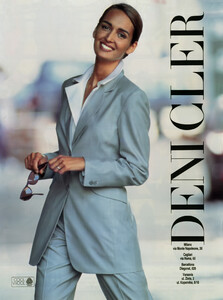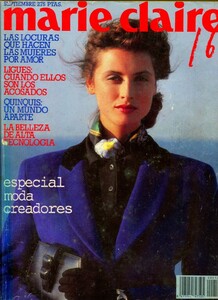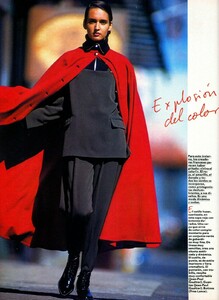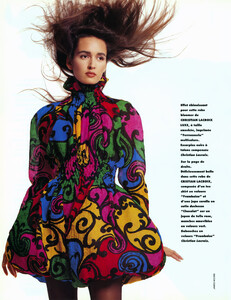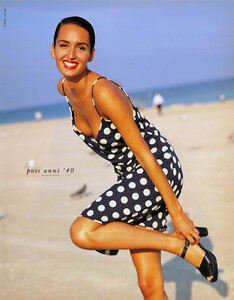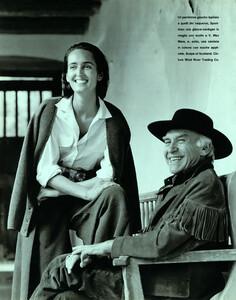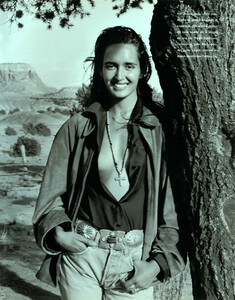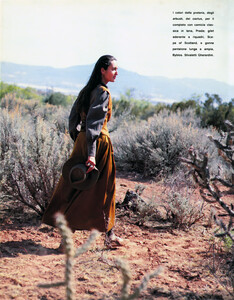Everything posted by fumi
-
Gail Elliott
ELLE USA, 1992, Lucia Campaign Scanned by me Apple M1 & VueScan 9 Epson V550 - 24Bit Color - 400ppi Restoration & Color Corrections - Adobe PS, Neat Image 9 Pro & LaserSoft Imaging SRDx Uncompressed TIFF File & Lossy JPEG JPEG Image(s) - (TIFF Files shown as attachments) 1307324580_GailElliott.tif
-
Gail Elliott
Lovely. Thanks.
-
Gail Elliott
Vogue UK, 1991 Scanned by me Apple M1 & VueScan 9 Epson V550 - 24Bit Color - 400ppi Restoration & Color Corrections - Adobe PS, Neat Image 9 Pro & LaserSoft Imaging SRDx Uncompressed TIFF File & Lossy JPEG JPEG Image(s) - (TIFF Files shown as attachments) 2132534464_GailElliott.tif
-
Gail Elliott
Vogue UK 1991 Scanned by me Apple M1 & VueScan 9 Epson V550 - 24Bit Color - 400ppi Restoration & Color Corrections - Adobe PS, Neat Image 9 Pro & LaserSoft Imaging SRDx Uncompressed TIFF File & Lossy JPEG JPEG Image(s) - (TIFF Files shown as attachments) 64292174_GailElliott.tif
-
Yasmin Le Bon
These are so beautiful. I wish you had a scanner. 😔
-
Gail Elliott
No worries. I just wanted to make proper scans of the Gail pictures.
-
Gail Elliott
Would you sell the catalogs?
-
Gail Elliott
Do you have these catalogs?
-
Gail Elliott
-
Problems and Suggestions for BZ - Post Here
All good. Thanks.
-
Gail Elliott
Marie Claire UK, April 1989 Scanned by me Apple M1 & VueScan 9 Epson V550 - 24Bit Color - 400ppi Restoration & Color Corrections - Adobe PS, Neat Image 9 Pro & LaserSoft Imaging SRDx Uncompressed TIFF File & Lossy JPEG JPEG Image(s) - (TIFF Files shown as attachments) 275058099_GailElliott1989(NINRSRDxl).tif
-
Problems and Suggestions for BZ - Post Here
Oh no, the images again. 😒
-
Gail Elliott
Deni Cler, 1993 Scanned by me Apple M1 & VueScan 9 Epson V550 - 24Bit Color - 400ppi Restoration & Color Corrections - Adobe PS, Neat Image 9 Pro & LaserSoft Imaging SRDx Uncompressed TIFF File & Lossy JPEG JPEG Image(s) - (TIFF Files shown as attachments) Gail Elliott.tif
-
Lisa Graham
-
Gail Elliott
-
Gail Elliott
Vogue Paris, November 1989 Scanned by me Apple M1 & VueScan 9 Epson V550 - 24Bit Color - 400ppi Restoration & Color Corrections - Adobe PS, Neat Image 9 Pro & LaserSoft Imaging SRDx Uncompressed TIFF File & Lossy JPEG JPEG Image(s) - (TIFF Files shown as attachments) Gail Elliott.tif
-
Elle MacPherson
@jakebullet2 Wow. Thank you.
-
Gail Elliott
Elle Italia, May 1994 Scanned by me Apple M1 & VueScan 9 Epson V550 - 24Bit Color - 400ppi Restoration & Color Corrections - Adobe PS, Neat Image 9 Pro & LaserSoft Imaging SRDx Uncompressed TIFF File & Lossy JPEG JPEG Image(s) - (TIFF Files shown as attachments) Gail Elliott.tif
-
Gail Elliott
Elle Italia, May 1994 Scanned by me Apple M1 & VueScan 9 Epson V550 - 24Bit Color - 400ppi Restoration & Color Corrections - Adobe PS, Neat Image 9 Pro & LaserSoft Imaging SRDx Uncompressed TIFF File & Lossy JPEG JPEG Image(s) - (TIFF Files shown as attachments) Gail Elliott.tif
-
Gail Elliott
Marie Claire Italia, May 1994 Scanned by me Apple M1 & VueScan 9 Epson V550 - 24Bit Color - 400ppi Restoration & Color Corrections - Adobe PS, Neat Image 9 Pro & LaserSoft Imaging SRDx Uncompressed TIFF File & Lossy JPEG JPEG Image(s) - (TIFF Files shown as attachments) Gail Elliott.tif
-
Gail Elliott
Marie Claire Italia, October 1989 Scanned by me Apple M1 & VueScan 9 Epson V550 - 24Bit Color - 400ppi Restoration & Color Corrections - Adobe PS, Neat Image 9 Pro & LaserSoft Imaging SRDx Uncompressed TIFF File & Lossy JPEG JPEG Image(s) - (TIFF Files shown as attachments) Gail Elliott.tif
-
Gail Elliott
Marie Claire Italia, October 1989 Scanned by me Apple M1 & VueScan 9 Epson V550 - 24Bit Color - 400ppi Restoration & Color Corrections - Adobe PS, Neat Image 9 Pro & LaserSoft Imaging SRDx Uncompressed TIFF File & Lossy JPEG JPEG Image(s) - (TIFF Files shown as attachments) Gail Elliott.tif
-
Gail Elliott
Marie Claire Italia, October 1989 Scanned by me Apple M1 & VueScan 9 Epson V550 - 24Bit Color - 400ppi Restoration & Color Corrections - Adobe PS, Neat Image 9 Pro & LaserSoft Imaging SRDx Uncompressed TIFF File & Lossy JPEG JPEG Image(s) - (TIFF Files shown as attachments) Gail Elliott.tif
-
Gail Elliott
Marie Claire Italia, October 1989 Scanned by me Apple M1 & VueScan 9 Epson V550 - 24Bit Color - 400ppi Restoration & Color Corrections - Adobe PS, Neat Image 9 Pro & LaserSoft Imaging SRDx Uncompressed TIFF File & Lossy JPEG JPEG Image(s) - (TIFF Files shown as attachments) Gail Elliott.tif
-
Gail Elliott
Marie Claire Italia, May 1994 Scanned by me Apple M1 & VueScan 9 Epson V550 - 24Bit Color - 400ppi Restoration & Color Corrections - Adobe PS, Neat Image 9 Pro & LaserSoft Imaging SRDx Uncompressed TIFF File & Lossy JPEG JPEG Image(s) - (TIFF Files shown as attachments) Gail Elliott.tif



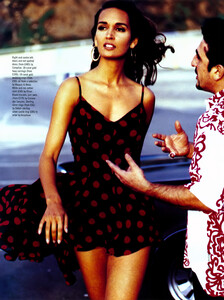
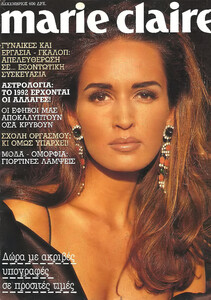
.thumb.jpg.d2fcf7bb96395ff7fcf2520c6c637344.jpg)