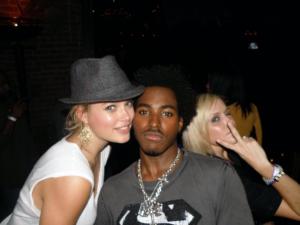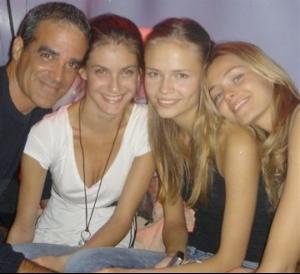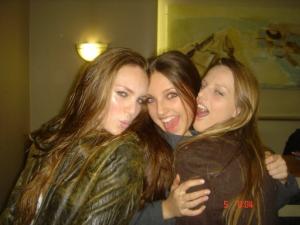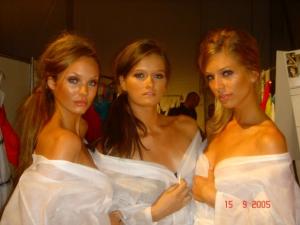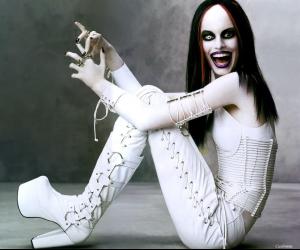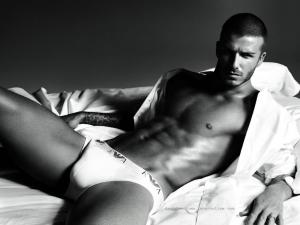Everything posted by ]{3V-3L
-
Selita Ebanks
happy halloween everyone
-
Doutzen Kroes
-
Candice Swanepoel
candice fitting & auditions for vsfs 08 http://www.etonline.com/news/2008/10/67162/index.html
-
Doutzen Kroes
-
Doutzen Kroes
-
Caroline Francischini
-
Candice Swanepoel
this is ur reward for being good
-
Candice Swanepoel
who's got cellulite :trout:
-
Natasha Poly
-
Selita Ebanks
-
Candice Swanepoel
-
Caroline Francischini
-
Candice Swanepoel
-
Candice Swanepoel
ignoring the cellulite
-
Candice Swanepoel
- Jessica Hart
-
Chanel Celaya
-
Candids
she's the tallest person on those pics
- Show us your desktop
Account
Navigation
Search
Configure browser push notifications
Chrome (Android)
- Tap the lock icon next to the address bar.
- Tap Permissions → Notifications.
- Adjust your preference.
Chrome (Desktop)
- Click the padlock icon in the address bar.
- Select Site settings.
- Find Notifications and adjust your preference.
Safari (iOS 16.4+)
- Ensure the site is installed via Add to Home Screen.
- Open Settings App → Notifications.
- Find your app name and adjust your preference.
Safari (macOS)
- Go to Safari → Preferences.
- Click the Websites tab.
- Select Notifications in the sidebar.
- Find this website and adjust your preference.
Edge (Android)
- Tap the lock icon next to the address bar.
- Tap Permissions.
- Find Notifications and adjust your preference.
Edge (Desktop)
- Click the padlock icon in the address bar.
- Click Permissions for this site.
- Find Notifications and adjust your preference.
Firefox (Android)
- Go to Settings → Site permissions.
- Tap Notifications.
- Find this site in the list and adjust your preference.
Firefox (Desktop)
- Open Firefox Settings.
- Search for Notifications.
- Find this site in the list and adjust your preference.