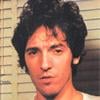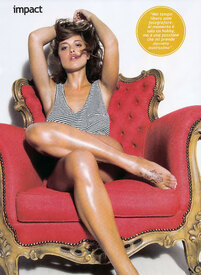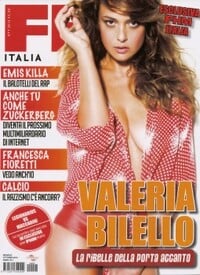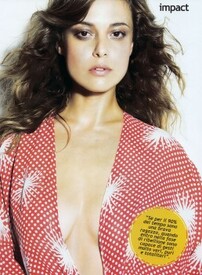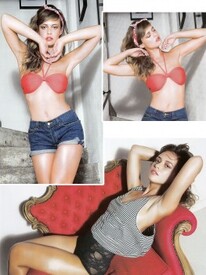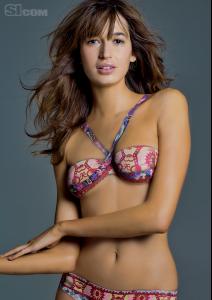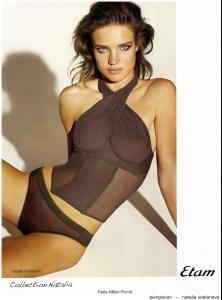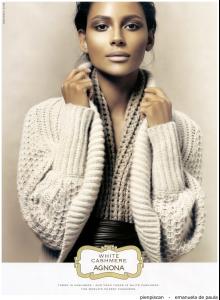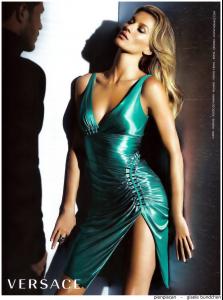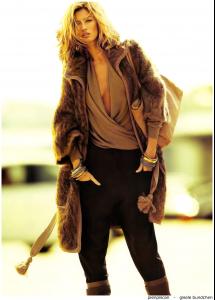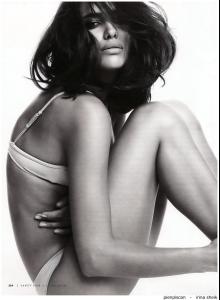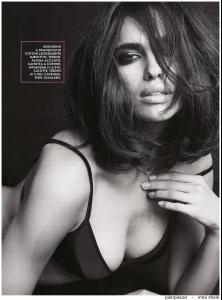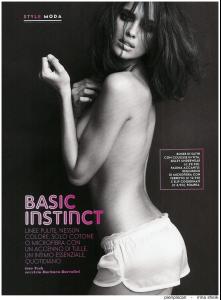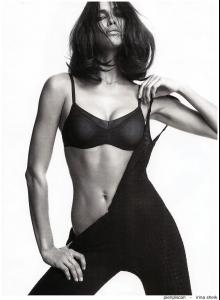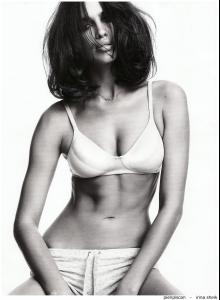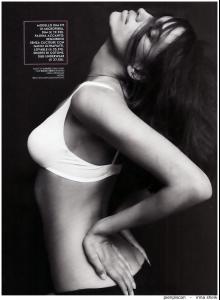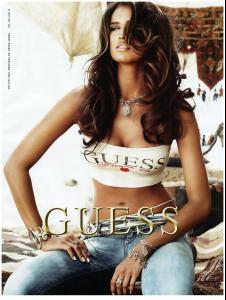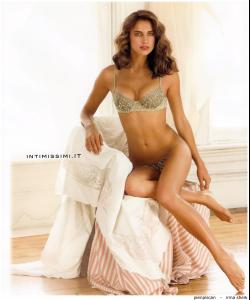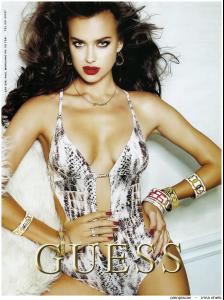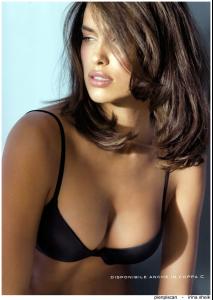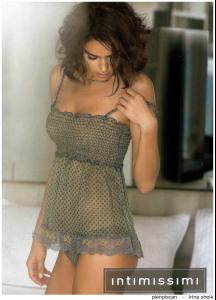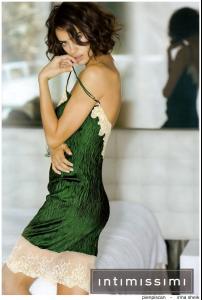-
Jennifer Hawkins
thanks a lot for the beautiful Jennifer!!!!!
-
Valeria Bilello
Italian Acress http://www.imdb.com/name/nm3088211/ Valeria Bilello @ FHM Ita 11-2012 (x13) /monthly_11_2012/post-24156-0-1593890829-19622_thumb.jpg" class="ipsImage ipsImage_thumbnailed" alt="PienpiScan_ValeriaBilello04.jpg"> /monthly_11_2012/post-24156-0-1593890829-43913_thumb.jpg" class="ipsImage ipsImage_thumbnailed" alt="PienpiScan_ValeriaBilello08.jpg"> /monthly_11_2012/post-24156-0-1593890829-71165_thumb.jpg" class="ipsImage ipsImage_thumbnailed" alt="PienpiScan_ValeriaBilello11.jpg"> /monthly_11_2012/post-24156-0-1593890829-78095_thumb.jpg" class="ipsImage ipsImage_thumbnailed" alt="PienpiScan_ValeriaBilello13.jpg">
-
Rebecca Mir
- Kim Cloutier
thanks a lot- Genesis Rodriguez
- Kenza Fourati
- Natalia Vodianova
- Laetitia Casta
Laetitia Casta @ Bulgari adx x1- Irina Shayk
- Emanuela de Paula
- Advertisements
- Angela Lindvall
Angela Lindvall @ Elle Italy 10/2009 x13- Irina Shayk
- Irina Shayk
- Jennifer Hawkins
very very lovely girl thanks - Kim Cloutier
Account
Navigation
Search
Configure browser push notifications
Chrome (Android)
- Tap the lock icon next to the address bar.
- Tap Permissions → Notifications.
- Adjust your preference.
Chrome (Desktop)
- Click the padlock icon in the address bar.
- Select Site settings.
- Find Notifications and adjust your preference.
Safari (iOS 16.4+)
- Ensure the site is installed via Add to Home Screen.
- Open Settings App → Notifications.
- Find your app name and adjust your preference.
Safari (macOS)
- Go to Safari → Preferences.
- Click the Websites tab.
- Select Notifications in the sidebar.
- Find this website and adjust your preference.
Edge (Android)
- Tap the lock icon next to the address bar.
- Tap Permissions.
- Find Notifications and adjust your preference.
Edge (Desktop)
- Click the padlock icon in the address bar.
- Click Permissions for this site.
- Find Notifications and adjust your preference.
Firefox (Android)
- Go to Settings → Site permissions.
- Tap Notifications.
- Find this site in the list and adjust your preference.
Firefox (Desktop)
- Open Firefox Settings.
- Search for Notifications.
- Find this site in the list and adjust your preference.