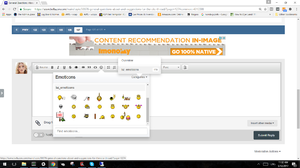Everything posted by maddog107
-
Problems and Suggestions for BZ - Post Here
screenshot plz
-
Problems and Suggestions for BZ - Post Here
its a bug, we are working on it everyone @ILUVAdrianaLima and @jj3 have you guys looked at the other "theme" options, dont know if they still exist but at the very bottom of any page there is a "Theme" button. I think Pinky and others created some different ones. And the colors have not changed all we did was add the menubar at the top which removed on blue bar. Not sure why you guys think its too white now.
-
Problems and Suggestions for BZ - Post Here
So what you described is the Activty Stream? The little heartbeat thing on the top right. https://www.bellazon.com/main/discover/ You can setup your own activity stream if you want. Also you can look at it in "condensed" view to make it look more like the default forums. Let me know if thats not what you were talking about.
-
Problems and Suggestions for BZ - Post Here
Think it should show more face for the thumbnail. I try to avoid the side views/eyes closed.
-
Search does not work on Chrome mobile
Fixed, let me know if you find other issues. Thanks.
-
Problems and Suggestions for BZ - Post Here
-
Problems and Suggestions for BZ - Post Here
They already are, are they not? Hover your mouse over the thumbnail and you see the full pic.
-
Problems and Suggestions for BZ - Post Here
Ok so we added logging to it. So Barbara, Adriana and others were changed by the Dev during his devel. So please let me know from this point forward if anythign changes and we can track down who did it.
-
Problems and Suggestions for BZ - Post Here
What are hovering thumbnails?
-
Problems and Suggestions for BZ - Post Here
I have disabled editing permissions for EVERYONE even admins, so lets see if they keep changing. Once the Dev fixes the logging mechanism I will re-enable it and we can find out whodunnit.
-
Problems and Suggestions for BZ - Post Here
It was fixed a few days ago. Let me know if you continue having issues.
-
Problems and Suggestions for BZ - Post Here
I made the thumbs, Admins only (no mods, no members). So now its really limited as to who can do it.
-
Problems and Suggestions for BZ - Post Here
Im starting to believe that its some bug in the code or some rouge process that made the thumbs in the first place (although I couldnt find it). Ill have the dev work on the showing who changed them on Monday.
-
Problems and Suggestions for BZ - Post Here
The attach things should be fixed, can you try now. And edit the quote? maybe try again as I fixed the quote issue mentioned above as well.
-
Problems and Suggestions for BZ - Post Here
Quote thing should be fixed. Sry bout that.
-
Problems and Suggestions for BZ - Post Here
Only people that can change it at this point are Admins and Mods Ill ask the dev to see if he can add a field of last edited so we can figure out who deserves a
-
Problems and Suggestions for BZ - Post Here
Can you please check now and let me know? Thanks
-
Problems and Suggestions for BZ - Post Here
np, did you always have to expand it or it use to always be preexpanded.
-
Problems and Suggestions for BZ - Post Here
-
Problems and Suggestions for BZ - Post Here
Mobile or desktop? look ok to me in desktop Screenshot?
-
Problems and Suggestions for BZ - Post Here
Hmm sorry about that, they should not show up in mobile at all. Let me look into it.
-
Problems and Suggestions for BZ - Post Here
ok disabled, if its too much work for the admins I will re-enable and ask for more help.
-
Problems and Suggestions for BZ - Post Here
Thanks to you and everyone else who assisted. I bumped up the min post count to 5000 as I cannot lock it on a per forum basis. Hopefully no one messes with it. If they do i will just disable it from all non admins, as there are still threads in other areas which need some work.
-
Problems and Suggestions for BZ - Post Here
That was fixed yesterday.
-
Changing the name of a topic
That links not correct. Please repost.