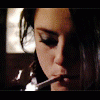Everything posted by whisperwarr
-
The "What Are You Thinking About Right Now?" PIP
That's disgusting
-
The "What Are You Thinking About Right Now?" PIP
I'm not sitting there ^^
-
The "What Are You Thinking About Right Now?" PIP
Yes ^
-
The "What Are You Thinking About Right Now?" PIP
fucking asshole
- I Am...
-
The "What Are You Thinking About Right Now?" PIP
I hate myself
- I Am...
-
The "What Are You Thinking About Right Now?" PIP
Get out of my fucking head
- I Am...
-
The "What Are You Thinking About Right Now?" PIP
Ugh... shoot me!
- I Am...
- I Am...
-
The "What Are You Thinking About Right Now?" PIP
That did not happen
-
I Am...
Trying to forget something
-
The "What Are You Thinking About Right Now?" PIP
Wow... I'm an idiot
- I Am...
-
What did you last buy!
a video game
-
Fashion Models CHAMPIONS LEAGUE
9. Anja Rubik 10. Valentina Zelyaeva 11. Carolyn Murphy 12. Hana Soukupova 13. Helena Christensen 14. Eva Herzigova 15. Behati Prinsloo 16. Natasha Poly 17. Isabeli Fontana 18. Andi Muise 19. Tori Praver 20. Miranda Kerr 21. Karen Mulder 22. Heidi Klum 23. Jessica Stam 24. Christy Turlington
-
Girls ABC Name Game
Amanda
-
Answer The Question Above !
No What's up?
-
The "What Are You Thinking About Right Now?" PIP
Why am I like this? I don't wanna be like this.
- I Am...
- I Am...
-
The "What Are You Thinking About Right Now?" PIP
I'm different here
- I Am...