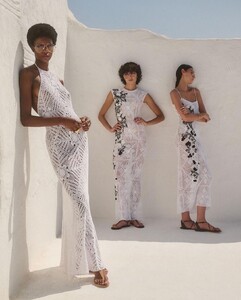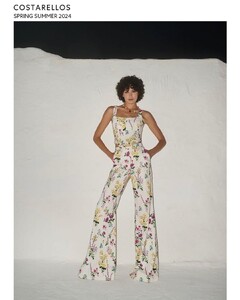Everything posted by Popillia
-
Asphalte models
-
Biscuit model
-
Violeth Benard
-
Violeth Benard
-
Violeth Benard
-
Violeth Benard
-
Violeth Benard
-
Anna Iaccheo
Nelblu (2023) Videos
-
Viola Kovesh
Shooting for Kiabi, photos by @saul_abraham_photography
-
Anna Iaccheo
-
Niamh Dunne
-
Niamh Dunne
Peace and Chaos (2023) Videos
-
Ana Rotili
-
Camille Hulspas
-
Camille Hulspas
-
Malena Lite
-
Malena Lite
-
Andrea Wittenberg
-
Ana Rotili
Shooting for Gate8
-
Chloé Bechini
-
Niamh Dunne
- Sara Vela
-
Ana Rotili
-
Cristal Serranoo
- The Best Model Championships









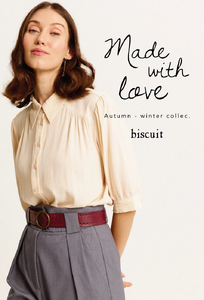




























































































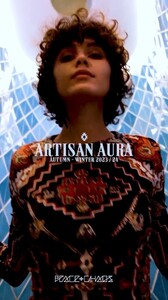
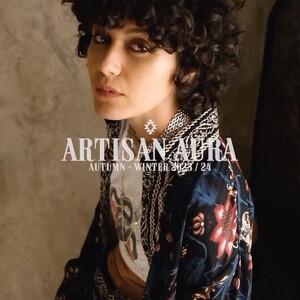
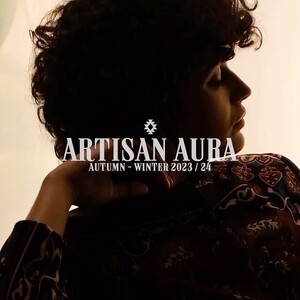






















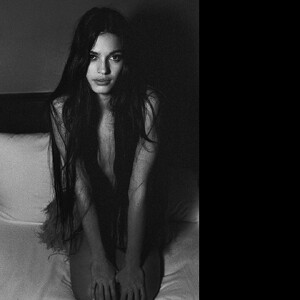
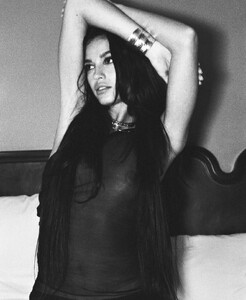



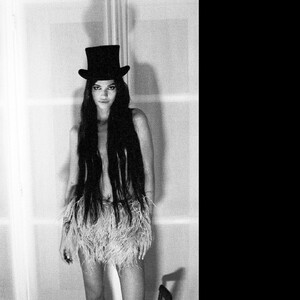

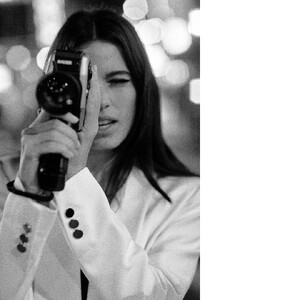
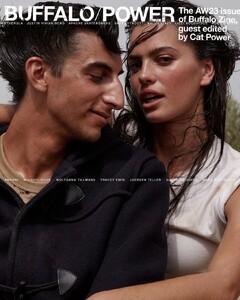








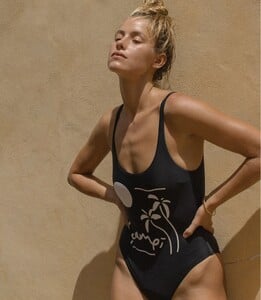

.thumb.jpg.d5a4f2587d47e94e8e300442e2eb2ab1.jpg)