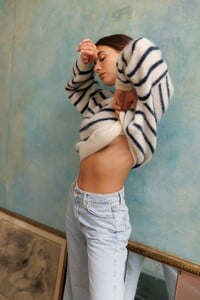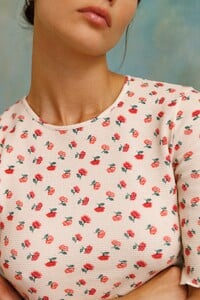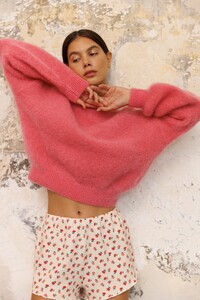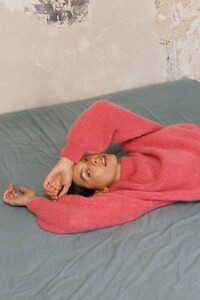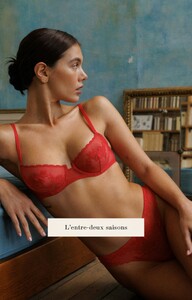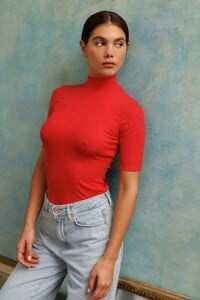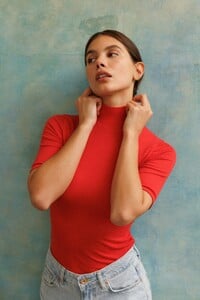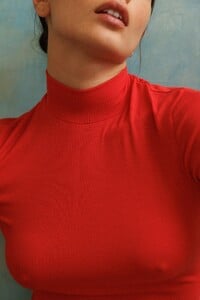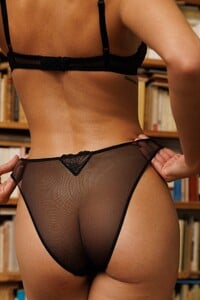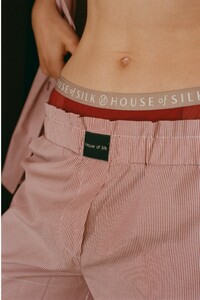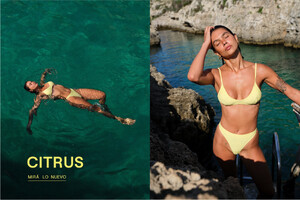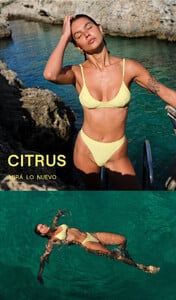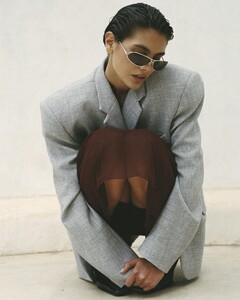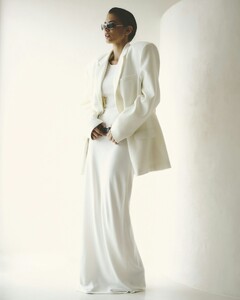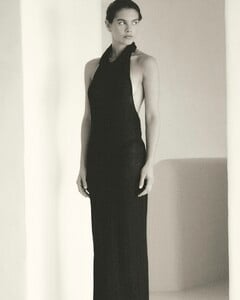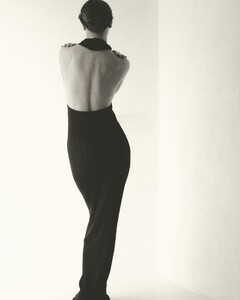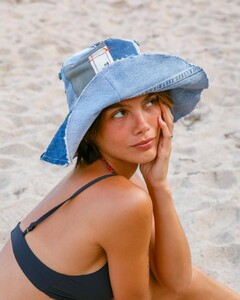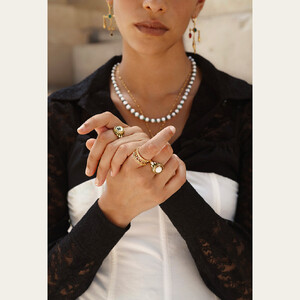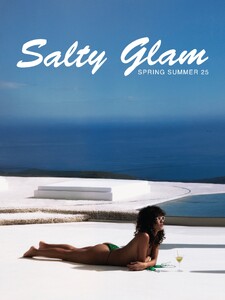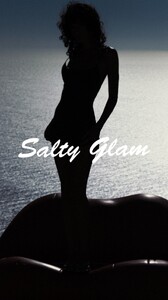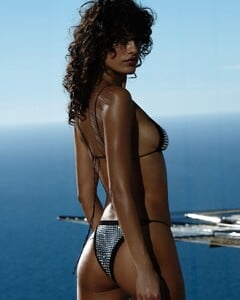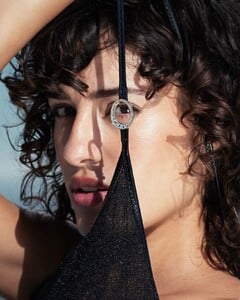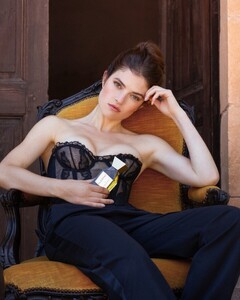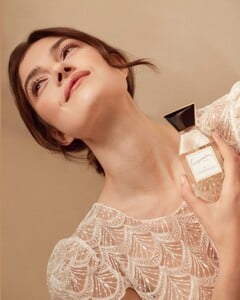Everything posted by Popillia
- Camille Hulspas
-
Malena Spinzi
-
Malena Spinzi
-
Malena Spinzi
-
Anna Iaccheo
-
Malena Spinzi
-
Model for Honest the Label
Thank you, @fletch!
-
Model for Honest the Label
-
Malena Spinzi
-
Anna Pittureri
-
Ana Rotili
-
Eve Dumon
-
Anna Iaccheo
-
Eve Dumon
-
Malena Spinzi
-
Malena Spinzi
-
Malena Spinzi
-
Malena Spinzi
-
Malena Spinzi
-
Malena Spinzi
-
Malena Spinzi
-
Anna Iaccheo
- Carla Julie
-
Naomi Eliav
-
Eve Dumon