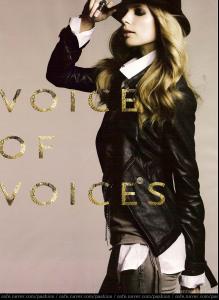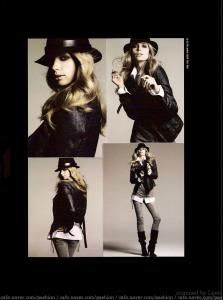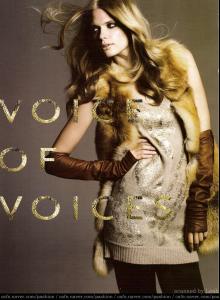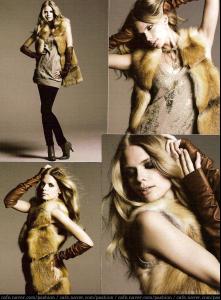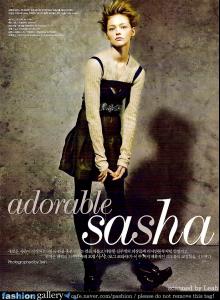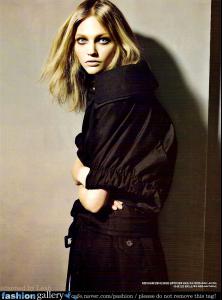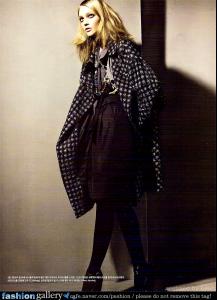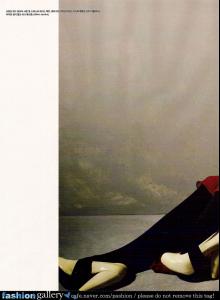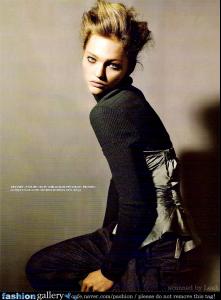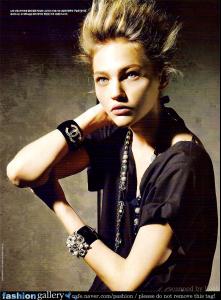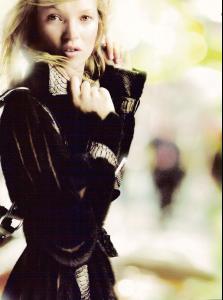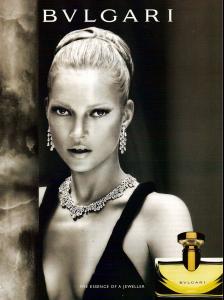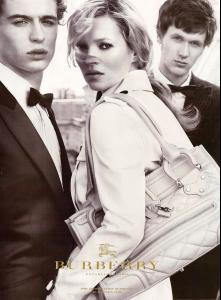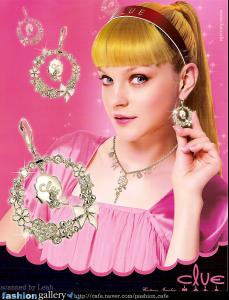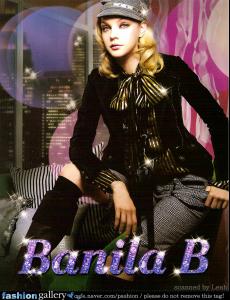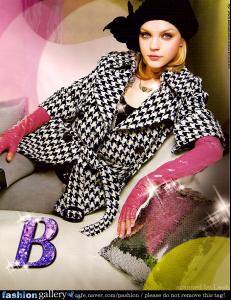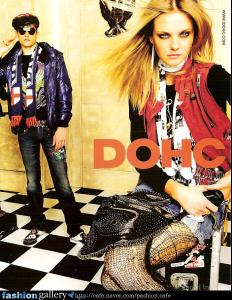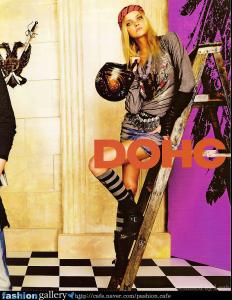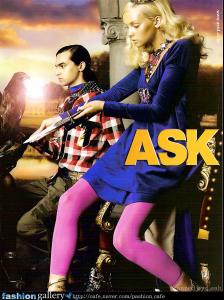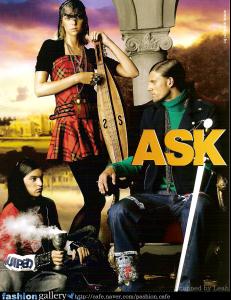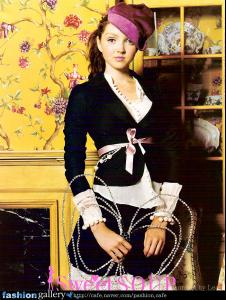Everything posted by LEAH
-
Valentina Zeliaeva
2007 S/S - D&G show enjoy~
-
Snejana Onopka
2007 S/S - D&G show
-
Daria Werbowy
CHANEL Photoshoot! (HQ's)
-
Natasha Poly
Where can I find the other collection pics? please tell me~
- Karolina Kurkova
-
Marcelina Sowa
2006 F/W - Leshop ads scanned by me
-
Heather Marks
2006 F/W - RMK ads scanned by me
- Anja Rubik
-
Flavia de Oliveira
2007 S/S - D&G
- Natasha Poly
-
Solange Wilvert
Solange & Han Vogue Korea / October 2006 scanned by me
-
Jessica Stam
"BANILA B interview" Click!
-
Caroline Trentini
-
Julia Stegner
-
Sasha Pivovarova
- Lily Cole
-
Kate Moss
-
Nicole Trunfio
wow~ wow~ great!!! thanks Emilia~
-
Jessica Stam
mostly preference korea star or hollywood star or big models...
-
Jessica Stam
haha...i can't speak english.... korea brand ads preference either korea star or big models.. but korea star and big models are the same performance fee.... big model advertisements are often more cost-effective than korea star ads. so, korean brands have all the big models.... sorry, my broken English....ㅜ.ㅜ
-
Jessica Stam
-
Jessica Stam
-
Caroline Trentini
-
Heather Marks
-
Lily Cole