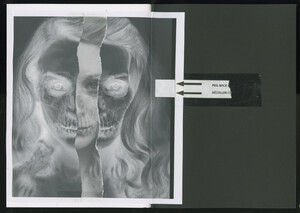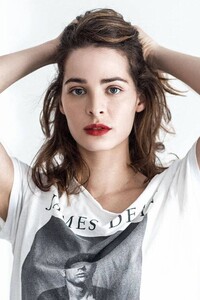Everything posted by duluoz
-
Caleigh Darragh
-
Sydney Vantil
-
Myrthe Bolt
- Morgan Cunningham
-
Morgan Cunningham
-
Morgan Cunningham
- Morgan Cunningham
-
Morgan Cunningham
Wiissa for Fisch Swimwear https://vimeo.com/video/327935883 https://vimeo.com/video/327936296 https://vimeo.com/video/327934183 https://vimeo.com/video/327936178
-
Morgan Cunningham
Morgan Cunningham The Syndical Modelwerk Instagram Elizabeth & Jose Pablo photoshoot XIOX Magazine by Nicole Toczauer
- Alina Avkhadieva
- Alina Avkhadieva
- Alina Avkhadieva
- Alina Avkhadieva
- Alina Avkhadieva
- Alina Avkhadieva
- Shelbie Dimond
- Shelbie Dimond
- Shelbie Dimond
- Shelbie Dimond
- Esther Comar
- Esther Comar
-
Liv Tyler
- Fanny Beladona
-
Lina Lorenza / Aschermann
-
Vicky Sonntag














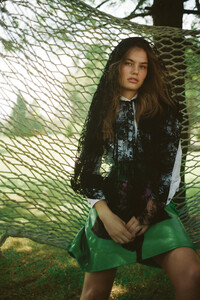












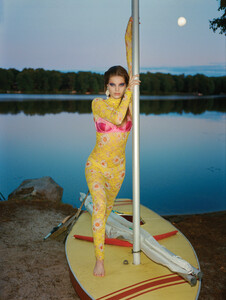
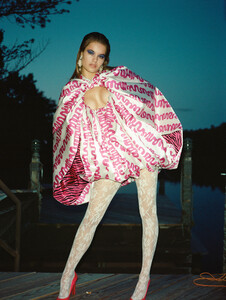






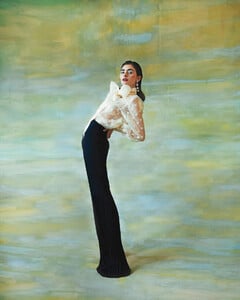
















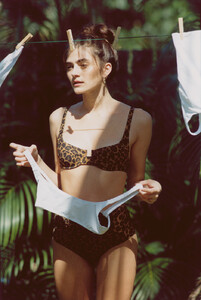





















































































































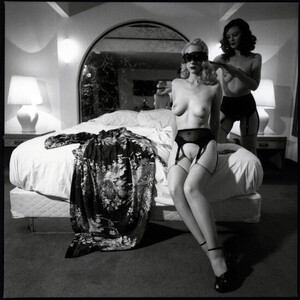

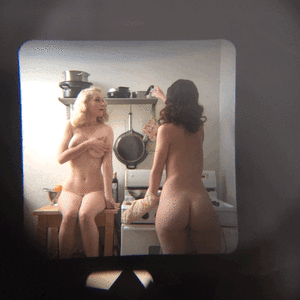
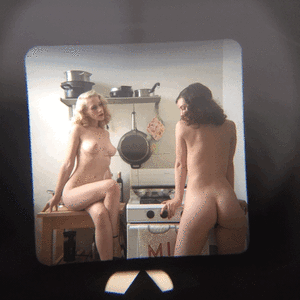







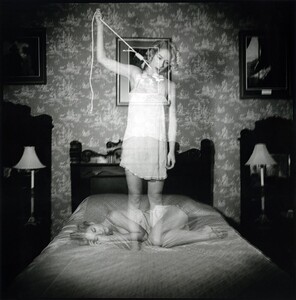

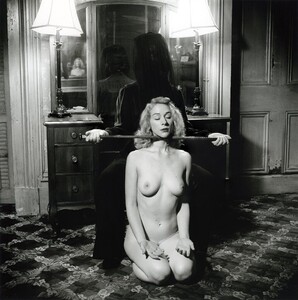


.thumb.jpg.95c8948f4309714bb9a02ae57f70ebf0.jpg)
.thumb.jpg.6d1839f69ed5b31099d529758aa162ca.jpg)
.thumb.jpg.96679a6757d870564b8d51778fd18477.jpg)
.thumb.jpg.6baaeac767cf17ba9846a6b5c40281bf.jpg)
.thumb.jpg.d9731d9ed92645fc2bb88f4ffbfa0975.jpg)
.thumb.jpg.b20edb41dfa1d662564fbe7d67f7c3dc.jpg)
.thumb.jpg.548393a0cf4cd591093480a66b572b50.jpg)

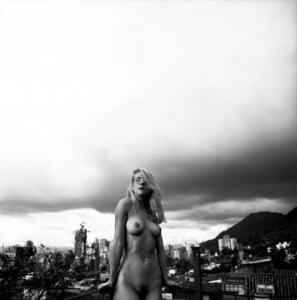







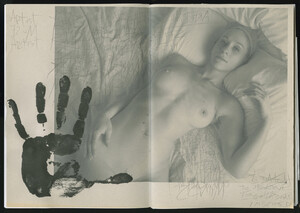
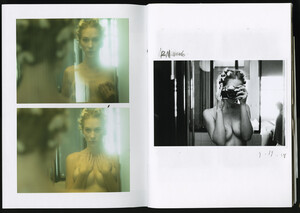

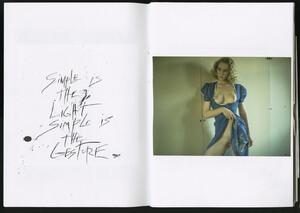
.thumb.jpg.63fc0f594024abecf147eab27bfb940a.jpg)
.thumb.jpg.d90008cfaf2ae3b60f8487e14a2a2cc5.jpg)
.thumb.jpg.ac1e3fd191746c172288f7d83c18be2a.jpg)
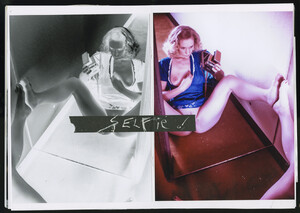
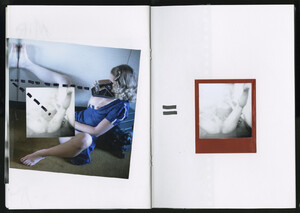
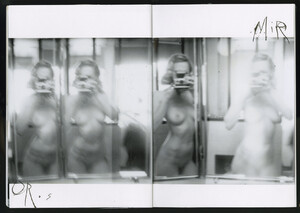
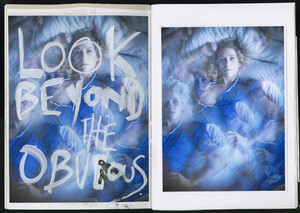
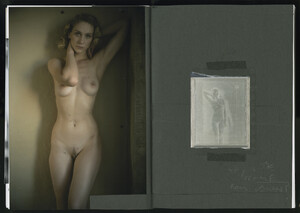
.thumb.jpg.7e138503df94ad6cb7cfe7f5a8468cde.jpg)
.thumb.jpg.ab304348911858e33f9dd8971aec8086.jpg)
.thumb.jpg.a6c52be4a0ac61c41b02001308ab2afb.jpg)
.thumb.jpg.6c865fcda914d93a698389143618d540.jpg)
.thumb.jpg.2d092fd3b4be39137cf11b93194d8a9f.jpg)