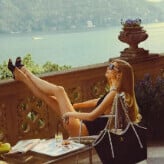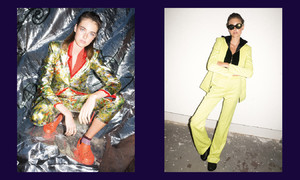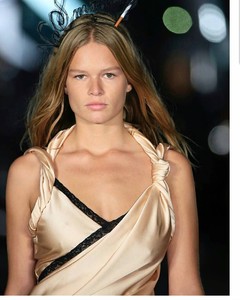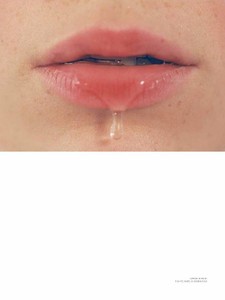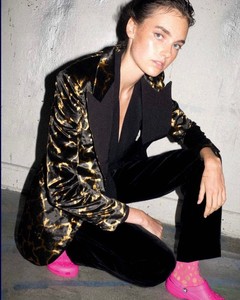Everything posted by Sheila
-
Celine Bethmann
-
Anna Luisa Ewers
- Anna Luisa Ewers
Before Alexander Wang #WANGFEST SS 2018 streetstyle I really hope we see her in Milan & Paris! She is so rare these days....- Celine Bethmann
- Sofia Mechetner
- Anna Luisa Ewers
No After Party- Good night!- Anna Luisa Ewers
- Anna Luisa Ewers
- Kaia Gerber
- Anna Luisa Ewers
#WANGFEST SS 2018 Show 1: Show 2: Show 3 in Brooklyn:- Celine Bethmann
She is so gorgeous. Keep the fingers crossed that she can soon leave OE to have a chance in this business!- Serlina Hohmann
- Carolin Sünderhauf
- Serlina Hohmann
- Serlina Hohmann
She is now back in Germany! I have no informations how long she will stay there.- Romy Elema
- Serlina Hohmann
- Carolin Sünderhauf
- Celine Bethmann
- Carolin Sünderhauf
- Celine Bethmann
- Sofia Mechetner
She is now in London! Let us hope she has more sucess in Europe!- Sofia Mechetner
- Luisa Hartema
Great to see her back on catwalk. She has a great body. Wow. Nice to see her opening this show. But I think it will get time for me to get familiar with her new haircut and colour. It is a different Luisa and I love her in blonde. How was her walk? Improved. Hope to see a video. So than let us wait if she will do some more shows!- Anna Luisa Ewers
- Anna Luisa Ewers
Account
Navigation
Search
Configure browser push notifications
Chrome (Android)
- Tap the lock icon next to the address bar.
- Tap Permissions → Notifications.
- Adjust your preference.
Chrome (Desktop)
- Click the padlock icon in the address bar.
- Select Site settings.
- Find Notifications and adjust your preference.
Safari (iOS 16.4+)
- Ensure the site is installed via Add to Home Screen.
- Open Settings App → Notifications.
- Find your app name and adjust your preference.
Safari (macOS)
- Go to Safari → Preferences.
- Click the Websites tab.
- Select Notifications in the sidebar.
- Find this website and adjust your preference.
Edge (Android)
- Tap the lock icon next to the address bar.
- Tap Permissions.
- Find Notifications and adjust your preference.
Edge (Desktop)
- Click the padlock icon in the address bar.
- Click Permissions for this site.
- Find Notifications and adjust your preference.
Firefox (Android)
- Go to Settings → Site permissions.
- Tap Notifications.
- Find this site in the list and adjust your preference.
Firefox (Desktop)
- Open Firefox Settings.
- Search for Notifications.
- Find this site in the list and adjust your preference.