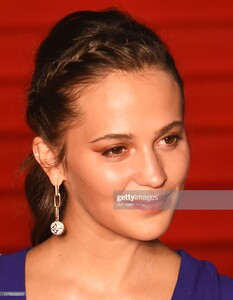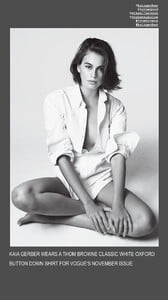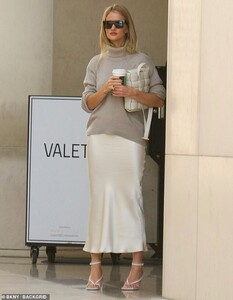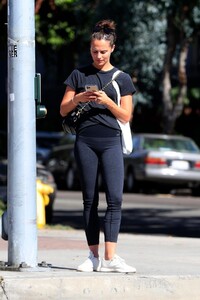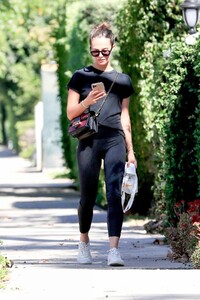Everything posted by Ewciolina
-
Jennifer Aniston
- Alicia Vikander
Source: @nakayama_ct Twitter- Alicia Vikander
Source: @yolice_221B Twitter- Alicia Vikander
- Alicia Vikander
Alicia Vikander arrives at the opening ceremony of Tokyo International Film Festival 2019 at Roppongi Hills on October 28, 2019 in Tokyo, Japan. Source: Getty Images- Alicia Vikander
- Alicia Vikander
- Alicia Vikander
- Sarah Michelle Gellar
- Alicia Vikander
- Kaia Gerber
- Rosie Huntington-Whiteley
- Lily Aldridge
- Lily Aldridge
- Alicia Vikander
- Rosie Huntington-Whiteley
JASON STATHAM AND ROSIE HUNTINGTON - WHITELEY PUT MALIBU MANSION ON THE MARKET FOR $20 MILLION Source: variety.com- Rosie Huntington-Whiteley
74330045_411272703106453_6772267680049242175_n.mp4 Source: @sara_riff Instagram Stories- Rosie Huntington-Whiteley
76607424_1357721751054198_509775678856594599_n.mp4 74598671_1115638668642148_444439551893735457_n.mp4 Source: @nikkideroest Instagram Stories- Rosie Huntington-Whiteley
- Kaia Gerber
- Kaia Gerber
- Kaia Gerber
- Alicia Vikander
Account
Navigation
Search
Configure browser push notifications
Chrome (Android)
- Tap the lock icon next to the address bar.
- Tap Permissions → Notifications.
- Adjust your preference.
Chrome (Desktop)
- Click the padlock icon in the address bar.
- Select Site settings.
- Find Notifications and adjust your preference.
Safari (iOS 16.4+)
- Ensure the site is installed via Add to Home Screen.
- Open Settings App → Notifications.
- Find your app name and adjust your preference.
Safari (macOS)
- Go to Safari → Preferences.
- Click the Websites tab.
- Select Notifications in the sidebar.
- Find this website and adjust your preference.
Edge (Android)
- Tap the lock icon next to the address bar.
- Tap Permissions.
- Find Notifications and adjust your preference.
Edge (Desktop)
- Click the padlock icon in the address bar.
- Click Permissions for this site.
- Find Notifications and adjust your preference.
Firefox (Android)
- Go to Settings → Site permissions.
- Tap Notifications.
- Find this site in the list and adjust your preference.
Firefox (Desktop)
- Open Firefox Settings.
- Search for Notifications.
- Find this site in the list and adjust your preference.