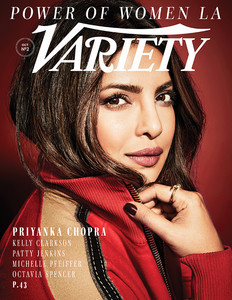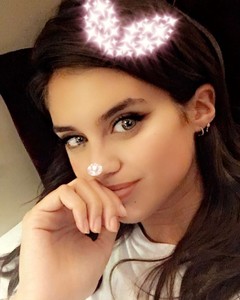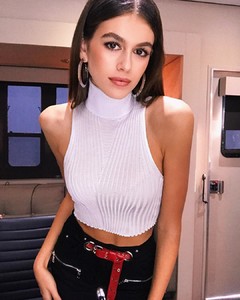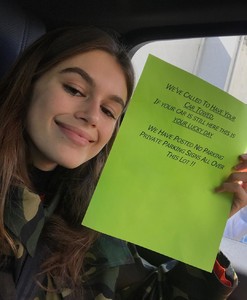Everything posted by Ewciolina
-
Miranda Kerr
C CHANNEL x SAMANTHA THAVASA AUTUMN 2017 COLLECTION VIDEO: https://ccs3.akamaized.net/cchanclips/1d900fdc8c00419bacebe755d995e7ba/clip.mp4
-
Miranda Kerr
-
Marie Ange Casta
-
Priyanka Chopra
VARIETY MAGAZINE, OCTOBER 2017 ARTICLE: http://variety.com/2017/tv/news/priyanka-chopra-unicef-goodwill-ambassador-1202583243/
-
Priyanka Chopra
- Bella Hadid
- Bella Hadid
Source: @themodelsnapchats Instagram- Sara Sampaio
Source: @themodelsnapchats Instagram- Sara Sampaio
- Josephine Skriver
- Kaia Gerber
- Kaia Gerber
- Cindy Crawford
- Gigi Hadid
- Gigi Hadid
- Gigi Hadid
- Gigi Hadid
- Gigi Hadid
- Gigi Hadid
- Miranda Kerr
- Miranda Kerr
Source: @adnanalkateb Instagram- Alicia Vikander
- Miranda Kerr
I have a question - what happened with Instagram? Do you also have problems? I can't see new posts dedicated to Miranda or other models/celebrities. There is an information that the newest pics are hidden because users posted ugly stuff on IG (or something like that).- Kaia Gerber
- Bella Hadid
Account
Navigation
Search
Configure browser push notifications
Chrome (Android)
- Tap the lock icon next to the address bar.
- Tap Permissions → Notifications.
- Adjust your preference.
Chrome (Desktop)
- Click the padlock icon in the address bar.
- Select Site settings.
- Find Notifications and adjust your preference.
Safari (iOS 16.4+)
- Ensure the site is installed via Add to Home Screen.
- Open Settings App → Notifications.
- Find your app name and adjust your preference.
Safari (macOS)
- Go to Safari → Preferences.
- Click the Websites tab.
- Select Notifications in the sidebar.
- Find this website and adjust your preference.
Edge (Android)
- Tap the lock icon next to the address bar.
- Tap Permissions.
- Find Notifications and adjust your preference.
Edge (Desktop)
- Click the padlock icon in the address bar.
- Click Permissions for this site.
- Find Notifications and adjust your preference.
Firefox (Android)
- Go to Settings → Site permissions.
- Tap Notifications.
- Find this site in the list and adjust your preference.
Firefox (Desktop)
- Open Firefox Settings.
- Search for Notifications.
- Find this site in the list and adjust your preference.