
Everything posted by Ewciolina
-
Bella Hadid
-
Alicia Vikander
- Alicia Vikander
- Miranda Kerr
HARPER'S BAZAAR CHINA OCTOBER 2017 - BEHIND THE SCENES VIDEO: https://v.qq.com/x/page/b05649ux1b8.html?new=1- Alicia Vikander
Louis Vuitton Artistic Director Florent Buonomano and Alicia Vikander attends the Volez, Voguez, Voyagez - Louis Vuitton Exhibition Opening on October 26, 2017 in New York City. Source: Zimbio- Alicia Vikander
25th October 2017 - Arriving at Miami International Airport in Miami, Florida. Source: dailymail.co.uk- Miranda Kerr
- Alicia Vikander
Source: @tidningen_vi Instagram- Alicia Vikander
- Gigi Hadid
- Gigi Hadid
- Kaia Gerber
- Miranda Kerr
- Miranda Kerr
Source: Miranda's Instagram- Miranda Kerr
- Miranda Kerr
- Miranda Kerr
- Miranda Kerr
- Miranda Kerr
Source: @fatmascara Instagram Source: @jenn_edit Instagram PODCAST(Starts at 17:20): https://www.acast.com/fatmascara/ep81-she-samagicgirl- Kaia Gerber
- Miranda Kerr
Would you like to be considered as Wonder HQ's Woman or Super-HQ-girl, who fights with source codes of the website? Speaking of web, we also have Spiderwoman- Marie Ange Casta
Marie-Ange Casta attends OSNI 1 Opening Cocktail Hosted By Cartier at Palais De Tokyo on October 19, 2017 in Paris, France. Source: Zimbio- Marie Ange Casta
- Kaia Gerber
- Kaia Gerber
- Alicia Vikander
Account
Navigation
Search
Configure browser push notifications
Chrome (Android)
- Tap the lock icon next to the address bar.
- Tap Permissions → Notifications.
- Adjust your preference.
Chrome (Desktop)
- Click the padlock icon in the address bar.
- Select Site settings.
- Find Notifications and adjust your preference.
Safari (iOS 16.4+)
- Ensure the site is installed via Add to Home Screen.
- Open Settings App → Notifications.
- Find your app name and adjust your preference.
Safari (macOS)
- Go to Safari → Preferences.
- Click the Websites tab.
- Select Notifications in the sidebar.
- Find this website and adjust your preference.
Edge (Android)
- Tap the lock icon next to the address bar.
- Tap Permissions.
- Find Notifications and adjust your preference.
Edge (Desktop)
- Click the padlock icon in the address bar.
- Click Permissions for this site.
- Find Notifications and adjust your preference.
Firefox (Android)
- Go to Settings → Site permissions.
- Tap Notifications.
- Find this site in the list and adjust your preference.
Firefox (Desktop)
- Open Firefox Settings.
- Search for Notifications.
- Find this site in the list and adjust your preference.






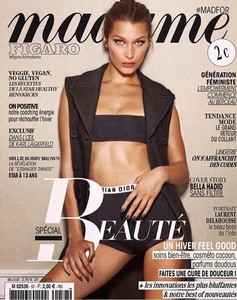








.thumb.jpg.49db23da3484a532097bb0b292689266.jpg)












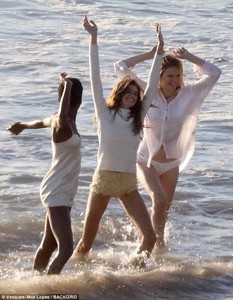






.thumb.jpg.21f7cd09949d5007c36ee290c4f75eb2.jpg)












