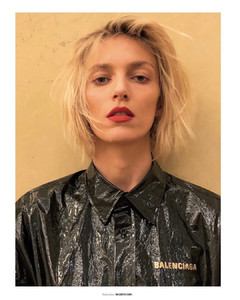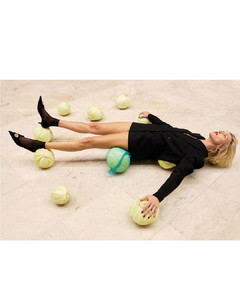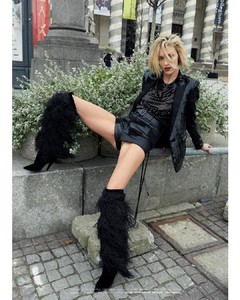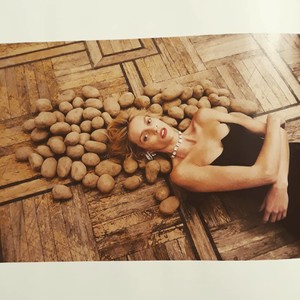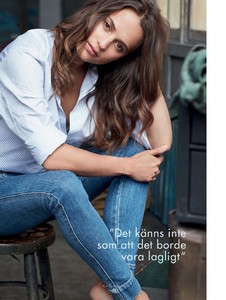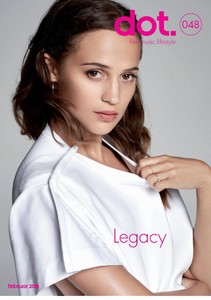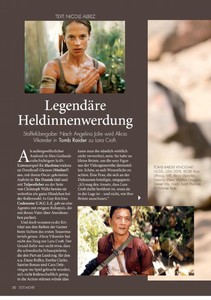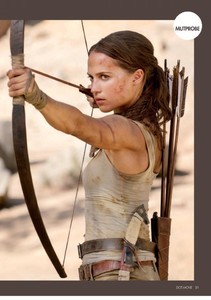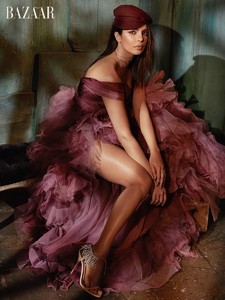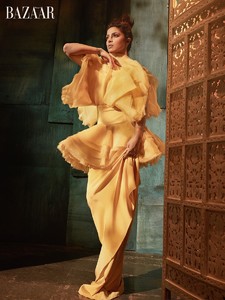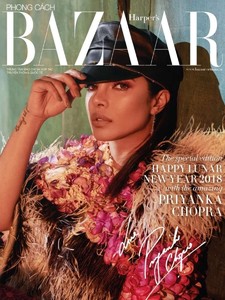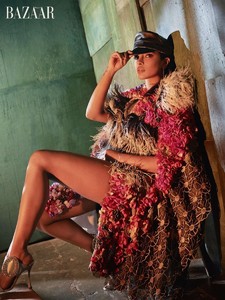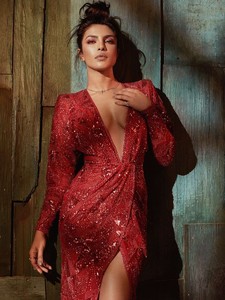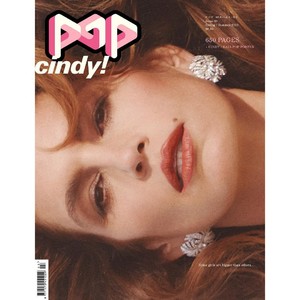Everything posted by Ewciolina
- Kaia Gerber
-
Bella Hadid
- Anja Rubik
VOGUE POLSKA MARCH 2018 Photographer: Juergen Teller Hair: Paweł Solis Makeup: Dariia Day Source: @jasonh_56 Instagram, @anja_rubik Instagram, @pawel_solis Instagram, @kateabracadabra Instagram- Malgosia Bela
- Malgosia Bela
- Anja Rubik
ORIGINAL BY ANJA RUBIK 2018 - TEASER Source: @originalbyanjarubik Instagram- Anja Rubik
- Alicia Vikander
- Alicia Vikander
Source: @laracroftbr Instagram- Miranda Kerr
Source: @golden.zhao Instagram- Alicia Vikander
- Alicia Vikander
- Alicia Vikander
- Alicia Vikander
THE GRAHAM NORTON SHOW, FEBRUARY 16, 2018 (PREVIEW)- Alicia Vikander
Source: @captainalban Instagram- Stephanie Seymour
- Naomi Campbell
- Alicia Vikander
Source: @TheGNShow Twitter- Priyanka Chopra
HARPER'S BAZAAR VIETNAM FEBRUARY 2018 Photography: Greg Swales. Styled by: Roderick Hawthorne Hair: David von Cannon Makeup: Patrick Ta Actress: Priyanka Chopra Source: pinkvilla.com- Priyanka Chopra
- Cindy Crawford
My mother is obsessed with antiques and paintings. But during my "OMG! I LOVE CINDY" period she capitulated and allowed my to hang this poster above my desk.- Cindy Crawford
- Cindy Crawford
- Christy Turlington
- Miranda Kerr
DonSimon let me know if you are able to watch these videos. WONDERBRA MAGAZINE - "WONDERS Vol. 2" Source: M.Wonderbra Facebook - Anja Rubik
Account
Navigation
Search
Configure browser push notifications
Chrome (Android)
- Tap the lock icon next to the address bar.
- Tap Permissions → Notifications.
- Adjust your preference.
Chrome (Desktop)
- Click the padlock icon in the address bar.
- Select Site settings.
- Find Notifications and adjust your preference.
Safari (iOS 16.4+)
- Ensure the site is installed via Add to Home Screen.
- Open Settings App → Notifications.
- Find your app name and adjust your preference.
Safari (macOS)
- Go to Safari → Preferences.
- Click the Websites tab.
- Select Notifications in the sidebar.
- Find this website and adjust your preference.
Edge (Android)
- Tap the lock icon next to the address bar.
- Tap Permissions.
- Find Notifications and adjust your preference.
Edge (Desktop)
- Click the padlock icon in the address bar.
- Click Permissions for this site.
- Find Notifications and adjust your preference.
Firefox (Android)
- Go to Settings → Site permissions.
- Tap Notifications.
- Find this site in the list and adjust your preference.
Firefox (Desktop)
- Open Firefox Settings.
- Search for Notifications.
- Find this site in the list and adjust your preference.