
Everything posted by Ewciolina
-
Xenia Tchoumitcheva
-
Bella Hadid
- Lily James
Presenters Lily James and Gemma Arterton pose in the press room during the EE British Academy Film Awards (BAFTA) held at Royal Albert Hall on February 18, 2018 in London, England. Source: Zimbio- Kaia Gerber
- Xenia Tchoumitcheva
- Xenia Tchoumitcheva
Xenia Tchoumi attends the Bora Aksu show during London Fashion Week February 2018 at BFC Show Space on February 16, 2018 in London, England. Source: Getty Images- Xenia Tchoumitcheva
Source: Xenia Tchoumitcheva Facebook- Xenia Tchoumitcheva
- Xenia Tchoumitcheva
- Xenia Tchoumitcheva
Source: Xenia's Instagram- Xenia Tchoumitcheva
- Xenia Tchoumitcheva
- Xenia Tchoumitcheva
- Xenia Tchoumitcheva
- Xenia Tchoumitcheva
- Xenia Tchoumitcheva
- Xenia Tchoumitcheva
- Xenia Tchoumitcheva
- Kaia Gerber
- Rosie Huntington-Whiteley
- Rosie Huntington-Whiteley
Rosie Huntington-Whiteley was pictured leaving M&S headquarters on Friday, February 16, 2018 Source: dailymail.co.uk- Rosie Huntington-Whiteley
- Lily James
Account
Navigation
Search
Configure browser push notifications
Chrome (Android)
- Tap the lock icon next to the address bar.
- Tap Permissions → Notifications.
- Adjust your preference.
Chrome (Desktop)
- Click the padlock icon in the address bar.
- Select Site settings.
- Find Notifications and adjust your preference.
Safari (iOS 16.4+)
- Ensure the site is installed via Add to Home Screen.
- Open Settings App → Notifications.
- Find your app name and adjust your preference.
Safari (macOS)
- Go to Safari → Preferences.
- Click the Websites tab.
- Select Notifications in the sidebar.
- Find this website and adjust your preference.
Edge (Android)
- Tap the lock icon next to the address bar.
- Tap Permissions.
- Find Notifications and adjust your preference.
Edge (Desktop)
- Click the padlock icon in the address bar.
- Click Permissions for this site.
- Find Notifications and adjust your preference.
Firefox (Android)
- Go to Settings → Site permissions.
- Tap Notifications.
- Find this site in the list and adjust your preference.
Firefox (Desktop)
- Open Firefox Settings.
- Search for Notifications.
- Find this site in the list and adjust your preference.




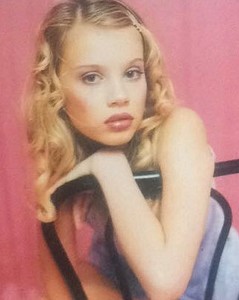



















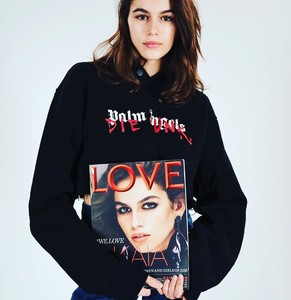


.thumb.jpg.4ea07add643f15db6da767ab3059ea78.jpg)























































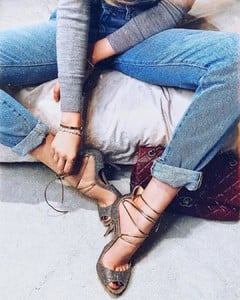












.thumb.jpg.83a2e0074a0b2875854895fe011e3396.jpg)





