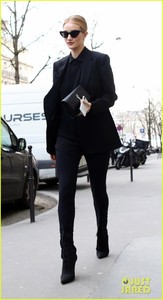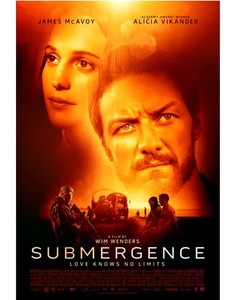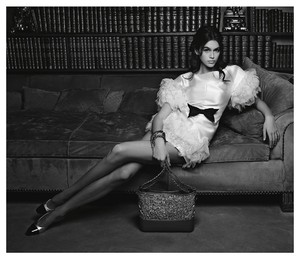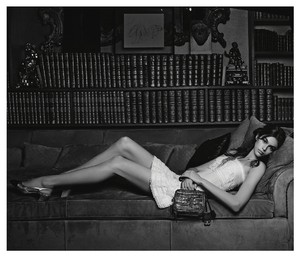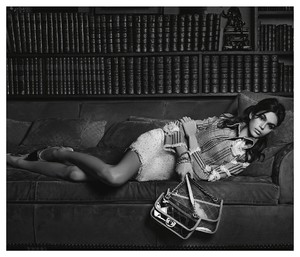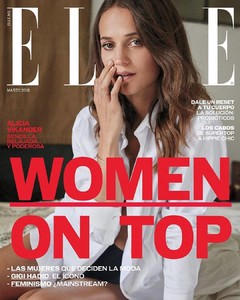Everything posted by Ewciolina
-
Alicia Vikander
VIDEOS WITH ANSWERS: https://twitter.com/i/moments/966805349574500352
-
Alicia Vikander
- Rosie Huntington-Whiteley
- Miranda Kerr
VIDEO: https://f.us.sinaimg.cn/002GIH4Xlx07it4IIbJ6010402000InN0k010.mp4?label=mp4_ld&template=28&Expires=1519741705&ssig=KSVEX5i6A9&KID=unistore,video- Rosie Huntington-Whiteley
- Bella Hadid
- Bella Hadid
- Rosie Huntington-Whiteley
- Rosie Huntington-Whiteley
Source: @teamrhw Instagram- Rosie Huntington-Whiteley
- Miranda Kerr
- Alicia Vikander
- Alicia Vikander
- Alicia Vikander
Source: @vikanderupdates Instagram- Gigi Hadid
- Gigi Hadid
- Thylane Blondeau
- Alicia Vikander
INTERVIEW FOR ET VIDEO: http://www.etonline.com/media/videos/tomb-raider-alicia-vikander-full-interview-97149- Alicia Vikander
- Kaia Gerber
- Kaia Gerber
- Rosie Huntington-Whiteley
- Alicia Vikander
VIDEO: https://www.etalk.ca/Movies/video/Alicia-Vikander-opens-up-about-the-honour-of-playing-the-iconic-Lara-Croft-in-Tomb-Raider-vid1334967- Alicia Vikander
- Alicia Vikander
- Rosie Huntington-Whiteley
Account
Navigation
Search
Configure browser push notifications
Chrome (Android)
- Tap the lock icon next to the address bar.
- Tap Permissions → Notifications.
- Adjust your preference.
Chrome (Desktop)
- Click the padlock icon in the address bar.
- Select Site settings.
- Find Notifications and adjust your preference.
Safari (iOS 16.4+)
- Ensure the site is installed via Add to Home Screen.
- Open Settings App → Notifications.
- Find your app name and adjust your preference.
Safari (macOS)
- Go to Safari → Preferences.
- Click the Websites tab.
- Select Notifications in the sidebar.
- Find this website and adjust your preference.
Edge (Android)
- Tap the lock icon next to the address bar.
- Tap Permissions.
- Find Notifications and adjust your preference.
Edge (Desktop)
- Click the padlock icon in the address bar.
- Click Permissions for this site.
- Find Notifications and adjust your preference.
Firefox (Android)
- Go to Settings → Site permissions.
- Tap Notifications.
- Find this site in the list and adjust your preference.
Firefox (Desktop)
- Open Firefox Settings.
- Search for Notifications.
- Find this site in the list and adjust your preference.