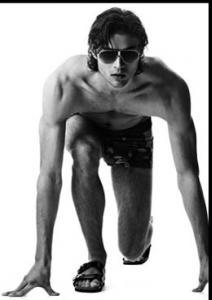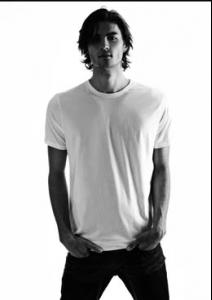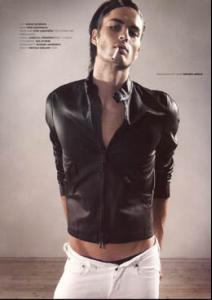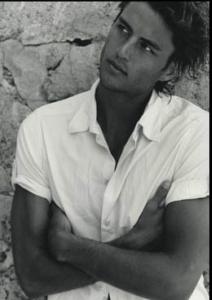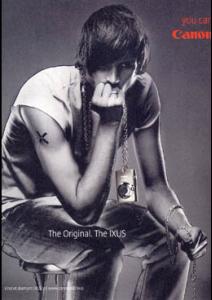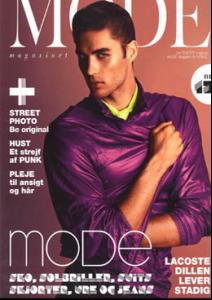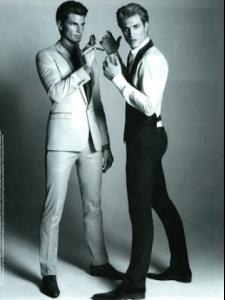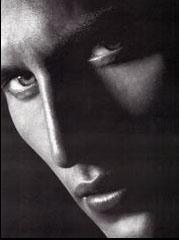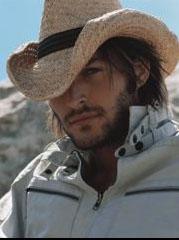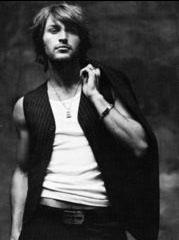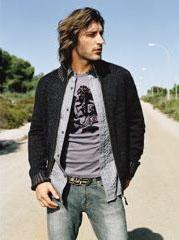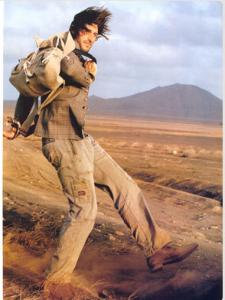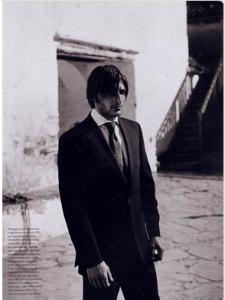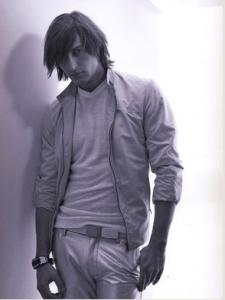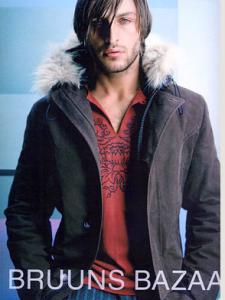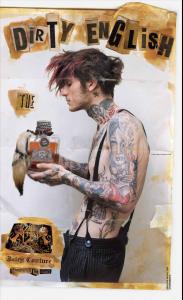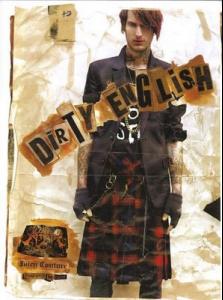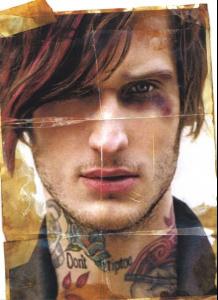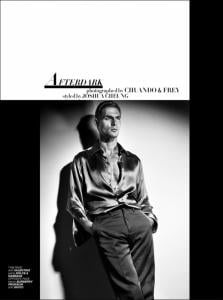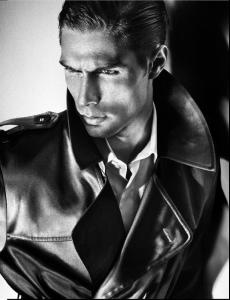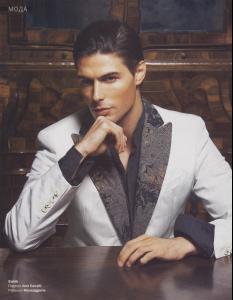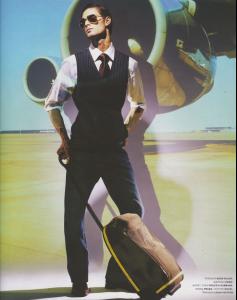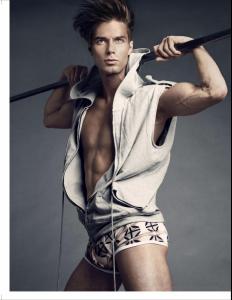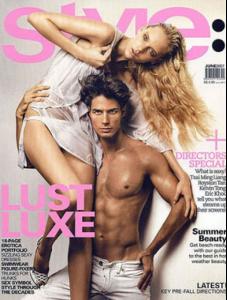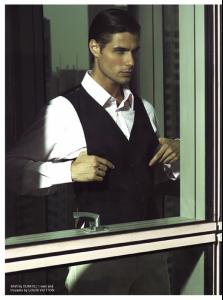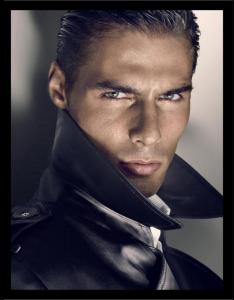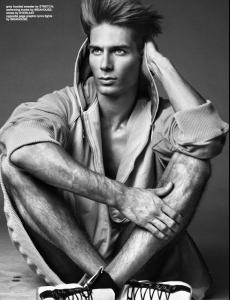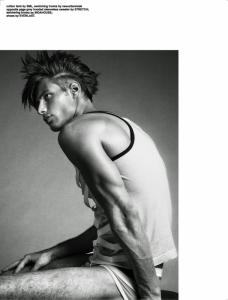Everything posted by ranearia
-
Cameron Bailey
http://www.youtube.com/watch?v=9hAQie0Isd0 from Morphosis
-
Brian Kehoe
- Hannes Markowitz
- CEO Menwear Winter 2008 Model?
- Mat Gordon
- Andrew Cooper
- Christian Jorgensen
- Christian Jorgensen
:heart:- Cameron Bailey
there needs to be more hot scruffy models out there! he's so hot I can't wait to see more of him!- Ivan Rusilko
he's got a great body!! :kiss:- Joel Koella
isn't he soo pretty! I really need to find more pics on him!- Joel Koella
JOEL KOELLA Hair: Blond Eyes: Blue Agency: Elite Milano He's such a cutie, but there's not alot of info out there on him at all yet.- Blond Hair Model?
- Martin J.
INFO Name: Martin J Height: 186 cm Shoes: 44 Hair: Brown Eyes: Blue Agencies Stockholmsgruppen beatricemodels He's so hot, I just wish I could find more on him <_<- Charles Devoe
:drool: Take it off, take it all off! :evil: *LOL*- James Layton
rawr, he's really sexy. But I love his smile!- Jonathan Kroppmann
- Sahib Faber
- Sahib Faber
Info: height 6'0" waist: 31 collar: 38 shoes: 10.5 hair :brown eyes: green Agencies: Beatrice Mega Model- Aitor Mateo
- Christian Flaherty
height: 6'1 eyes: blue hair: brown size: 40R bust/chest: 39 1/2 waist: 31 hips: 38 1/2 shoes: 11- Jason Morgan
I love to see more of him :kiss: - Hannes Markowitz
Account
Navigation
Search
Configure browser push notifications
Chrome (Android)
- Tap the lock icon next to the address bar.
- Tap Permissions → Notifications.
- Adjust your preference.
Chrome (Desktop)
- Click the padlock icon in the address bar.
- Select Site settings.
- Find Notifications and adjust your preference.
Safari (iOS 16.4+)
- Ensure the site is installed via Add to Home Screen.
- Open Settings App → Notifications.
- Find your app name and adjust your preference.
Safari (macOS)
- Go to Safari → Preferences.
- Click the Websites tab.
- Select Notifications in the sidebar.
- Find this website and adjust your preference.
Edge (Android)
- Tap the lock icon next to the address bar.
- Tap Permissions.
- Find Notifications and adjust your preference.
Edge (Desktop)
- Click the padlock icon in the address bar.
- Click Permissions for this site.
- Find Notifications and adjust your preference.
Firefox (Android)
- Go to Settings → Site permissions.
- Tap Notifications.
- Find this site in the list and adjust your preference.
Firefox (Desktop)
- Open Firefox Settings.
- Search for Notifications.
- Find this site in the list and adjust your preference.