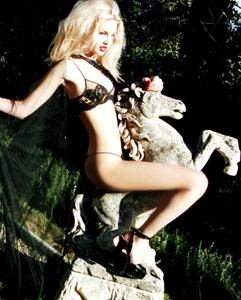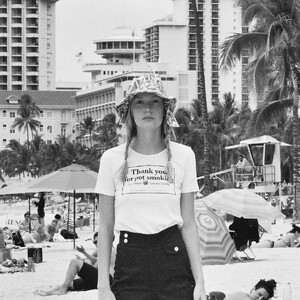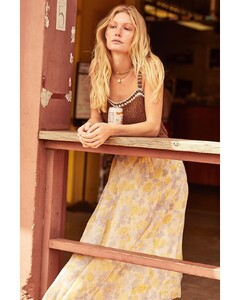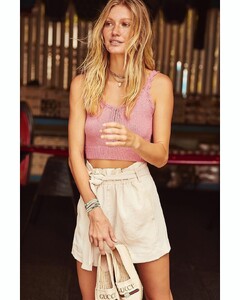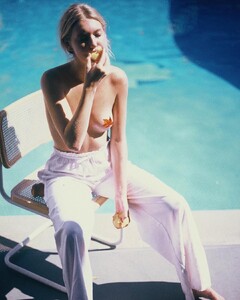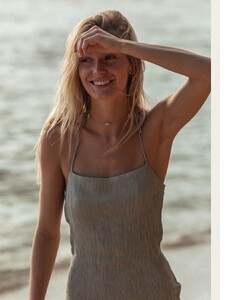Everything posted by advill36
-
Myrthe Bolt
Did she retire or something?
- Hanna Edwinson
-
Kate Li
upload full videos please
-
Hanna Edwinson
- Ali Michael
I did not ment her career is dead unlike this thread- Ali Michael
Is this thread dead??- Tina Malka
https://www.reddit.com/r/Tinamalka/- Yulia Rose
https://www.reddit.com/r/yuliarosefan/- Abby Champion
8045CDD1F83155C9365A6059EAD1BB9A_video_dashinit.mp4- Anna Briggs
Studio playin today with @glutengirll @markkushimi @angeldeihlic @angelfaceandstyle in @acaciaswimwear #bikinibird.mp4 #bts shooting with @daejafallas @risa.hoshino and @glutengirll wearing @mikohFollow us on snapchat (BikiniBird) for more sneak peeks + shop this suit on BikiniBird.com.mp4- Anna Briggs
- Anna Briggs
- Anna Briggs
- Anna Briggs
- Anna Briggs
- Anna Briggs
- Anna Briggs
- Anna Briggs
- Anna Briggs
- Anna Briggs
- Anna Briggs
- Anna Briggs
Account
Navigation
Search
Configure browser push notifications
Chrome (Android)
- Tap the lock icon next to the address bar.
- Tap Permissions → Notifications.
- Adjust your preference.
Chrome (Desktop)
- Click the padlock icon in the address bar.
- Select Site settings.
- Find Notifications and adjust your preference.
Safari (iOS 16.4+)
- Ensure the site is installed via Add to Home Screen.
- Open Settings App → Notifications.
- Find your app name and adjust your preference.
Safari (macOS)
- Go to Safari → Preferences.
- Click the Websites tab.
- Select Notifications in the sidebar.
- Find this website and adjust your preference.
Edge (Android)
- Tap the lock icon next to the address bar.
- Tap Permissions.
- Find Notifications and adjust your preference.
Edge (Desktop)
- Click the padlock icon in the address bar.
- Click Permissions for this site.
- Find Notifications and adjust your preference.
Firefox (Android)
- Go to Settings → Site permissions.
- Tap Notifications.
- Find this site in the list and adjust your preference.
Firefox (Desktop)
- Open Firefox Settings.
- Search for Notifications.
- Find this site in the list and adjust your preference.
- Ali Michael