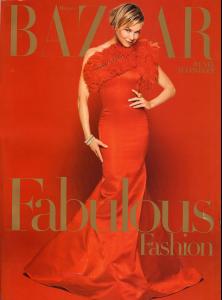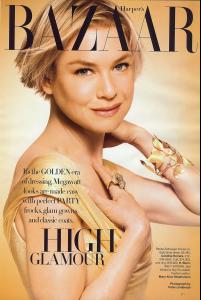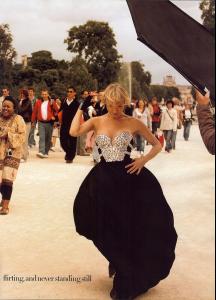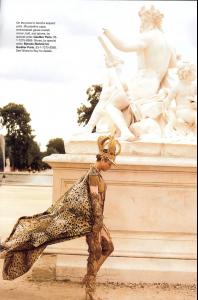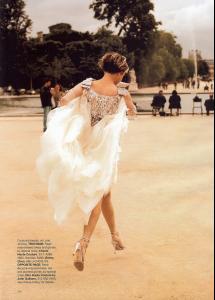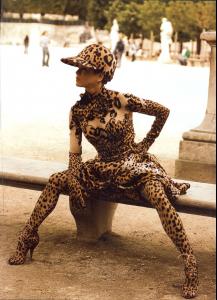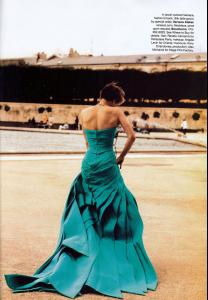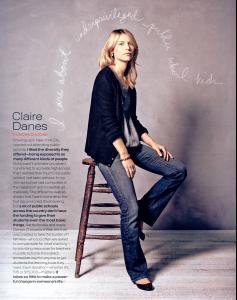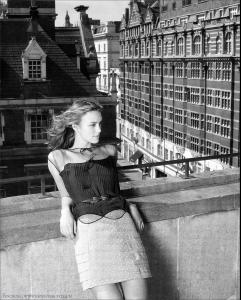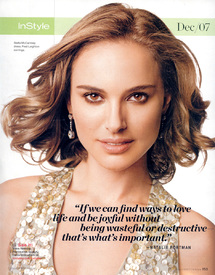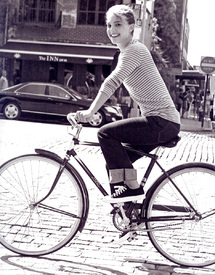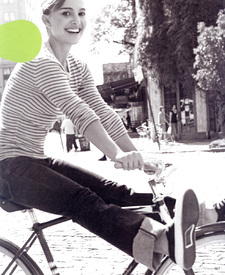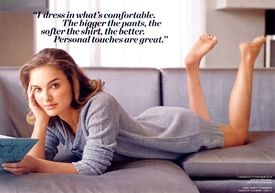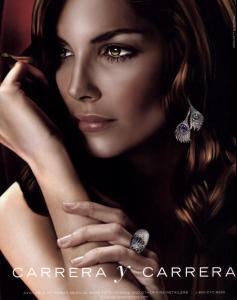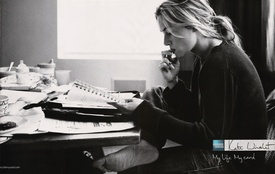Everything posted by suki_
-
Ale, Petra & more
The most beautiful: petra The most sexy: isabeli
-
Celebrity elimination game
1. Doutzen Kroes (7) 2. Natasha Poly (9) 3. Laetitia Casta (9) 4. Eugenia Volodina (7) 5. Izabel Goulart (7) 6. Heidi Klum (9) 7. Karolina Kurkova (4) 8. Raica Oliveira (8) 9. Bianca Balti (9) 10. Marisa Miller (9)
-
Rinko Kikuchi
she's very elegant and sweet, thanks Anouk
- Renee Zellweger
-
Christina Ricci
you've reposted yourself, jejejej, in the previous page thanks omac, you're great
-
Liv Tyler
- Dita Von Teese
- Mary Kate & Ashley Olsen
Seventh on Sale dinner gala to benefit the fight against HIV and AIDS- Eva Longoria
- Courteney Cox
- Claire Danes
- Drew Barrymore
- Eva Mendes
- Celebrity elimination game
1. Doutzen Kroes (8) 2. Natasha Poly (9) 3. Laetitia Casta (9) 4. Eugenia Volodina (8) 5. Izabel Goulart (7) 6. Heidi Klum (9) 7. Karolina Kurkova (4) 8. Raica Oliveira (9) 9. Bianca Balti (9) 10. Marisa Miller (9)- Keira Knightley
- Natalie Portman
- Eva Longoria
- Jessica Alba
- Keira Knightley
- Rachel Bilson
- Celebrity elimination game
1. Doutzen Kroes (8) 2. Natasha Poly (9) 3. Laetitia Casta (9) 4. Eugenia Volodina (8) 5. Izabel Goulart (7) 6. Heidi Klum (10) 7. Karolina Kurkova (5) 8. Raica Oliveira (9) 9. Bianca Balti (9) 10. Marisa Miller (9)- Rachel Bilson
Cartier holiday celebration to benefit The Art of Elysium /monthly_11_2007/post-2224-0-1445988013-31121_thumb.jpg" data-fileid="2328622" alt="post-2224-0-1445988013-31121_thumb.jpg" data-ratio="174.62"> /monthly_11_2007/post-2224-0-1445988013-35949_thumb.jpg" data-fileid="2328632" alt="post-2224-0-1445988013-35949_thumb.jpg" data-ratio="190.23">- Eugenia Silva
- Dita Von Teese
Account
Navigation
Search
Configure browser push notifications
Chrome (Android)
- Tap the lock icon next to the address bar.
- Tap Permissions → Notifications.
- Adjust your preference.
Chrome (Desktop)
- Click the padlock icon in the address bar.
- Select Site settings.
- Find Notifications and adjust your preference.
Safari (iOS 16.4+)
- Ensure the site is installed via Add to Home Screen.
- Open Settings App → Notifications.
- Find your app name and adjust your preference.
Safari (macOS)
- Go to Safari → Preferences.
- Click the Websites tab.
- Select Notifications in the sidebar.
- Find this website and adjust your preference.
Edge (Android)
- Tap the lock icon next to the address bar.
- Tap Permissions.
- Find Notifications and adjust your preference.
Edge (Desktop)
- Click the padlock icon in the address bar.
- Click Permissions for this site.
- Find Notifications and adjust your preference.
Firefox (Android)
- Go to Settings → Site permissions.
- Tap Notifications.
- Find this site in the list and adjust your preference.
Firefox (Desktop)
- Open Firefox Settings.
- Search for Notifications.
- Find this site in the list and adjust your preference.