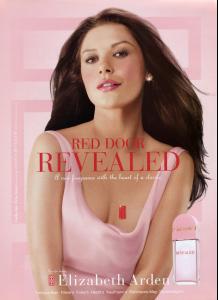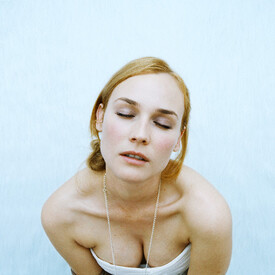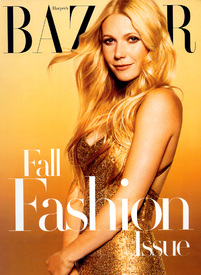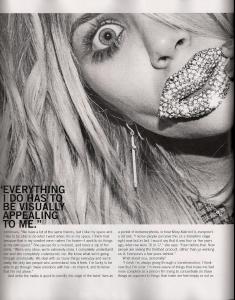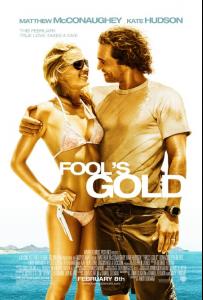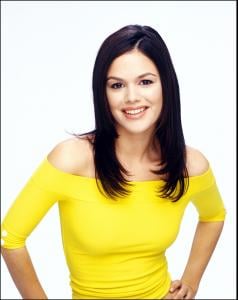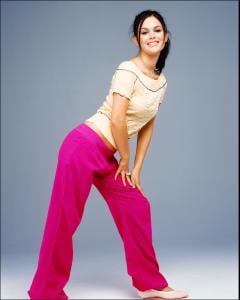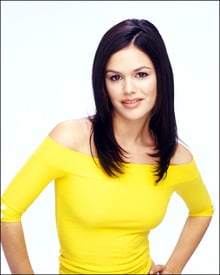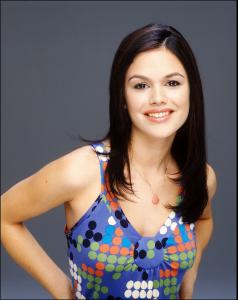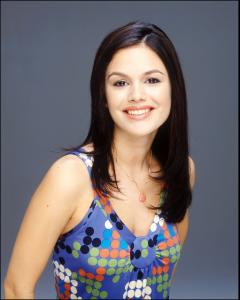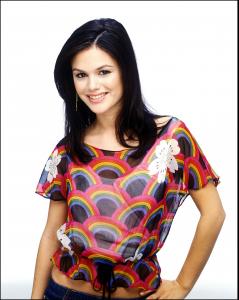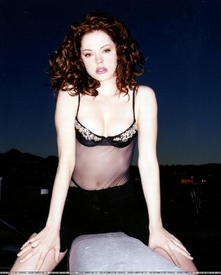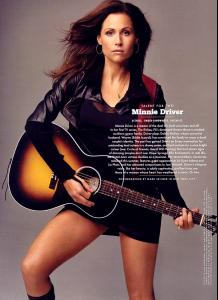Everything posted by suki_
- Evangeline Lilly
-
Penelope Cruz
thanks spacdiv Lovely pics
-
Celebrity elimination game
1. Doutzen Kroes (2) 2. Natasha Poly (4) 3. Laetitia Casta (6) 5. Izabel Goulart (3) 6. Heidi Klum (8) 9. Bianca Balti (4) 10. Marisa Miller (5)
-
Catherine Zeta-Jones
- Eva Longoria
- Diane Kruger
- Drew Barrymore
- Gwyneth Paltrow
- Drew Barrymore
- Dita Von Teese
- Mary Kate & Ashley Olsen
- Piper Perabo
- Kate Hudson
- Penelope Cruz
- Alyssa Milano
- Penelope Cruz
- Celebrity elimination game
1. Doutzen Kroes (3) 2. Natasha Poly (6) 3. Laetitia Casta (8) 5. Izabel Goulart (4) 6. Heidi Klum (8) 7. Karolina Kurkova (3) 8. Raica Oliveira (2) 9. Bianca Balti (8) 10. Marisa Miller (6)- Celebrity elimination game
1. Doutzen Kroes (3) 2. Natasha Poly (6) 3. Laetitia Casta (8) 4. Eugenia Volodina (2) 5. Izabel Goulart (5) 6. Heidi Klum (9) 7. Karolina Kurkova (3) 8. Raica Oliveira (3) 9. Bianca Balti (8) 10. Marisa Miller (6)- Rachel Bilson
- Rachel Bilson
- Nicole Kidman
- Rose McGowan
- Minnie Driver
- Charlize Theron
you're welcome carmelita, the face of charlize is stunning I love your avatar, carmelita, laetitia is my favourite model, amazing- Julia Roberts
Ah, I've already wondered if there would be more pics matching that beautiful cover. They're not that impressive though... but thanks anyway, Suki, for posting them!! you're welcome friends I agree with you carmelita, the cover is better than the others pics
Account
Navigation
Search
Configure browser push notifications
Chrome (Android)
- Tap the lock icon next to the address bar.
- Tap Permissions → Notifications.
- Adjust your preference.
Chrome (Desktop)
- Click the padlock icon in the address bar.
- Select Site settings.
- Find Notifications and adjust your preference.
Safari (iOS 16.4+)
- Ensure the site is installed via Add to Home Screen.
- Open Settings App → Notifications.
- Find your app name and adjust your preference.
Safari (macOS)
- Go to Safari → Preferences.
- Click the Websites tab.
- Select Notifications in the sidebar.
- Find this website and adjust your preference.
Edge (Android)
- Tap the lock icon next to the address bar.
- Tap Permissions.
- Find Notifications and adjust your preference.
Edge (Desktop)
- Click the padlock icon in the address bar.
- Click Permissions for this site.
- Find Notifications and adjust your preference.
Firefox (Android)
- Go to Settings → Site permissions.
- Tap Notifications.
- Find this site in the list and adjust your preference.
Firefox (Desktop)
- Open Firefox Settings.
- Search for Notifications.
- Find this site in the list and adjust your preference.