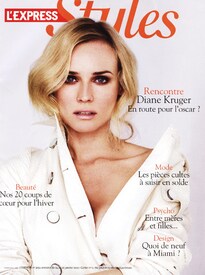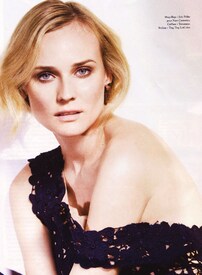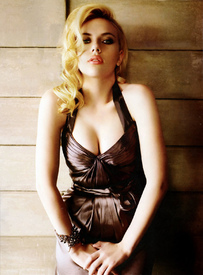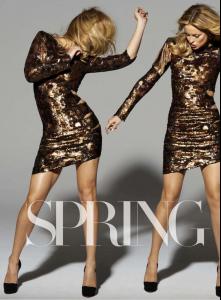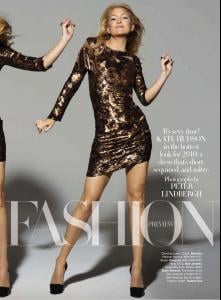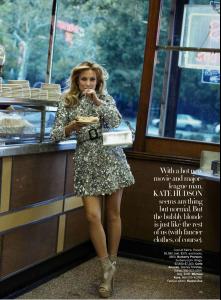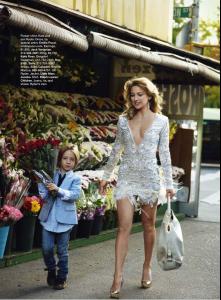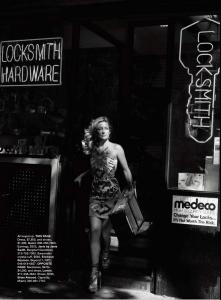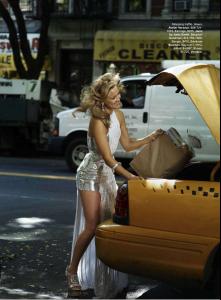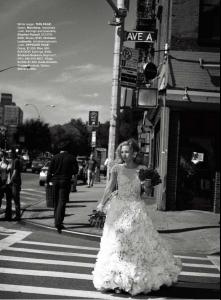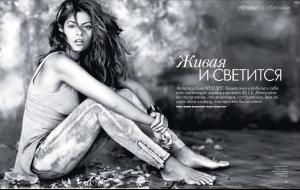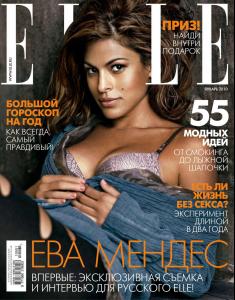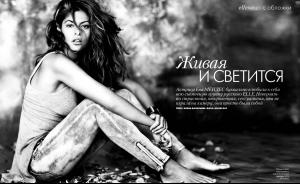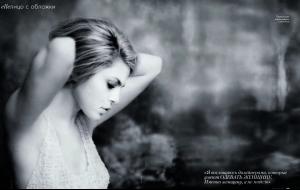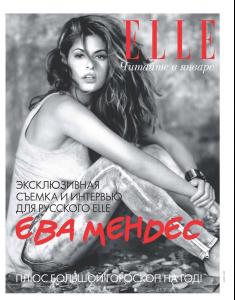Everything posted by suki_
- Best of VSFS09
-
The Question Everyone Is Asking
eiffel tower
- Charlize Theron
- Katherine Heigl
- Diane Kruger
-
The Best Numéro Cover
Love this competition Congrats to Magdalena and Prettyphile
-
VSFS Runway Finest
Caroline Karolina Carmen Rhea
-
Female Singer Music Video Challenge
Best direction in a video: Beyoncé Best song in a video: Beyoncé Best singer: Whitney
-
The Best Celebrity Couple
Susan Sarandon & Tim Robbins x3
- Best of VSFS09
- Scarlett Johansson
-
Competition Supermodels 90s
Carla Bruni Face: 8 Body: 8
-
The Best Celebrity Couple
Alain Delon & Romy Schneider x3
-
Female Singer Music Video Challenge
Best Direction : Lee Hyori Best Song : Lee Hyori Best Singer : Fergie
-
The Best Numéro Cover
France #103 May 2009 magdalena
- Best of VSFS09
-
Eva Longoria
- Kate Hudson
- Female Singer Music Video Challenge
Best direction in a video: lady gaga Best song in a video: lady gaga Best singer: lady gaga- Competition Supermodels 90s
linda face 7 body 9- The Best Celebrity Couple
Johnny Depp & Vanessa Paradis x3- Best of VSFS09
- The Best Numéro Cover
France #103 May 2009 magdalena- Eva Mendes
- The Best Celebrity Couple
Charlie Chaplin & Paulette Goddard x3 - Kate Hudson