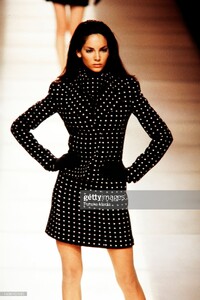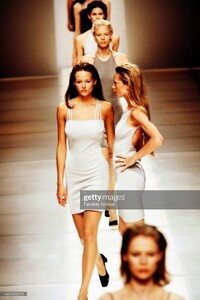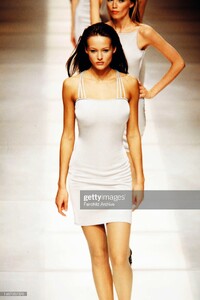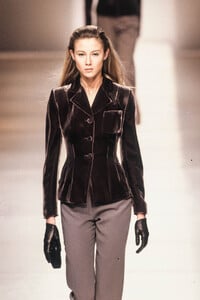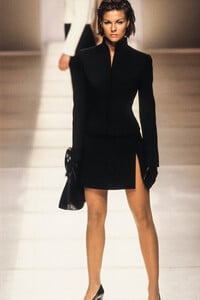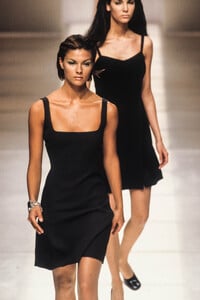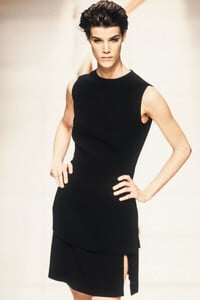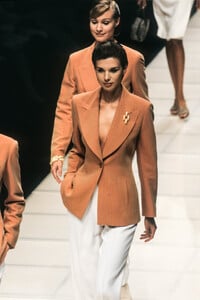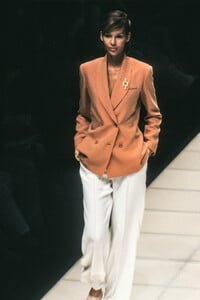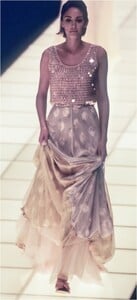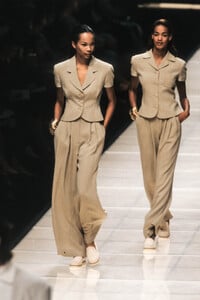Everything posted by tarsier41
-
FASHION PHOTOGRAPHY ARCHIVE
-
FASHION PHOTOGRAPHY ARCHIVE
-
FASHION PHOTOGRAPHY ARCHIVE
-
FASHION PHOTOGRAPHY ARCHIVE
-
FASHION PHOTOGRAPHY ARCHIVE
-
FASHION PHOTOGRAPHY ARCHIVE
-
FASHION PHOTOGRAPHY ARCHIVE
Emporio Armani fall/winter 1996 model: Katia Garanina (repost from Povad)
-
FASHION PHOTOGRAPHY ARCHIVE
Emporio Armani fall/winter 1996 models: Gianne Albertoni, Lorena Ceriscioli (repost from ArianaVSCouture & ModelsFashion)
-
90' runway model ID
thank you !
-
90' runway model ID
i already have this one here, who, i think, is Anna K. (same show)
-
Zofia Borucka
-
Gloria (Gamiliana) Shelby
-
FASHION PHOTOGRAPHY ARCHIVE
-
90' runway model ID
-
FASHION PHOTOGRAPHY ARCHIVE
-
FASHION PHOTOGRAPHY ARCHIVE
-
Carrie Salmon
-
Jacqui Vrolyk
-
FASHION PHOTOGRAPHY ARCHIVE
Emporio Armani spring/summer 1996 models: Marinda Kaha Hanselmann, Irina Bondarenko, Anneliese Seubert, Susan Gin
-
Anneliese Seubert
- Susan Gin
-
Marinda Kaha Hanselmann
-
FASHION PHOTOGRAPHY ARCHIVE
Emporio Armani spring/summer 1996 models: Gretha Cavazzoni, Lorena Giaquinto, Irina Pantaeva, Dyesha Hicks
-
Irina Pantaeva
-
Irina Bondarenko