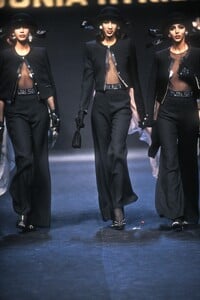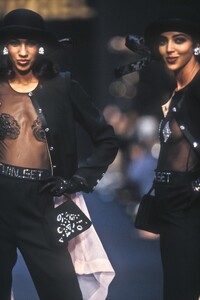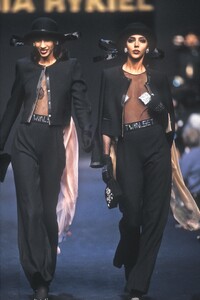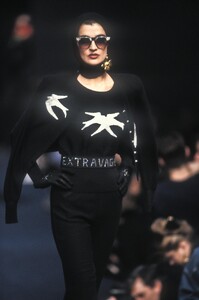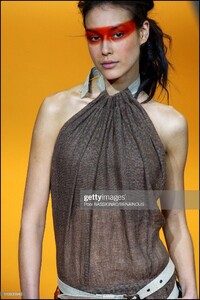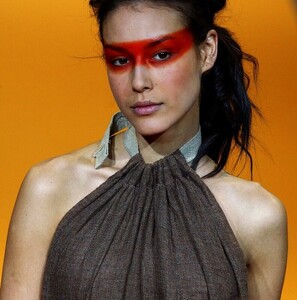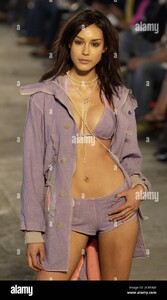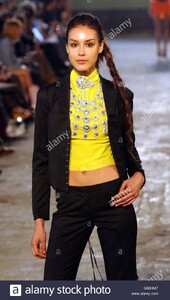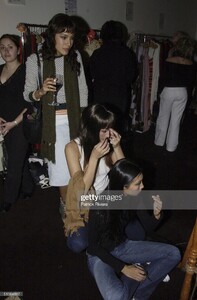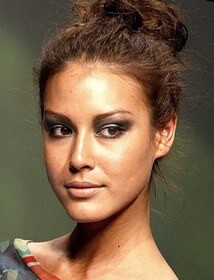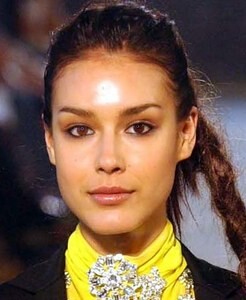Erika Falconeri
Nationality: American
Birth: around 1966 !?
Place of Birth: Eugene, Oregon, USA
ethnicity: japanese, italian
Hair: brown
Eyes: brown
Height: runway
secondary career: designer for Ananda Design inc (NYC)
Agencies
she signed at 16 y.o.
FASHION SHOWS - ready-to-wear
spring 2001 Australia {Gwendolynne*}
spring 2002 Australia {Gwendolynne*, Shaw* by Vivian Chan}
spring 2003 /summer 2003 London & Paris {Bruce Oldfield, Dolce Gabbana, Fake London, Jasper Conran, J C de Castelbajac, J. Maskrey}
spring 2003 /summer 2004 Australia {Alex Perry*, Bettina Lio*, Charmagne*, Desert designs*, Lisa Ho*, Morrissey*, Wayne Cooper*, Zimmermann*}
autumn 2003 /winter London {Antoni & Alison}
spring 2004 {Belinda Fairbanks*}
spring 2009 {Lisa Blue*}
* : Australia; year could be mixed up for next one / past one;
haute couture special event: world soccer cup final, summer 1998 (Paris stadium) = Yves Saint Laurent's Retrospective 1998
sources: livingly, getty, D J Clark (photographer), firstview (pics & shows), Alamy; 90sModels & fakediorpurse (ID); oregonlive, milanostyle (infos), suda, ananda.